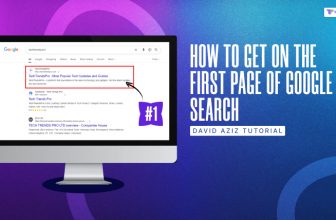SEO audit is of utmost importance as it helps the webmaster understand where the website stands in the eyes of Google. It is one of the most reliable ways to get an idea of the website is doing well.
Here is what needs to be done for a Successful SEO Audit:
Know the purpose:
Before you understand the steps involved in the audit you need to know the purpose of technological auditing. The SEO assessment will depend on the objective of the website. If the purpose of the website is to generate sales then the SEO audit has to focus on the things that will boost the sales. If the purpose of the website is a lead generation then the focus of the audit is to try and increase the number of queries.
One can make use of the below-mentioned tools in order to understand the shortcomings of the website:
- The Premier- Google Page Speed Insight
- The Wise- GT Metrix
- The Best- Google Search Console
- The Helpful- Google Analytics
- The Responsive- Google Mobile Friendliness Checker
- The Dynamic- Google’s Structured Data Testing Tool
- The Crazy- Screaming Frog
- The Useful- Web Page Word Counter
- The Ever Reliable- Ahrefs
Now for the process!
- One important thing that needs to be paid attention to is that there should be just one version of the site that needs to be browsable. For us, different versions mean the same that is http://website.com, or, http://www.website.com, or, https://website.com and https://www.website.com. But for search engines, these are different websites having the same content. So only one URL should be browseable and the rest of the links must point to it.
- Indexing on Google is very important if you want to get adequate rankings and great traffic. To check this you need to go to Google.com and do a search of your webpage or site with the site operator. The home page needs to be visible. Indexing can also be checked from the Google search console.
- Now there are chances that your website is not indexed and there can be different reasons for the same. You can check the issues on the website’s header.php, or .htaccess file, or even the server access file.
- The HTTPS protocol is a must in the case of Google. If your website does not have HTTPS then it will be marked as unsafe for browsing by Google.
- The 301 and other redirections have to be done properly. If that is not the case then it will confuse not just the search engines but the users as well.
- You also need to check the status of the HTTP code. The website should be an ideal return to HTTP code 200 but at times it may return to 500 (internal server error), 502 (bad gateway), 400 (bad request), etc. You can check the status using tools like the Bulk HTTP status check tool or the crazily reliable Screaming Frog.
- If the Canonical tag has not been implemented properly then it can harm your website. It is also very important to locate and identify missing meta titles and tags for description. The duplicate description tags and meta titles have to be removed.
- The HTML header tags and the URL structure have to be proper.
- Remove all the unnecessary pages and ensure that the design of the website is simple and easy to understand.
There are a number of other things that you need to check and it is better to opt for professional help. If you are living in Singapore, you can consult Digital M Singapore, a leading online marketing firm specializing in Singapore SEO services.