
In corporate communications and collaboration, Microsoft Lync (now grown to be Skype for Business and finally Microsoft Teams) took the early lead.
Among the numerous features that made Lync a popular enterprise solution were conference modification, commonly shortened to Lync Conf Mods.
But what are Lync Conf Mods, how do they operate, and why were they such a vital consideration for businesses relying on Microsoft’s communication platform?
Microsoft Lync Background
Prior to jumping into Lync Conf Mods, it’s helpful to learn about Microsoft Lync.
In 2010, Microsoft Lync was a unified communications platform aimed at business. It integrated instant messaging (IM), presence information, VoIP (voice over IP), video conferencing, and web conferencing all into one program.
Some Key Features Were:
– Instant messaging in real-time
– Video and audio calling over the internet
– Online conferences and meetings
– Desktop sharing and collaboration
– Integration with Microsoft Office (such as Outlook and Word)
In 2015, Microsoft renamed Lync to Skype for Business with the same core features and enhanced scalability and ease of use. Microsoft Teams later replaced Skype for Business as the next-generation collaboration hub.
What Are Lync Conf Mods?
“Lync Conf Mods” can refer to either Lync Conference Modifications or Lync Conference Moderators, depending on the context.
The phrase describes the equipment, setups, and duties that define the way that conferences are organized, managed, adjusted, and controlled in Lync.
Put differently, Lync Conf Mods involve:
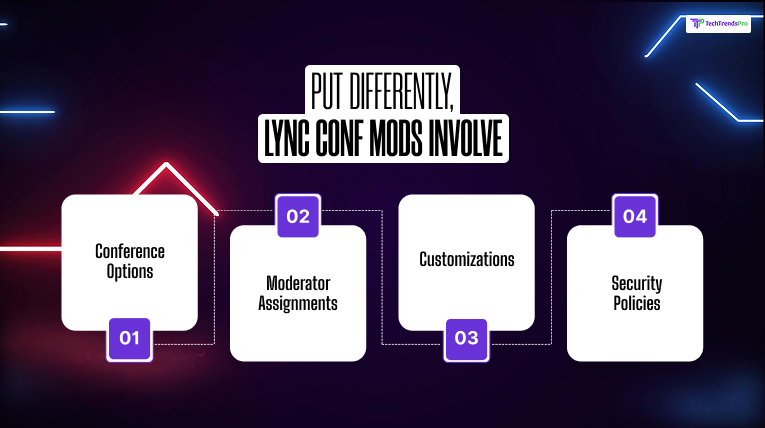
– Conference options: access and participation rules and permissions
– Moderator assignments: delegation of leaders or moderators to run the attendees
– Customizations: changing conference behaviors (e.g., waiting rooms, presenter controls)
– Security policies: managing who can attend, speak, present, or record a meeting
Therefore, Lync Conf Mods are the backbone of meeting management within Microsoft Lync environments.
Technical Foundations Of Lync Conference Management
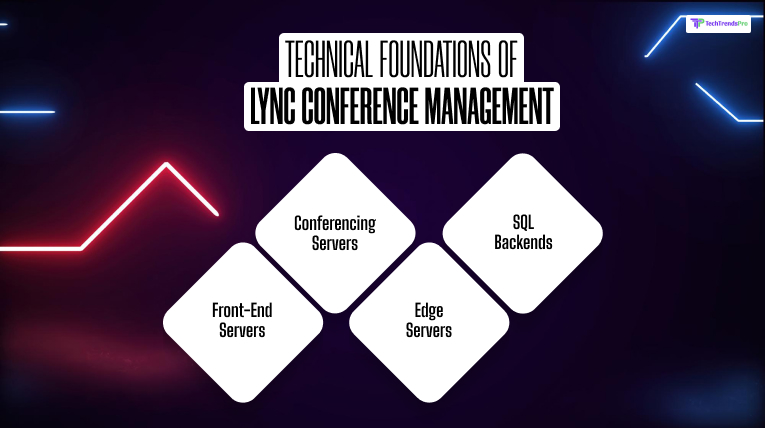
Lync’s conferencing system consists of a few pieces:
– Front-End Servers: Manage user registration, presence information, and conferencing requests.
– Conferencing Servers: Specialized servers that host audio/video and web conferencing sessions.
– Edge Servers: Enable outside users (beyond the corporate firewall) to participate in conferences securely.
– SQL Backends: Maintain conferencing metadata.
User roles and conferencing policies are central to Lync Conf Mods.
Key Terms:
– Organizer: The individual who initiates the meeting.
– Presenter: A participant with higher privileges (can share content, let people in from the lobby, and mute participants).
– Attendee: Normal participant with restricted capabilities.
Conferencing policies control default behavior and permission levels for meetings.
The Key Features Of Lync Conf Mods
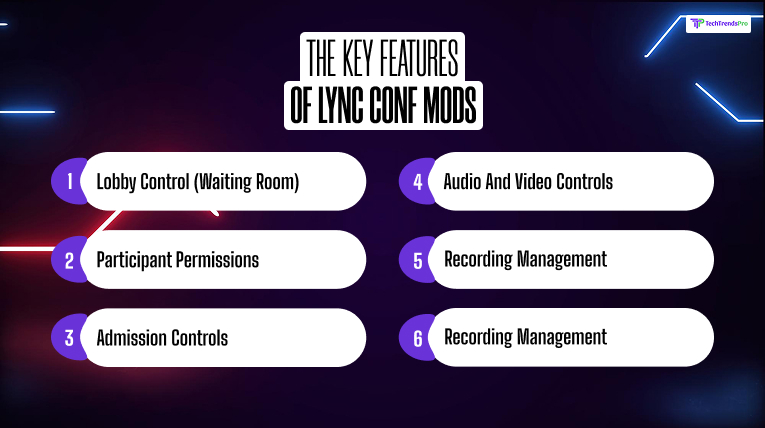
Breaking down the main features and settings permitted by Lync Conf Mods are:
1. Lobby Control (Waiting Room)
Hosts can control whether attendees automatically join or wait in a lobby to be let in.
Options for Lobby Settings:
– All can be bypassed without joining the lobby
– Just individuals in your organization
– Just invited
– Everyone waits in the lobby
Lobby control is important for the security and order of the meeting, particularly in big or outside-facing meetings.
2. Participant Permissions
Hosts can dictate what participants can do:
– Share content (screen share, slides)
– Record the meeting
– Mute/unmute themselves
– Allow people in from the lobby
Typical Permission Groups:
– Presenter: Complete control
– Attendee: View-only, low interaction
3. Admission Controls
Admins can set who can automatically join conferences based on domain, group membership, or authentication status.
Example:
– Authenticated users are the only ones who can join.
– Guests need to enter a one-time passcode.
This enhances security and confidentiality.
4. Audio And Video Controls
Organizers can:
– Mute all participants when entering
– Block video streams for bandwidth management
– Permit or deny call-in users
Audio/video settings ensure meetings remain orderly and efficient.
5. Recording Management
By default, any presenter could record meetings. But Lync Conf Mods enabled organizations to:
– Restrict recording to specific users
– Turn off recording altogether for confidential meetings
– Automatically save recordings to designated repositories
This was necessary for compliance and data governance.
6. Conference Scheduling Options
When one schedules a Lync Meeting (often through Outlook integration), the user could select:
– If authentication is required for the meeting
– The meeting ID (personal or unique)
– Custom access settings
These changes made scheduling meetings very flexible and enterprise-grade.
How Organizations Applied Lync Conf Mods In Real Life
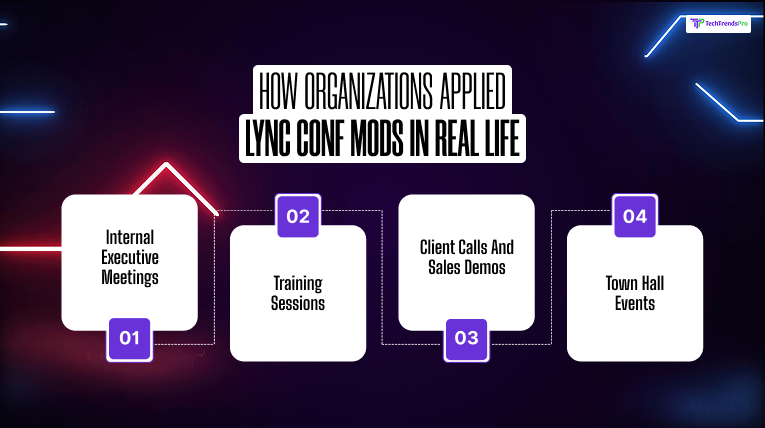
Here are a few examples of how companies and organizations applied Lync Conf Mods in real life.
1. Internal Executive Meetings
– Only authenticated users from certain departments were allowed to join.
– Recording turned off for confidentiality.
– Lobby turned on for screening participants.
2. Training Sessions
– Open meeting for all staff.
– Some users are assigned as presenters.
– Session recorded and automatically posted to the company’s LMS (Learning Management System).
3. Client Calls And Sales Demos
– External guests permitted following lobby screening.
– External participants are not allowed to share the screen or record.
– Brand customizations on the meeting join page.
4. Town Hall Events
– Hundreds of attendees.
– Limited presenters.
– Attendees are muted by default.
– Live event mode replicated through Lync’s moderation tools.
Lync Server PowerShell And Conf Mods
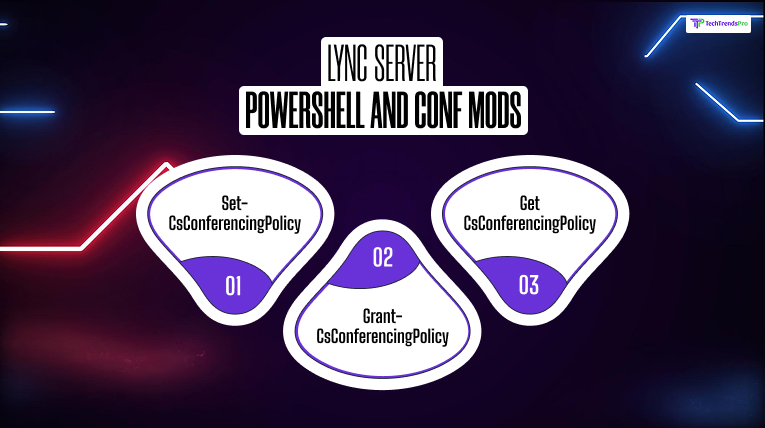
Admins were able to control Lync conference settings through PowerShell.
Common commands included:
1. Set-CsConferencingPolicy
powershell
Set-CsConferencingPolicy -Identity Global -EnableAppSharing $true -EnableFileTransfer $false
This command updates the global conferencing policy, enabling application sharing but disabling file transfer.
2. Grant-CsConferencingPolicy
Assigns a particular conferencing policy to a user.
powershell
Grant-CsConferencingPolicy -Identity “johndoe@company.com” -PolicyName “StrictExternalPolicy”
3. Get-CsConferencingPolicy
Gets the current conferencing policies.
powershell
Get-CsConferencingPolicy
PowerShell management enabled mass deployment and fine-tuned customization for large enterprises.
Troubleshooting Lync Conf Mods Issues
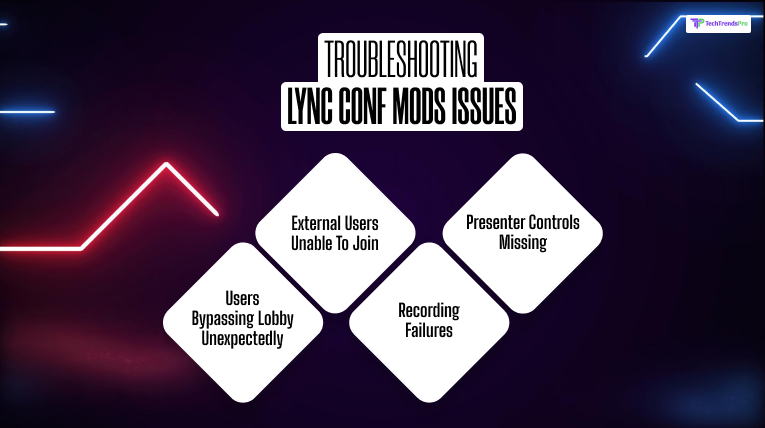
Conferencing settings or behaviors occasionally didn’t behave as expected. Typical issues included:
1. Users Bypassing Lobby Unexpectedly
– Misconfigured conferencing policy.
– Cached meeting settings in Outlook.
– Wrong Active Directory group memberships.
2. External Users Unable To Join
– Edge Server is misconfigured.
– DNS (SIP domain resolution).
– Federation settings are missing or incorrect.
3. Recording Failures
– Inadequate disk space.
– Recording permissions are incorrectly configured.
– Lync client version incompatible.
4. Presenter Controls Missing
– The user has joined as a guest rather than an authenticated user.
– Meeting inadvertently configured in “attendees only” mode.
Tools For Troubleshooting
– Lync Logging Tool
– Snooper (Message Analyzer)
– PowerShell Cmdlets
– Event Viewer (Windows Logs)
Best Practices For Managing Lync Conf Mods
– Always configure default conferencing policies organization-wide.
– Teach users about good lobby usage and participant controls.
– Audit conferencing policies periodically for security compliance.
– Restrict external access where required.
– Utilize custom policies on sensitive departments (e.g., HR, Legal).
– Securely monitor and patch Lync servers to prevent exploits.
The Legacy Of Lync Conf Mods
Though Microsoft Teams has become the go-to for Lync and Skype for Business, most of the concepts of Lync Conf Mods persist:
– Lobby control is still utilized in Teams Meetings.
– Presenter and Attendee roles are still essential.
– Recording controls and meeting permissions mirror Lync’s design.
– PowerShell management continues to be essential for admins.
Lync Conf Mods set the ground for safe, scalable, and flexible virtual meetings that are now vital in the current hybrid work landscape.
The Importance Of Lync Conf Mods
Lync Conf Mods were not just a few settings adjustments—they were instrumental in how Microsoft Lync structured business communication.
By providing dynamic, customizable control over conferences, Microsoft enabled organizations to securely communicate, effectively collaborate, and scale up operations with confidence.
Even now, much of the practice and practice that Lync Conf Mods founded continues to have an impact on how organizations engage in online meetings through Skype for Business and Microsoft Teams.
Lync Conf Mods’ depth and strength offer insights into network management, user experience design, and enterprise security—insights that are still as important now as they were at Lync’s height.
Additional Resources:






