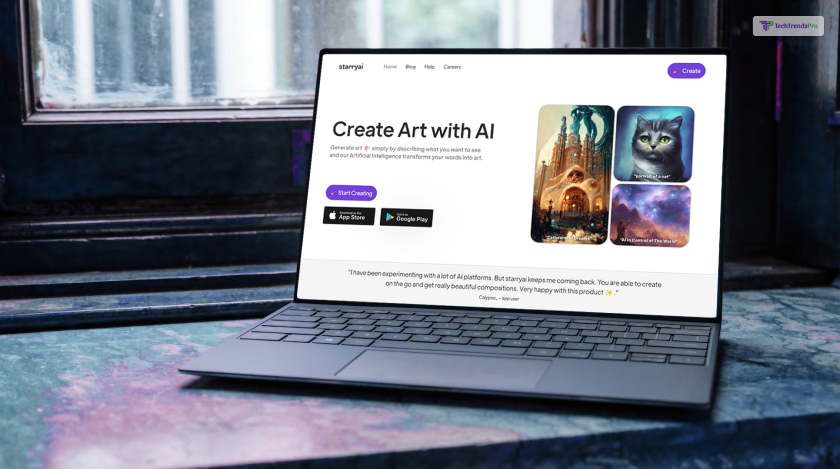
If you are looking for a way to unleash your creativity and transform your photos into stunning artwork, you might have heard of StarryAI, an AI-powered app that claims to be the best AI photo editor for 2024.
But is it really worth the hype?
In this article, I will give you an honest and comprehensive review of StarryAI, which is considered one of the most used and best AI art generators. I will be covering its features, pricing, pros and cons, and how it compares to other AI image generators in the market.
What is StarryAI?

StarryAI is an AI art generator that allows you to create amazing artwork by simply describing what you want to see in words. You can also choose from a variety of styles, models, and options to customize your creations.
StarryAI uses state-of-the-art AI techniques to generate photorealistic images that match your vision. Besides, you can also use StarryAI for personal or professional projects, such as social media content, album covers, digital marketing, fashion design, and more.
StarryAI is available for free on iOS and Android devices, with a limited number of daily credits. Furthermore, you can also upgrade to a premium plan for more features and benefits.
How Does StarryAI Art Generator Work?
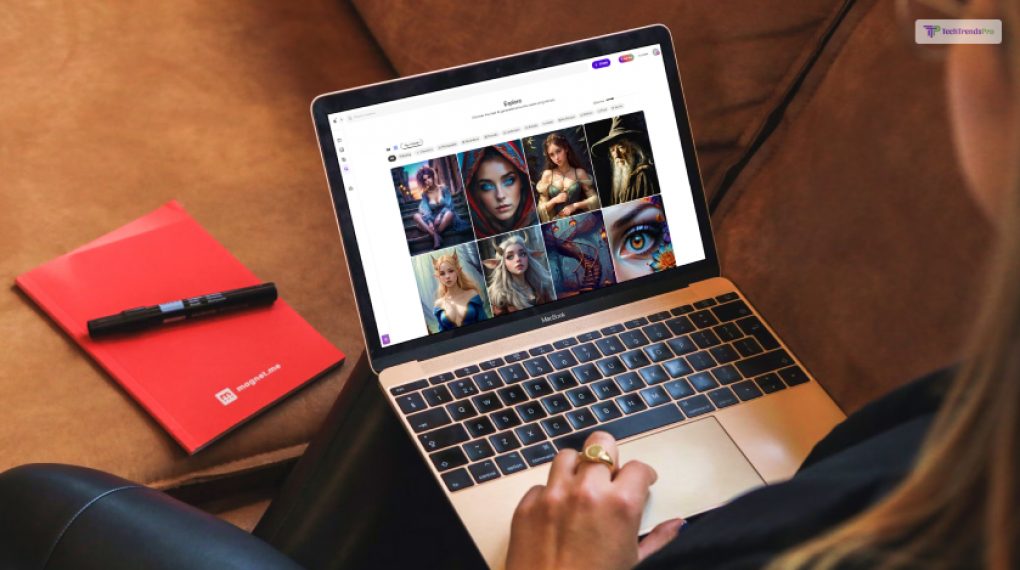
StarryAI is a popular art generator app based on artificial intelligence. It uses AI engines, Altair and Orion, to produce unique and mesmerizing artwork based on the selected styles and the prompts that you provide. Simply enter your prompt, choose your styles, select your canvas size, set your runtime, and let the AI do the work.
Like Midjourney, StarryAI takes input from the user in the form of text and style preferences. The text prompt describes what you want to see in the image, such as “a sunset over the ocean” or “a cat wearing a hat.” Additionally, the style preferences allow you to choose from over 1000 different art styles, such as “watercolor,” “impressionism,” or “pixel art.”
Apart from that, you can also mix and match different styles to create unique combinations. The AI engines then process this input using advanced machine learning algorithms to generate a high-resolution image that matches your vision.
The AI engines use different techniques to create different types of images. For instance, Altair uses neural style transfer, which applies one image’s style to another image’s content. On the other hand, Orion uses text-to-image synthesis, which creates an image from scratch based on the text prompt.
Furthermore, you can also customize your artwork by choosing different models, aspect ratios, and initial images. The models determine the quality and complexity of the generated image. The aspect ratios determine the shape and size of the canvas. Moreover, the initial images determine the starting point of the image generation. You can also adjust the runtime, which controls how long the AI engines run to create the image.
What are the Features of StarryAI?

StarryAI offers a range of features that make it stand out from other AI image generators. Some of the key features are:
- Prompt-based art generation: You can simply type a text prompt and watch as StarryAI creates a visual masterpiece for you. For example, you can type “a sunset over the ocean” or “a cat wearing a hat” and see what StarryAI comes up with.
- Diverse art styles: You can choose from over 1000 different art styles to match your artistic vision. You can also mix and match different styles to create unique combinations.
- Premium plans: You can upgrade to a premium plan for more credits, features, and benefits. You can choose from three plans: Basic, Pro, and Ultra. The Basic plan costs $9.99 per month and gives you 20 credits per day; the Pro plan costs $19.99 per month and gives you 50 credits per day, and the Ultra plan costs $49.99 per month and gives you 200 credits per day. You also get access to exclusive styles, models, options, priority support, and feedback.
- Community: You can join the StarryAI community and discover, like, comment, and follow other users and their artworks. Additionally, you can also participate in challenges, contests, and events to showcase your skills and win prizes.
StarryAI Dashboard: How Does That Work?
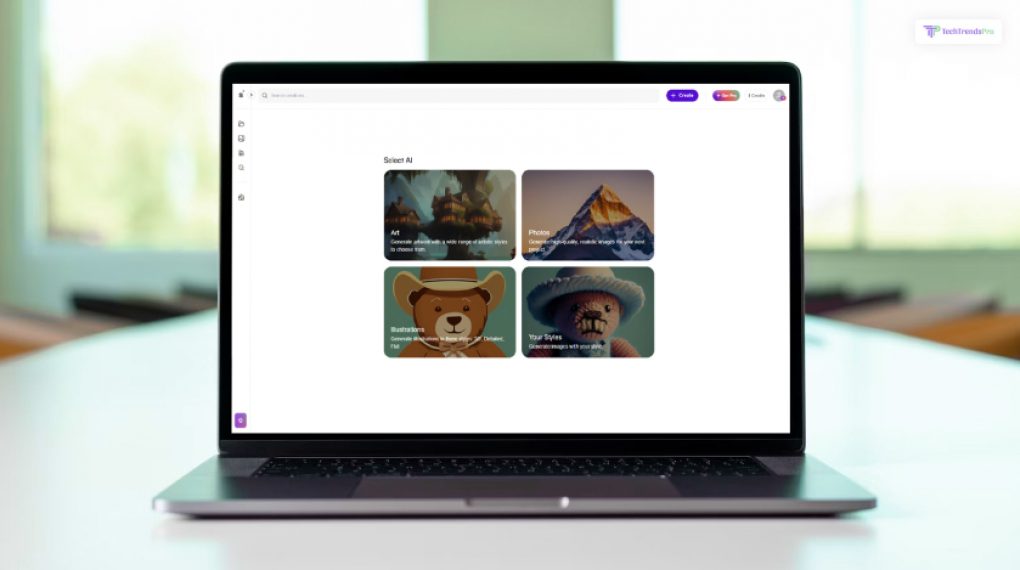
The dashboard of StarryAI is the main interface where you can create and manage your artwork. The dashboard of StarryAI is very user-friendly and intuitive. You can easily create amazing artwork with AI by simply describing what you want to see and choosing your preferred style and options.
You can also have fun and learn from other AI artists in the community. StarryAI is the best AI photo editor for 2024. If you want to try it for yourself, you can download it from the App Store or Google Play Store and start creating your own artwork today.
It consists of four sections: Prompt, Style, Options, and Gallery. Let us take a closer look at these:
1. Prompt
This is where you enter your text prompt, which describes what you want to see in the image. You can type anything you can imagine, such as “a sunset over the ocean” or “a cat wearing a hat.” You can also use hashtags to add more details, such as “#blue” or “#cartoon”.
2. Style
This is where you choose your art style, which determines the look and feel of your image. You can choose from over 1000 different styles, categorized into Abstract, Classic, Modern, and Others. You can also mix and match different styles to create unique combinations, such as “watercolor + impressionism” or “pixel art + neon.”
3. Options
This is where you customize your artwork by choosing different models, aspect ratios, and initial images. The models determine the quality and complexity of the generated image. The aspect ratios determine the shape and size of the canvas. The initial images determine the starting point of the image generation. Apart from this, you can also adjust the runtime, which controls how long the AI engines run to create the image.
4. Gallery
This is where you view and edit your previous creations. You can also download, print, or share your artwork on social media platforms. You can also join the StarryAI community to discover, like, comment, and follow other users and their artwork. Additionally, you can also participate in challenges, contests, and events to showcase your skills and win prizes.
What are the Pros and Cons of StarryAI?

StarryAI is not perfect, and it has its own advantages and disadvantages. Here are some of the pros and cons of using StarryAI:
| Pros | Cons |
| Easy to use | Limited credits |
| Creative and fun | Unpredictable results |
| High-quality and realistic | Ethical and legal issues |
| Versatile and useful |
Now, let me explain!
Pros:
- Easy to use: StarryAI is very user-friendly and intuitive. You don’t need any technical or artistic skills to use it. You just need to type a text prompt and let StarryAI do the magic for you.
- Creative and fun: StarryAI is a great way to unleash your creativity and have fun. You can experiment with different styles, models, and options to create amazing artworks that reflect your personality and mood.
- High-quality and realistic: StarryAI uses advanced AI techniques to generate high-quality and realistic images that match your text prompt. You can also adjust the run time to control the quality and complexity of the generated image.
- Versatile and useful: StarryAI can be used for various purposes, such as personal or professional projects, social media content, album covers, digital marketing, fashion design, and more. Besides, you can also download, print, or share your artwork on social media platforms.
Cons:
- Limited credits: StarryAI has a limited number of daily credits for free users. You can only generate up to 5 artworks per day without watermarks. If you want to generate more artwork or access more features and benefits, you need to upgrade to a premium plan, which can be costly for some users.
- Unpredictable results: StarryAI is not always accurate or consistent in generating images that match your text prompt. Sometimes, you may get irrelevant, inappropriate, or nonsensical results. You may also get similar or duplicate results if you use the same or similar text prompts.
- Ethical and legal issues: StarryAI may raise some ethical and legal issues regarding the originality, ownership, and usage of the generated images. You may need to be careful about the text prompts you use and the images you create, especially if they involve sensitive or controversial topics, such as people, places, or events. Additionally, you may also need to check the terms and conditions of StarryAI and the platforms you use to share your artwork.
Pricing: Is StarryAI Free?
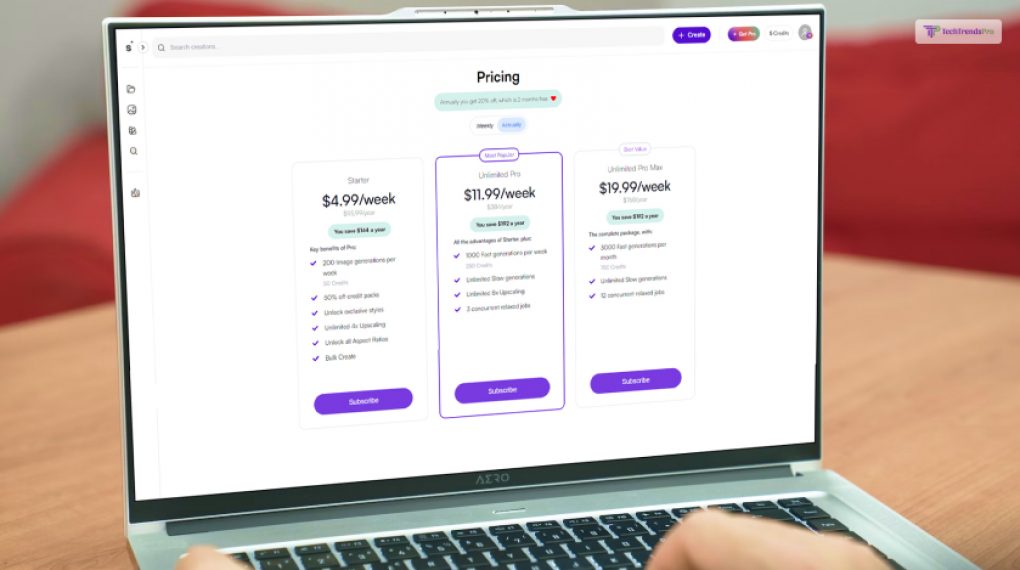
The future of AI looks brighter as the number of AI apps keeps growing, making our work easier. And this is something that is also cost-effective in most cases. Do you want to create amazing AI art for free? With StarryAI, you can! You can generate up to 25 images every day without paying a dime.
And if you want more, you can upgrade to StarryAI Pro Unlimited and get unlimited image generations, plus other perks like faster generation, bigger canvas sizes, and more.
Here is the pricing of the StarryAI Pro that you should take a look at IF you want to upgrade:
| Plan | Weekly Charge | Monthly Charge | Yearly Charge |
| StarryAI Pro (Starter) | $4.99 | $7.99 | $95.99 |
| Unlimited Pro | $11.99 | $31.99 | $384 |
| Unlimited Pro Max | $19.99 | $63.99 | $768 |
Here is a list of the features that you will get with each plan:
StarryAI Pro (Starter):
- 200 Image generations per week for 50 Credits
- 50% discount off credit packs
- Exclusive styles
- Unlimited Upscaling (4x)
- All Aspect Ratios
- Bulk generation of art
Unlimited Pro:
- 1000 Image generations per week for 250 Credits
- 50% discount off credit packs
- Exclusive styles
- Unlimited slow generation
- Unlimited Upscaling (8x)
- All Aspect Ratios
- Bulk generation of art
- Three jobs (concurrent and relaxed)
Unlimited Pro Max:
- 3000 Image generations per week for 750 Credits
- 50% discount off credit packs
- Exclusive styles
- Unlimited slow generation
- Unlimited Upscaling (8x)
- All Aspect Ratios
- Bulk generation of art
- Twelve jobs (concurrent and relaxed)
How to Cancel Starry AI Subscription?
In case you were wondering how difficult the process of canceling your Starry AI subscription will be, let me tell you something. This is one of the easiest. And you do not have to worry about being charged.
According to the platform, “You are free to cancel your subscription at any time but the cancellation will be effective at the end of the current billing cycle. If you change your mind, you can un-cancel your plan before the end of the cycle.”
Apart from that, you also have complete flexibility about upgrading or downgrading your plan and subscription. If you have any credits remaining, it will automatically “roll over to your new plan.” However, there is the exception of the “unlimited plan fast credits.”
StarryAI Alternatives: How does StarryAI Compare to Other AI Image Generators?
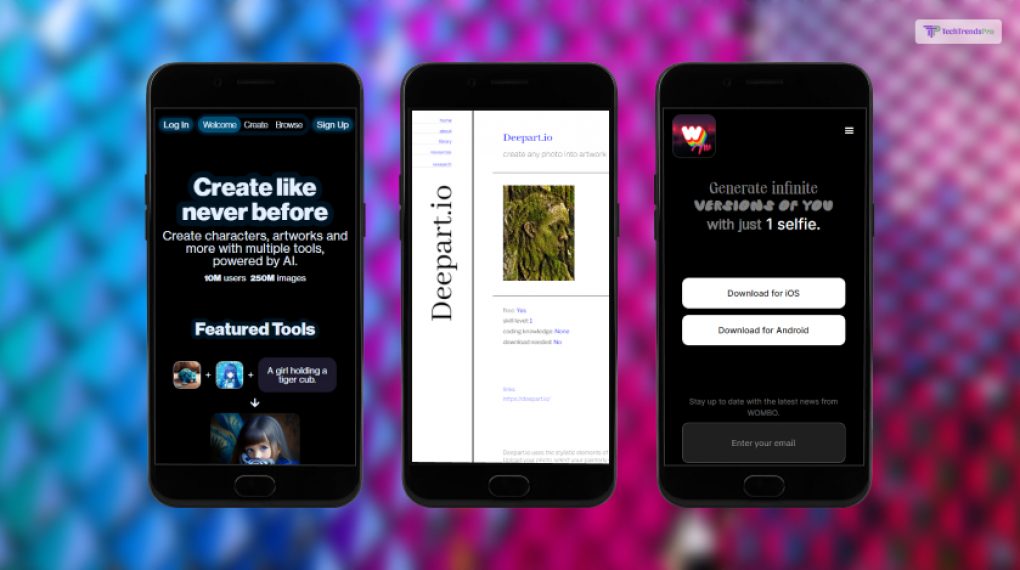
StarryAI is not the only AI image generator in the market. There are other similar apps that offer similar or different features and benefits. Some of the popular alternatives to StarryAI are:
1. Artbreeder
The first one on this list is Artbreeder. It is an AI image generator that allows you to create and explore images by blending and mutating existing images.
You can also use genetic algorithms to evolve images over generations. Although Artbreeder is free to use, you need to create an account and sign in to access all the features and options.
2. DeepArt
Secondly, DeepArt is an AI image generator that allows you to create artwork by applying one image’s style to another image’s content.
You can also use your own images or choose from a gallery of images. Additionally, DeepArt is free to use. However, depending on the demand and queue, you need to wait for a few minutes or hours to get your results.
3. Wombo
Lastly, Wombo is an AI image generator that allows you to create animated videos by making any image sing. You can use your own images or choose from a library of images. Furthermore, you can also choose from a variety of songs and effects. Wombo is free to use, but you need to watch ads to unlock some features and options.
Bottom Line: Is StarryAI Worth It?
StarryAI is an AI-powered app that claims to be the best AI photo editor for 2024. It allows you to create amazing artwork by simply describing what you want to see in words. You can also choose from a variety of styles, models, and options to customize your creations.
StarryAI is easy to use, creative, fun, high-quality, realistic, versatile, and useful. However, it also has some limitations, such as limited credits, unpredictable results, and ethical and legal issues. StarryAI is not the only AI image generator in the market; other similar apps offer similar or different features and benefits.
The art generator StarryAI is a user-friendly and intuitive app that allows you to create amazing artwork with AI. You can use StarryAI for personal or professional projects, such as social media content, album covers, digital marketing, fashion design, and more.
Besides, you can also download, print, or share your artwork on social media platforms. StarryAI is available for free on iOS and Android devices, with a limited number of daily credits. You can also upgrade to a premium plan for more features and benefits.
Read Also:






