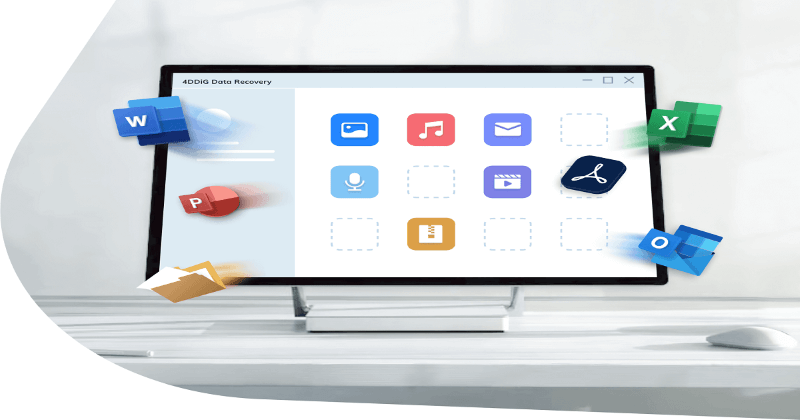
Are you planning to use Tenorshare 4DDiG to get back the permanently deleted files but couldn’t decide if it’s the right program for you?
To help you out, this article will provide a comprehensive review of this all-popular data recovery software including its key features, pros and cons, and how-to guide. After reading it, you’ll be able to decide whether to use this tool or keep hunting for another one.
Part 1. What Is Tenorshare 4DDiG?
Developed by a tech giant, Tenorshare 4DDiG is an all-in-one program to recover lost files on a computer’s internal and external storage. Thanks to its impeccable recovery utilities, millions of users and companies use it for retrieving permanently deleted data.
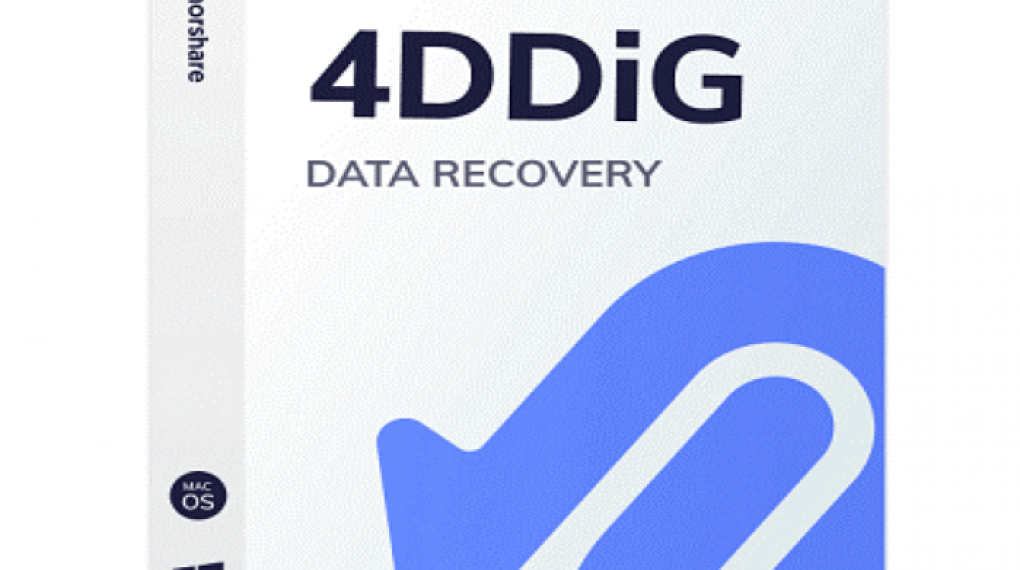
What earns it the title of the best data recovery software is its 100% success ratio and compatibility with both Mac and Windows systems. You can use it on a Windows PC running on Windows version 7 or later. Similarly, it works on perfectly macOS on 10.1 or later.
Compared to its competitors, 4DDiG works smoothly even on low-end PCs without slowing them down.

Part 2. The Features of Tenorshare 4DDiG
When it comes to the stellar recovery features and utilities, 4DDiG stands out from other players in the market. It comes loaded with all the functions that you expect from premium data recovery software.
Below are the key utilities of 4DDiG:
- A simple and quick way of recovering the lost data in lossless quality.
- Lightning-fast recovery speed.
- Can recover about 1000+ data types including system files.
- It can scan and retrieve data from external storage tools including SD cards, USB, digital cameras, and more.
- Allows you to preview the recovered files before saving them.
- Sleek interface and straightforward procedure.
- Works on both Mac and Windows.
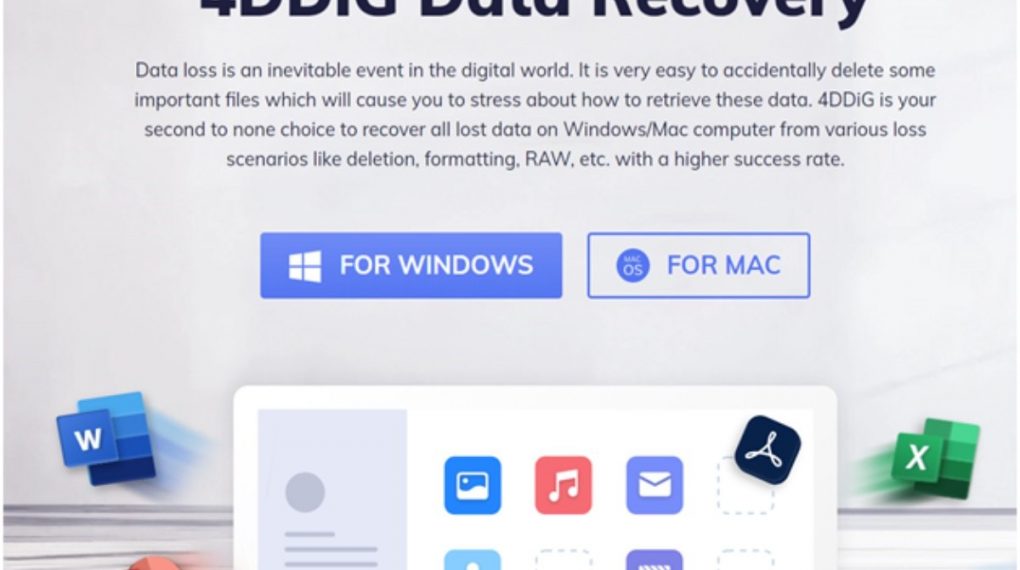
Part 3. How to Use 4DDiG Data Recovery?
Ease of use is the most prominent trait of Tenorshare 4DDiG even for not-so-tech-savvy users. Check out the below simple steps to use this tool to recover your deleted data:
Step 1. Start by installing the program on your PC. And then launch it and select the local disk where you have lost the data. Hit Start at the bottom.
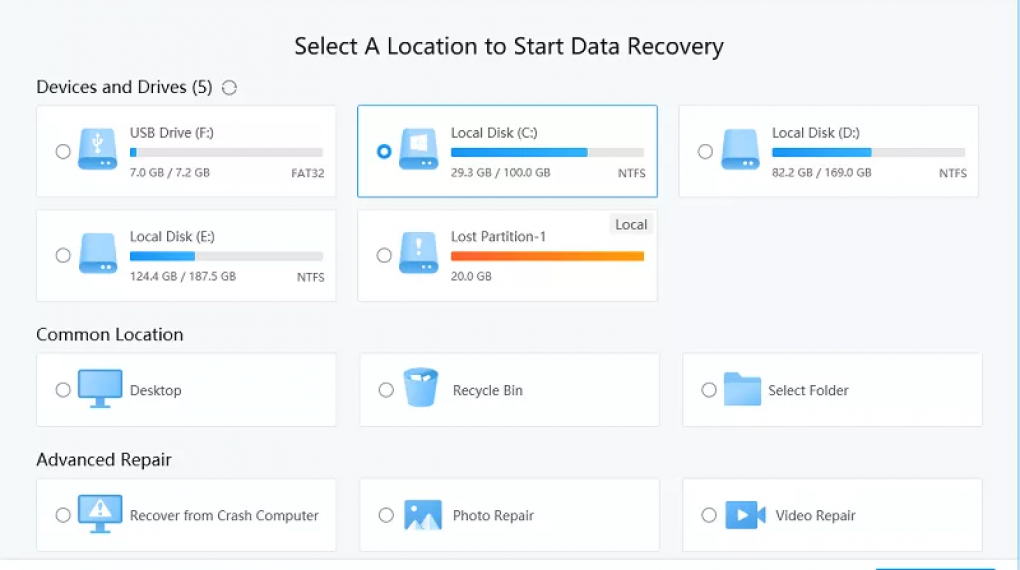
In this step, click on Scan All File Types or choose the type you want to recover to proceed.

Step 2. Now,4DDiG begins the scanning process. Check the progress bar on the screen to get an idea about the recovery time.
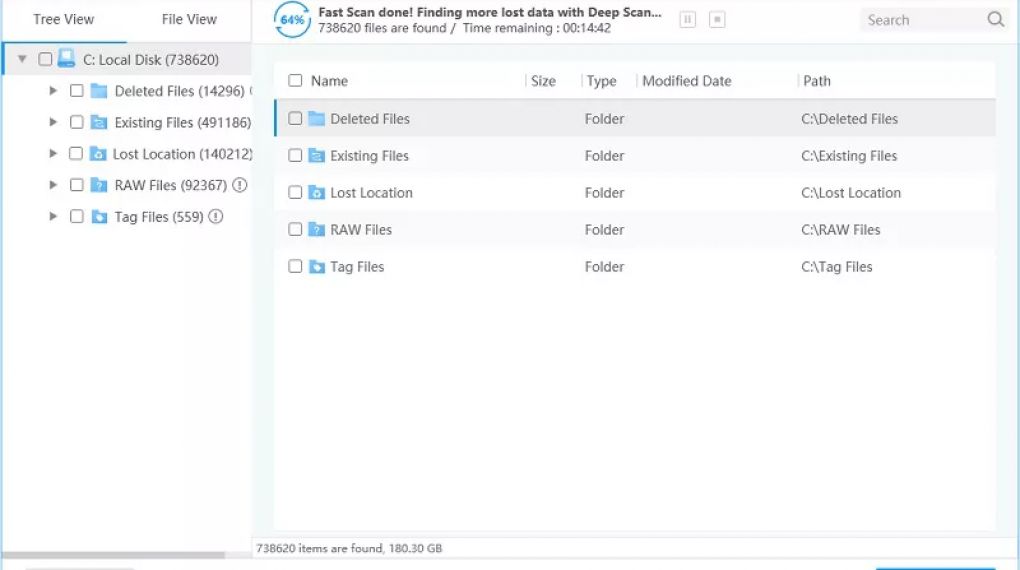
Step 3. When it recovers your data, select any file and click on Preview to see it. If you’re satisfied, then hit Recover to download it on your computer.
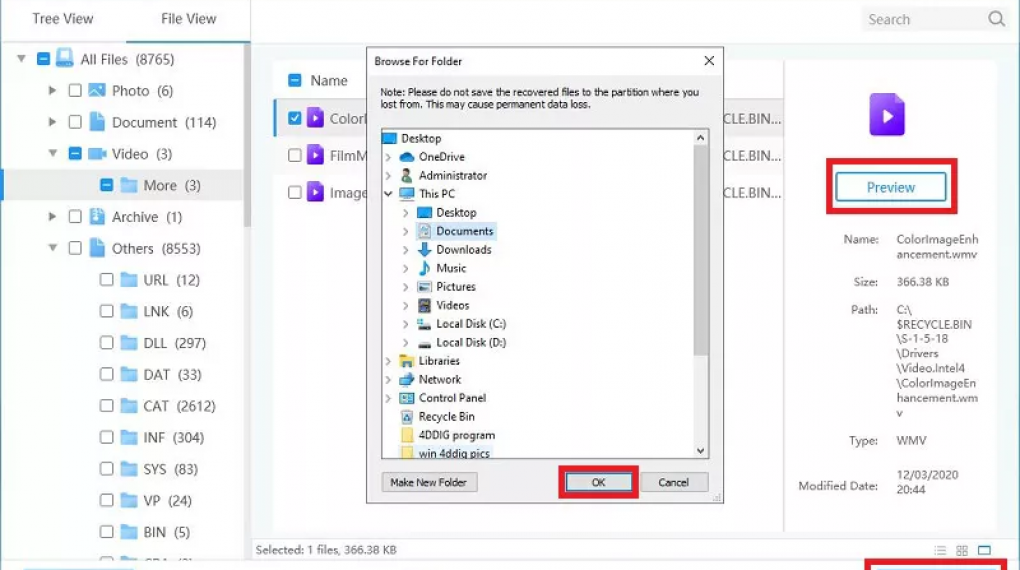
Part 4. Pros and Cons of 4DDiG
Tenorshare 4DDiG review is incomplete without evaluating its pros and cons.
It got popularity for its ability to retrieve unlimited data at a super-fast speed. In addition, users get complete freedom to recover specific file types as well as preview them before downloading.
Even more amazing is its 100% success ratio to get back the permanently deleted data for all scenarios including file format, lost partition, crashed computer, etc.
On the downside, 4DDiG may take some extra time while recovering the large files. Plus, you get to upgrade it to the premium version to access all its features.
Still, it is one of the most reliable data recovery available in 2022.
FAQs
Below are a few commonly-asked queries of users about Tenorshare 4DDiG.
1. Is Tenorshare 4DDiG free?
While you can download the free version, 4DDiG isn’t a free data recovery software in its entirety.
However, the company gives a free trial period to let you assess its efficiency and practicality.
2. Is Tenorshare 4DDiG data recovery safe?
Yes, this tool is 100% safe. It doesn’t cause any harm to your computer or data. But be sure to download it from the official website to get the authentic version.
Installing it from third-party websites can infect your computer with a virus or you may also get scammed.
3. What is Tenorshare 4DDiG?
4DDiG is a powerful data recovery software for retrieving the back lost data from a computer’s internal or external storage. It is easy-to-use, lightweight, and offers a 3-step procedure to recover the deleted files in the original quality.
4. Does Tenorshare work for Mac?
Yes, Tenorshare is also available for Mac users. Just download the Mac version from its official website and start using it right away.
Conclusion
This article has provided an honest 4DDiG data recovery review of 2022. After reading its notable features and pros and cons, you are in a better position to determine if it’s worth your time and money.
Based on available user feedback, we conclude that Tenorshare 4DDiG is the leading data recovery software. It should be your go-to program whenever you lost an important file.
Read Also:






