
Have you ever considered transforming your living room into an African jungle? Well, now you can do that with the help of Augmented Reality (AR).
Now, with the AR Zone App, you can transform anything into a virtual reality, blurring the lines between the real world and the digital world.
Samsung’s AR Zone App is bringing augmented reality right to your phone. This allows you to create AR emojis, stickers, and measure objects in real-time. These things make the AR experience fun, entertaining, and interactive.
With the help of this blog, check out how to use the app and how you can create different things using it.
What Is The AR Zone App?
The AR Zone app is essentially a camera app designed for Samsung Galaxy smartphones and other compatible devices. It enables users to create immersive, augmented reality-based content.
Even though the app is pre-installed on every Samsung Galaxy device, you can also download it from the Galaxy Store on other compatible Samsung devices.
The Increasing Demand For Augmented Reality
Due to user demand, augmented reality has experienced significant growth in the market. According to Precedence Research, the global market is projected to grow from $49.59 billion in 2025 to approximately $529.93 billion by 2034, exhibiting a compound annual growth rate (CAGR) of around 30.24%.
As the market demand for AR increases, Android Zone Apps are playing a major role in making immersive technology for smartphone users.
However, if developers and companies are not getting into AR, they risk;
- Losing out on the opportunities to maximize user interaction.
- Less competition in an evolving digital world.
- Falling behind in technological evolution.
How Does The AR Zone App Work?
If you are wondering what the AR Zone app is and how it actually works, the app utilizes its camera and sensors to bring augmented reality to your device.
This is quite clever, as it recognizes and tracks the items and places around you. It then blends the virtual and real worlds by incorporating digital images and information.
Key Stages Of AR Zone APP
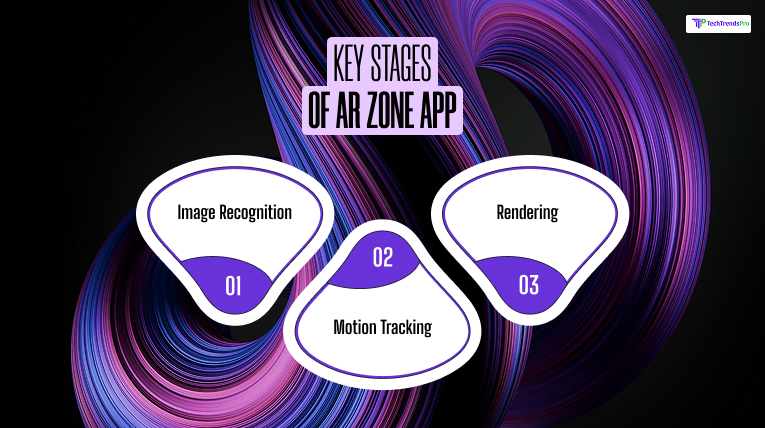
- Image Recognition – This app recognizes images and reads the visual information from the camera’s image.
- Motion Tracking – The motion tracking feature accurately follows your device’s location and movement, ensuring proper virtual object positioning.
- Rendering – The app displays digital content that seamlessly integrates with the real world.
These technologies are often used together to give an immersive experience with AR, making it a virtual element in the real world.
For Example;
- AR Emoji Camera – This feature monitors your facial expressions and represents them in a digital avatar form in real time. That way, creating a lifelike interactive character.
- AR Doodle – With this app, you can doodle anything in a 3D space. These doodles will follow you everywhere you move on your device, giving additional depth to it.
How To Resolve Common AR Zone App Problems?
Here are a few issues that you might encounter with the AR app, along with suggestions on how to resolve them yourself.
| Issue | Fix |
| The app needs to be restarted and permission for the camera. | The app needs to be updated by following the instructions on the screen. |
| AR Doodle misalignment | The camera needs to be calibrated with good lighting. |
| The app not detecting objects | Your device compatibility and upgradation need to be checked for AR. |
| AR content not rendering | The app not supported on older devices |
| Unable to uninstall AR Zone | The AR Zon app is a system app; you need to remove it from your home screen. |
| The app is not detecting objects | The camera lens needs to be cleaned and used in well-lit areas. |
How To Use The AR Zone App?
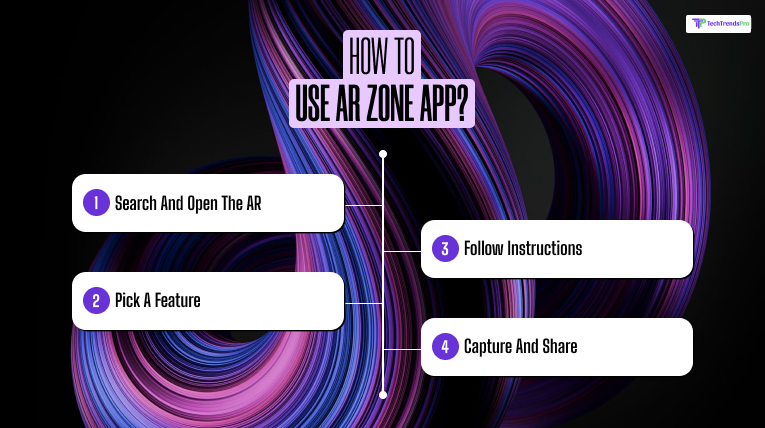
If you want to know how to use the Samsung AR App, it is relatively easy.
- Search and open the AR – First, locate the app and open it on your Samsung device.
- Pick a Feature – The app offers several features, including AR Emoji, Quick Measure, and AR Doodle. You can choose any one of them.
- Follow Instructions – In this app, you will get on–screen instructions for each feature.
- Capture and Share – With this app, you can capture your own augmented reality creatively and then share it with your friends and family on social media.
Features Of The AR Zone App
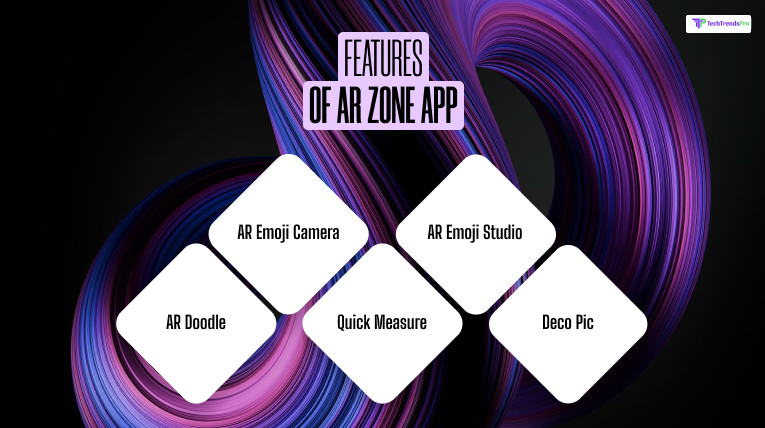
Now that you know what the AR Zone app is, let’s explore its features before you start using it.
1. AR Doodle
With this feature, you can draw virtual doodles in the air and see them clearly in 3D space through your AR Doodle camera.
This is a fun feature that reminds you when you’re taking a photo or shooting a video. With this, you can get creative with your surroundings.
2. AR Emoji Camera
With the AR Emoji Camera, you can easily create emojis that resemble your expressions. The emojis are your facial expressions represented in an avatar form, allowing you to create fun, interactive, and engaging content and conversation.
3. Quick Measure
With this quick measure feature, the app measures real-world objects using your device’s camera.
It is a quite practical feature that comes in handy with your day-to-day tasks, such as measuring a space for your furniture or measuring the length of something.
4. AR Emoji Studio
The AR Emoji studio feature helps you adjust your expressions, and you can even try a few items from their extensive collection of accessories and styles. With this feature, you can change your clothes, hair, and even the face of your emoji.
5. Deco Pic
If you want to enhance your image or videos by using stickers and effects, then you can do just that with this feature in real-time.
The feature is quite handy when it comes to displaying different types of stickers and their effects on your media. This adds AR touch to your photos and videos.
How Does AR Zone Compare With Competitor Apps?
What AR Zone has in comparison to its competitors, such as Apple’s ARKit or Google ARCore, is listed here.
- It is more user-friendly
- It is device-specific
- And, highly tailored to Samsung smartphones
Competitor apps, such as ARCore and ARKit, focus primarily on providing developers with tools for creating AR experiences.
In contrast, the AR Zone focuses on catering to day-to-day users with amazing features, such as AR Doodles, AR Emojis, and stickers.
The AR Zone app places a strong emphasis on ease of use, accessibility, and specialized AR platforms.
This is ideal for individuals who are not looking to invest in significant development tools; they can easily utilize the AR Zone features.
Benefits Of Using The AR Zone App
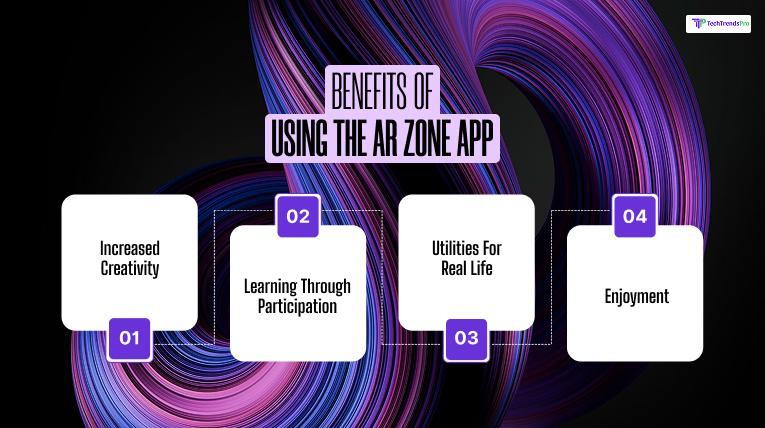
When it comes to the benefits of using the AR Zone app are;
1. Increased Creativity
This app allows you to be more creative with the use of AR materials. You can customize all your emoticons or easily sketch anything in 3D, as this app can spark your imagination.
2. Learning Through Participation
The software includes an educational feature that makes the entire learning process more engaging and enjoyable.
For instance, AR tools can easily simplify certain subjects such as space science and human anatomy.
3. Utilities For Real Life
With the help of features like Quick Measures, it provides practical tools for day-to-day activities.
By doing so, it saves you a lot of time and effort while going through your daily tasks that need exact measurements.
4. Enjoyment
The AR Zone app is known to make your device quite entertaining and enjoyable. For example, the AR Zone app is renowned for its extensive entertainment options, ranging from interactive games to humorous stickers.
What Devices Are Compatible With The AR Zone App?

Although the AR Zone app works well with all Samsung devices, especially with the Galaxy series. This includes the recent device models, such as;
- Galaxy S20
- Galaxy S21
- Galaxy S22
- Galaxy S23
- Galaxy S24
- Galaxy Note 20 and all the other models that offer AR functions to operate on them.
Even if your device is not compatible with the app, you can check by visiting the Samsung Galaxy Store.
Normally, a device with an advanced camera and sensory mechanism won’t have any problems with the efficiency of the AR Zone app.
Is The AR Zone App Safe?

Yes, the AR Zone app is completely safe. The app is the product of one of the trusted brands in the industry, Samsung. The brand is recognized for maintaining the highest levels of privacy and security standards.
As you already know, you need to update the app regularly to ensure you receive the security patches. Samsung typically collects only a minimum of personal data and upholds user privacy.
How To Uninstall The AR Zone?
Well, it is quite possible that you don’t want the app AR Zone, then the features AR Doodles, Stickers, and Emojis are of no use to you.
Then, the best thing to do is uninstall the app altogether, but that’s when you discover that the app cannot be uninstalled. It is a system application that you cannot remove.
What you can do is delete the app from the app screen, so you don’t have to see it regularly. That way the app is deleted from the screen but not from your phone.
Can The AR Zone App Be Used For Business?
Although many people view the AR Zone app as a fun feature on their phone for creating entertaining photos and videos. However, at the same time, consider what AR Zones’ role is in supporting business ideas.
- As retailers, you can easily use Augmented Reality (AR) to help customers try out products virtually. Suppose you have a clothing brand or makeup brand, you can offer your customers virtual try-on rooms or allow them to virtually try out makeup products.
- If you are an interior designer, then you can show the layout of a room with furniture arrangement in an AR overlay.
- If you have a business background in healthcare or education, you can create engaging training and learning experiences. In addition to large corporations, small businesses also utilize AR tools to create marketing campaigns.
What Is AR Zone App? Is It Worth Using?

The AR Zone app gives you a glimpse into how augmented reality can change your perception of day-to-day life.
Starting from fun filters to checking real-time object measurement, making interactive and engaging content across various platforms.
For all businesses looking to gain more control over brand solutions and custom AR development in the future.
If your business operates in the fields of education, retail, marketing, or healthcare, then a customized AR app can transform the experience of your audience towards your services and products.
Additional Resources:






