
Oh no! I accidentally deleted my Pictures from my trip to Madrid; my friends have been asking for them since yesterday! The mere thought of losing data has always been a Mac user’s worst nightmare that has a good chance of manifesting itself into reality.
Today, most people would restore deleted pictures from the Trash. But what if your photos have been deleted from Trash itself? Well, you don’t need to panic because plenty of solutions are available. However, photo recovery software’s the best solution for the average mac user.
While it used to take a whole team of specialists to sit for hours or even days to recover data manually, photo recovery Software for mac, such as Remo Mac Photo Recovery Software, reduces the extensive process to a few clicks and is very user-friendly. So, as a mac user that wants to explore and dive into the topic of data recovery, I have decided to look into Remo Mac Photo Recovery to see what it’s like.
How Did I Recover My Data Using Remo Mac Photo Recovery?
Step 1: Download, install and launch Remo Recover [Mac]
Step 2: On the main screen, I got to choose if I wanted to recover files, photos, or recover volumes/drives
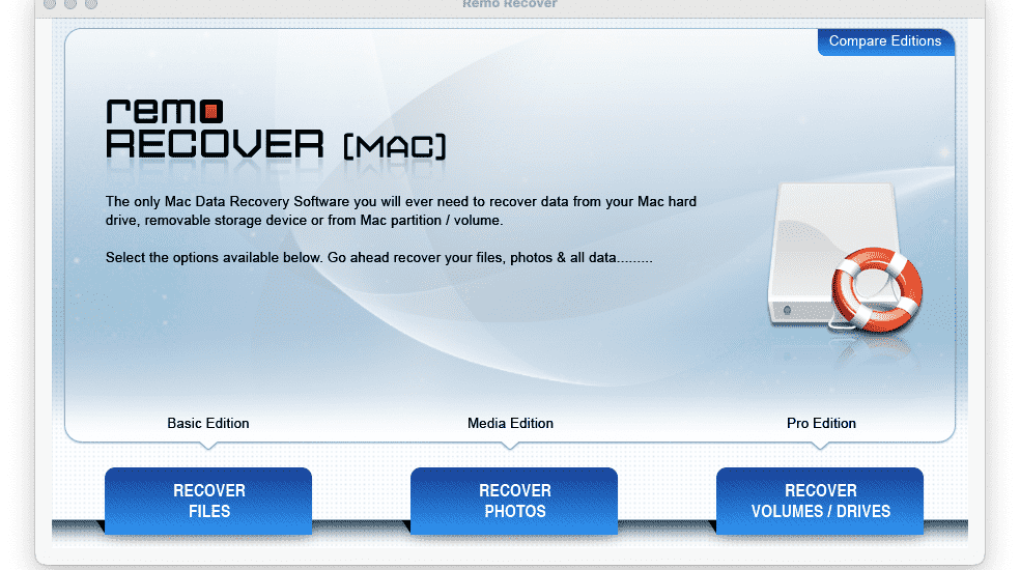
Step 3: I was given two options. To recover deleted photos (photos that have recently been deleted)

or Recover lost photos (photo that has been deleted and no longer has a Filesystem record)
Step 4: I then chose the drive or drive partition that I wished to run the scan on and clicked on next
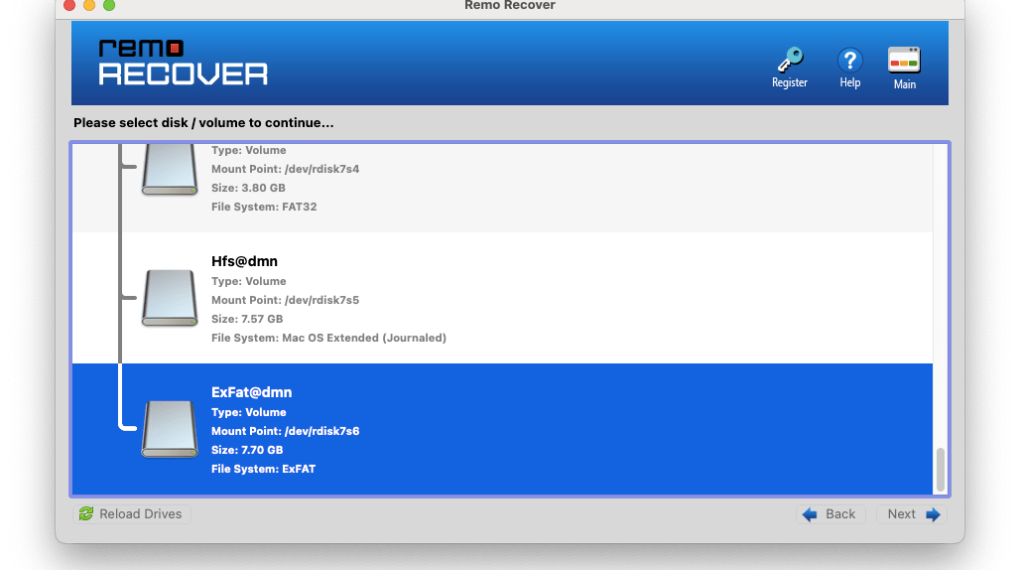
Step 5: I then selected the file types I required. And I clicked on next.
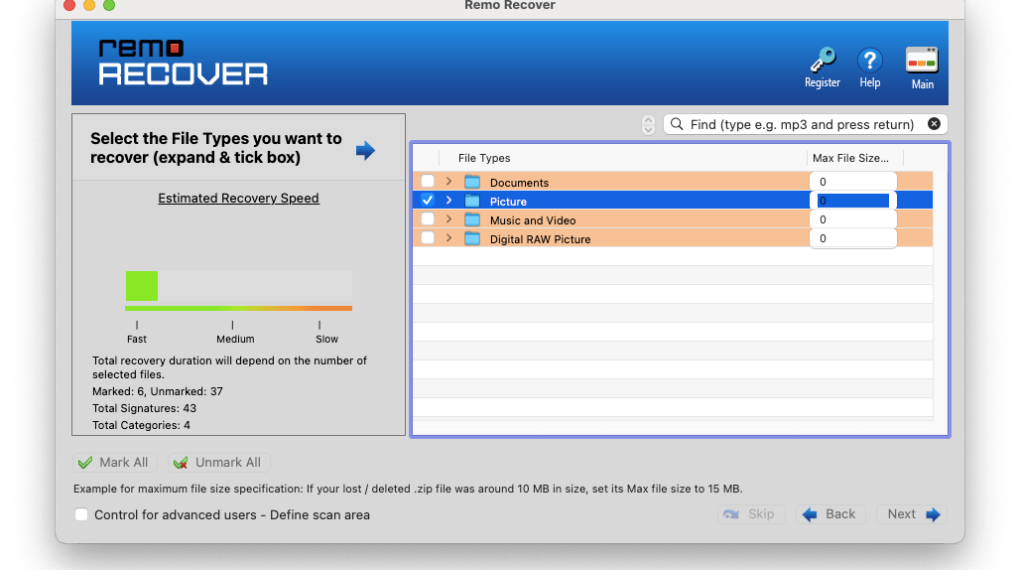
Step 6: The Scan begins. I was also able to view the recovered files during the scanning process.
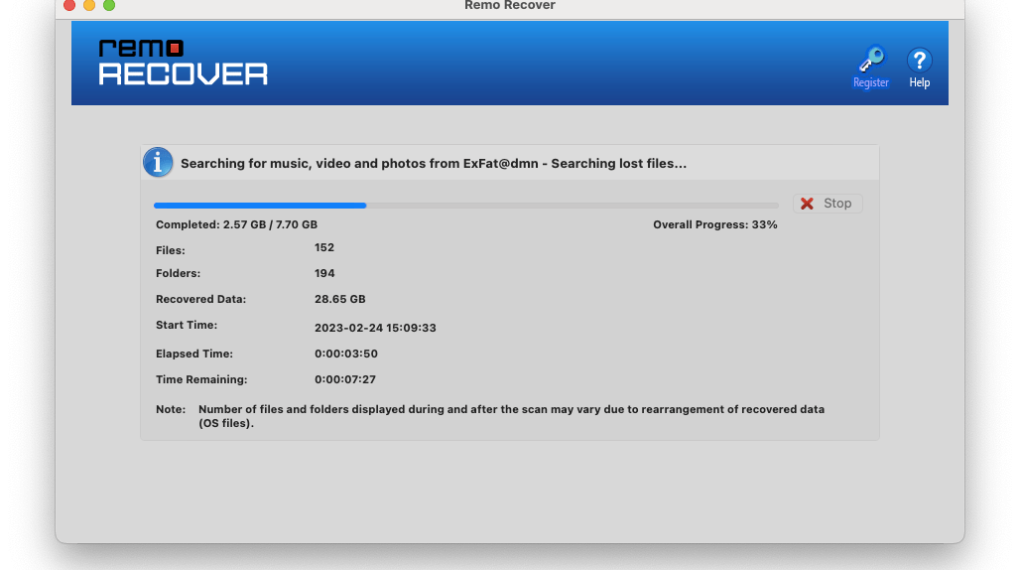
Step 7: After scanning, all the lost files were presented in an organized format, and I could choose which files I wanted to recover.
Read Also: How to Recover files from an Unbootable Mac?
My Thoughts After Using Remo Mac Photo Recovery
Customer experience and convenience of recovering deleted/lost data
As someone who does not know much about the technical side of data recovery or data storage, I was surprised to see how welcoming the User experience was. The user interface is clean, and the simple yet streamlined process is easy to follow. There was never a moment where I felt lost or confused as to what to do next.
Recovers Data Fast
Remo Mac Photo Recovery is fast. However, it takes a long, tedious job and shortens to a few minutes. When I tried to recover my deleted files, it took around thirty seconds. However, if you want to recover lost files, Remo Mac Photo Recovery will conduct a more thorough scan that might take a while. When I tried, it managed to recover data that I deleted months ago, and this feature would benefit many Mac users.
Remo Mac Photo Recovery Is A Necessity
Remo Mac Photo Recovery can pull off such a crucial feat in a very safe manner. Of course, the nature of recovering sensitive deleted files, no matter how small or big, is always surrounded by risk. Still, the software has been designed to keep such risks to an all-time minimum, making it a reliable option to approach on a rainy day.
Free Data Recovery Trial
There is a free preview feature. You get to view the files the software can recover. This feature lets you be confident that you are spending money on a product that delivers top-tier results.
A Few Features That Stood Out To Me While Using Remo Mac Photo Recovery
- Recover deleted files, even if they have been emptied from Trash
- Built-in deep scanning algorithms to find and recover data from missing/deleted Mac volumes.
- Recovered data can be sorted based on name, size, date, and file type.
- Extremely fast built-in find a tool to find files in the recovered data list.
- Ability to identify and recover various file types based on their unique signatures.
- Option to add/edit new signatures for files that are not listed.
- You can resume the recovery or saving process at any time using Save Recovery Session feature; this ensures that you need not rescan your drive to locate lost data.
- You can preview recovered files before data restoration.
- It is compatible with over 300 different file formats.
The world has never relied more on data and data security than now. If we lean on data for our jobs and day-to-day lives, looking for the best solutions to our fundamental problems only makes sense.
Today we came across an almost sure-fire method to help recover data. After stating the reasons, I listed above, if you are a macOS user Remo Mac Photo Recovery is a great tool to have in your arsenal.
Remo Software is heading in the right direction when creating advanced, trustworthy, secure, and dependable products for both Windows and Mac. You can visit their website for more information about Remo Mac Photo Recovery.






