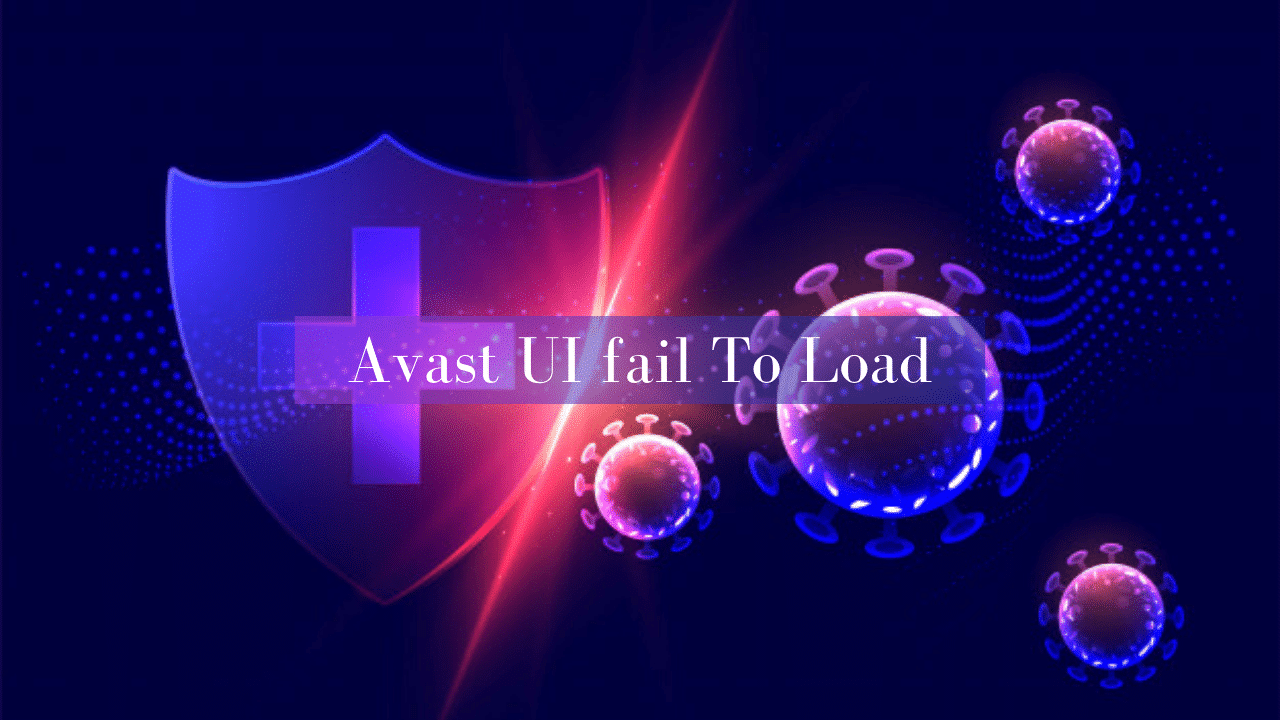
We all are familiar with the name Avast. And the people who don’t know what Avast is and what it does. Here is a small introduction for the people who do not know about Avast. Avast is free antivirus software for computers, laptops, and mobile devices. Avast antivirus software provides full protection from any external malware and spyware threats. However, there are times when Avast UI fail to load. Well getting worried is not the right way to face the problem. We all know that Avast is an antivirus software and it is quite common for any software to face bug problems.
Usually, this kind of scenario is quite rare for Avast. However, when a scenario does happen, there will be a pop-up message on your screen saying “Avast UI Fail to Load”. This problem can easily be solved. You just have to contact Avast customer service.
Or before contacting the Avast customer services, you can first check the windows configuration. Sometimes it happens that the wrong window service configuration restricts the loading process of the Avast antivirus.
How to fix “Avast UI Fail To Load” issue
It is quite embarrassing when you are with your friend and your computer starts showing these annoying messages: “AV services are not responding”, “Avast UI fail to load”, or “Av services have stopped working”.
When something like this pops up, the best way to deal with them is by simply uninstalling the software and re-installing the latest version. This way you can freshly configure the whole software according to your needs and also helps you to save lots of time finding the epicenter of the error.
Even so, there are many people who try to find out what the problem is. Here are some of the groundwork which you can try before uninstalling the software.
- The first thing that you can is to open the Run Dialog Box by pressing the windows and R button.
- Type Services.msc and then press enter.
- A service console window will appear. Search for the “Remote Desktop Services”.
- After selecting the Remote Desktop Services, a menu bar will appear. Select “Automatic” for the Start Type.
- After all the set up is done, make sure the services are running properly.
- However, to be on a safer side, click on the start button to be sure of all the setup.
And finally, when you will restart your computer, the system will run fine and the Avast antivirus will load without showing any kind of errors. Even after this method, the problem remains the same. Then you can try out the next method enumerated below.
How to “fix UI to fail windows”?
If the problem is not severe then it should be resolved by following the above method. But even after going through the above procedure, the problem remains the same, you can try out this method as well.
- The very first step is that you need to open the Control Panel section.
- Go to the Settings.
- You find an Open Program option, click to open it.
- And now look for the program and features.
- Choose the Avast antivirus and then click on the “Uninstall/change option”
- Now select Repair after clicking on the change option.
- Now the important part, you need to patiently wait meanwhile Avast antivirus makes the necessary changes.
- Finally, Restart the computer to check whether the problem is fixed or not.
Avast technical support Phone number
It sometimes happens that the problem is not easily fixed. Then there needs a call for the Avast technical support team. This team is qualified to solve any problems related to technical problems. This team is composed of the best technical staff and is more than capable of solving your “Avast UI fail to load” related problems.
Final advice
You can save yourself some time by making sure that the installation process goes well. After the installation makes sure that the configuration is done accordingly. This way you can save yourself time and can secure your computer from loading failure.
Read also: Problem With Belkin Router And How To Fix It






