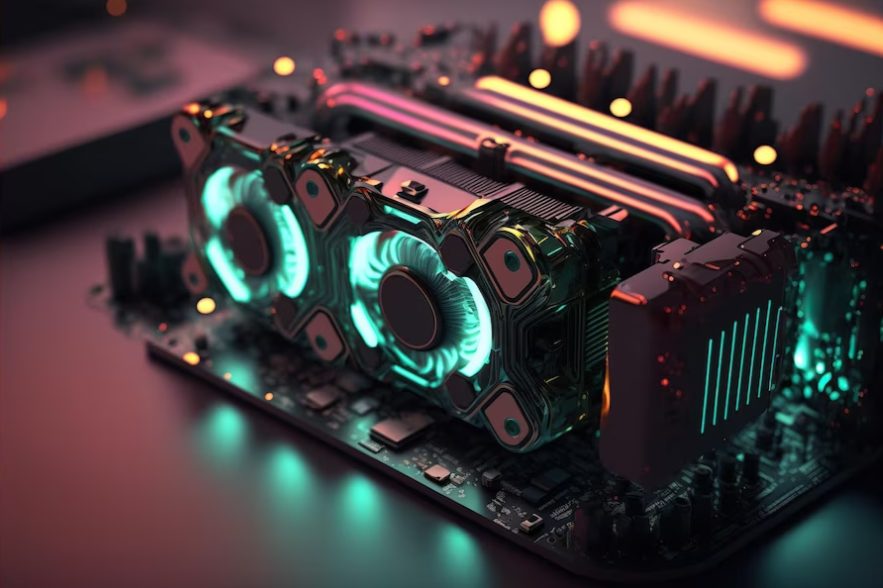
Ever feel like your computer is holding you back? Games stuttering, videos lagging, and creative projects taking forever to render? The culprit might be an underpowered graphics card.
It’s like trying to win a race with a bicycle. You have got the skills but not the right gear. Upgrading your graphics card unleashes your system’s true potential, turning frustration into fluid performance and unlocking a world of visual possibilities.
In this article, we will help you know about some key factors that matter while purchasing a graphics card.
The Need For A Graphics Card

So, the first question arises – Why do you need a Graphics card? Whether you’re a hardcore gamer, a creative professional, or someone who simply wants the best visual experience, a dedicated graphics card is an invaluable upgrade.
In short, it isn’t just a smart strategy but an engine that drives visually intensive tasks and pushes your computer to its full potential. Luckily, plenty of websites like anycompares.com help you compare various graphics cards. You can choose from different options and also learn about key differences and general information about them.
Generally, for gamers, it’s the key to unlocking high resolutions, buttery-smooth frame rates, and stunning visual effects that bring games to life. Video editors rely on powerful video cards to handle demanding software or accelerate rendering. This ensures flawless playback of high-definition footage. Even software developers, especially those working with 3D modeling or complex visualizations, benefit from the card’s computational power.
Key Factors To Consider
After deciding why you need a graphics card, there are a few factors to keep in mind. These can help you identify the right card as per your budget and needs.
Focus On Performance
The most important factor when choosing a graphics card is matching its performance level to your requirements. Resolutions used in monitors vary from 1080p to 4k. You may need different graphics for different purposes. Here’s the breakdown:
- 1080p (Full HD): Mid-range cards generally excel here, providing smooth frame rates in most titles.
- 1440p (Quad HD): Demands more power. Consider upper mid-range to high-end cards for a consistently enjoyable experience.
- 4K (Ultra HD): Only the most powerful graphics cards can consistently deliver satisfying 4K gaming performance.
The next thing is frame rates. Matching your desired frame rate (measured in frames per second, or fps) to your card is crucial.
- 60fps: The standard for smooth gameplay, achievable by many mid-range and higher GPUs.
- 144fps (or higher): It is popular among competitive gamers with high refresh rate monitors. It requires powerful GPUs.
Consult the system requirements of your specific video editing, 3D modeling, or design software. These will often recommend specific graphics cards or minimum specifications.
GPU Memory (VRAM)

GPU Memory (VRAM) is like your graphics card’s own workspace. It helps in storing textures, models, and other visual data needed to generate what you see on screen. Having enough VRAM is crucial for smooth performance, especially at higher resolutions like 1440p or 4K.
For most modern games at 1080p, 4GB-6GB is a good baseline, 8GB+ is recommended for 1440p, and 10GB+ is ideal for 4K. Video editors and 3D artists should prioritize VRAM based on their software demands. Remember, insufficient VRAM leads to stuttering, frame rate drops, and reduced visual quality.
Budget And Price-To-Performance
Finding a graphics card that fits your budget while delivering the best bang for your buck is essential. Before diving into the options, set a realistic budget limit. Utilize resources like benchmarks and reviews to compare cards at similar price points, helping you identify the best value.
Don’t be afraid to explore the one that is already used in the market for potential deals on previous-generation models. Balance your current performance needs with the potential benefits of a slightly more expensive card that might serve you well for a longer period.
Additional Considerations
While performance, memory, and budget are paramount, a few other factors deserve attention when choosing your graphics card:
- Ray Tracing: This advanced lighting technique creates stunningly realistic visuals but demands significant GPU power. If ray tracing is a priority, ensure your graphics card explicitly supports it and has the horsepower to handle it.
- Monitor Compatibility: Don’t buy a powerhouse GPU if your monitor can’t keep up. Match your card’s capabilities to your monitor’s resolution and refresh rate (e.g., a 4K, 144Hz monitor needs a powerful card to be fully utilized).
- Power Supply: High-end graphics cards are power-hungry. Check the card’s recommended PSU wattage. Make sure yours has both the capacity and the necessary power connectors.
Conclusion
Choosing the perfect graphics card involves carefully balancing performance, budget, and your specific needs. By understanding the key factors we’ve explored, you’ll be well-equipped to make an informed decision.
Don’t hesitate to use online resources like benchmarks and reviews to compare your options. With the right choice, you’ll unlock smoother gameplay, stunning visuals, and a more immersive computing experience. Now, get out there and find the GPU that transforms your PC!
Read Also:






