
You got excited when you read this magnificent review of a game and decided to purchase it on Xbox! Great! Now, after a few days of playing, you don’t vibe with it anymore. What to do now? Can you get the money back? What are the things that you might need to do?
Hello everyone!
A lot of us have made impulsive decisions which were related to money and regretted them later. And this holds true even when it comes to games on the Xbox. if you have made a purchase and you now want your Xbox refund, you will find this blog to be of help.
So, keep reading this article till the end to learn more…
Xbox Refund Guide: How to Request a Refund for Digital Games?
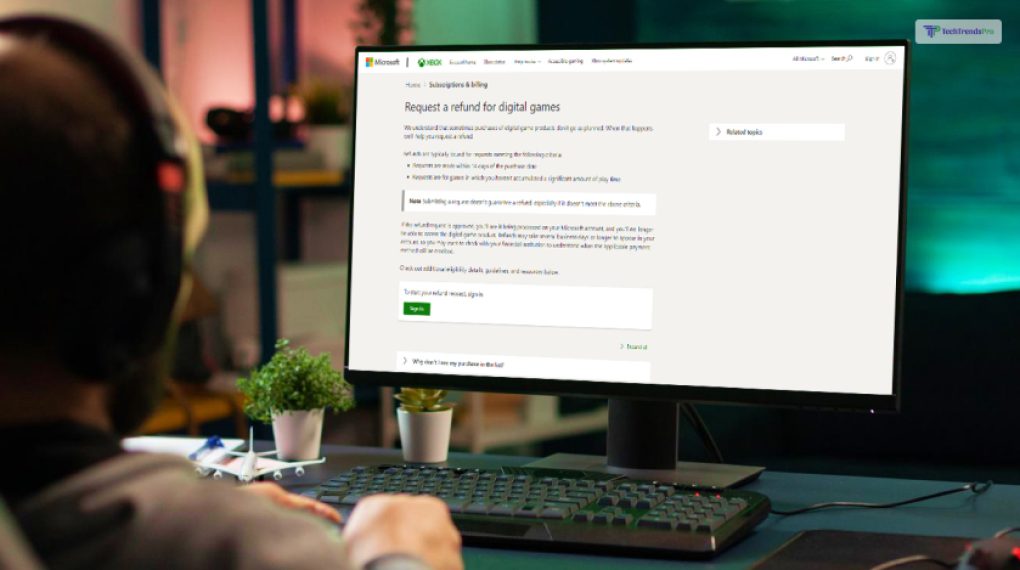
Purchasing digital games comes with its own set of advantages and challenges. While the convenience of not leaving your home is a plus, the need for refunds can still arise. Luckily, Xbox offers a streamlined process for refunding games that fail to meet your expectations.
Unlike Sony and Nintendo, Microsoft’s refund procedure is more user-friendly, ensuring a smoother experience. If you’re a PlayStation or Nintendo console user, brace yourself for a potentially cumbersome refund journey.
One standout feature of Microsoft’s refund policy is the ability to request a refund even after playing the game, but with certain conditions. Before diving into the process, it’s important to note that specific criteria must be met to successfully initiate an Xbox refund. I am here to guide you through the entire procedure, increasing your chances of obtaining a refund directly from Xbox.
So without further ado, let’s get started!
Requirements: Qualifying Criteria for Xbox Refund

Much like the regulations established by various global authorities for platforms like Steam, Xbox refund requirements are crucial to understand:
1. Request within 14 Days: Your refund request must be made within 14 days of the original purchase.
2. Limited Play Time: To be eligible, the game must have been played for a non-significant amount of time. Drawing a parallel from Steam, this translates to no more than two hours of gameplay.
While the first condition is straightforward, the “non-significant amount of time” played can be a bit of a sticking point. Steam’s precedent sets the limit at two hours, and we’ll adopt the same benchmark.
How to Initiate an Xbox Refund for Digital Games

We recognize that digital game purchases don’t always go as planned. In such instances, we’re here to guide you through the process of requesting a refund.
Refunds are typically granted for requests meeting these specific criteria:
1. Within 14 Days: The refund request should be submitted within 14 days of the purchase date.
2. Limited Gameplay: The request must involve games with minimal accumulated playtime.
| Note: Please be aware that submitting a refund request doesn’t guarantee approval, especially if the request fails to meet the above criteria. |
If your refund request receives approval, you’ll witness the processing within your Microsoft account, and access to the digital game will be revoked. Do keep in mind that it might take several business days or more for the refund to reflect in your account. It’s advisable to check with your financial institution to understand when the credited payment will appear.
Understanding The Xbox Refund Policy

In the context of the Xbox refund policy, subscription cancellation holds significance. The policy ensures that users are empowered with a refund option within a specific timeframe and under particular circumstances. Let’s delve into the details of how this process works:
1. Refund Eligibility within 30 Days or Before Recurring Billing
As part of the Xbox refund policy, you have the privilege of seeking a refund within 30 days of making your initial purchase or before your first recurring billing date—whichever comes first. This allows you the flexibility to reassess your subscription and ensure it aligns with your needs.
2. Streamlined Refund Process Through Subscription Cancellation
To exercise your entitlement to a refund, you’ll need to navigate the steps for canceling a subscription. This process is outlined to ensure clarity and simplicity, making it accessible to all users. It’s important to note that following this procedure not only initiates the cancellation but also triggers the potential refund process.
3. Empowering User Decision-Making
The inclusion of this refund provision within the Xbox policy underscores the platform’s commitment to user satisfaction and empowerment. It acknowledges the evolving nature of preferences and needs, allowing users to make informed decisions about their subscriptions.
4. Navigating Refund Requests Effectively
By adhering to the guidelines for subscription cancellation and refund requests, you’re better equipped to navigate the Xbox refund policy. This approach ensures a seamless and efficient process, contributing to a positive user experience.
5. Important Considerations
It’s crucial to understand that while the Xbox refund policy extends this refund opportunity, it doesn’t supersede any additional rights granted by applicable laws. Additionally, keep in mind that prepaid retail subscription codes are subject to the return policies of the respective retailers from which they were purchased.
In essence, the Xbox refund policy’s integration of subscription cancellation as a mechanism for obtaining refunds highlights the platform’s dedication to user-centricity and flexibility. By following the stipulated procedures, users can confidently explore their subscription options, secure in the knowledge that a potential refund avenue exists within the stated parameters.
Furthermore, if you cancel your subscription within 30 days of payment, you’ll be eligible for a refund of the most recent recurring billing charge. It’s important to note that this refund provision applies once per Microsoft account, per subscription product. To delve deeper into requesting a refund, refer to the following link:
Request a refund for digital games
Remember, this refund policy doesn’t override any additional rights you might have under relevant laws. Additionally, it doesn’t pertain to prepaid retail subscription codes, which are subject to the return policies of the retailer from which the code was purchased.
How Long does it Take to Get Xbox Refund After Initiating the Process?
Xbox Refund is a service that allows you to request a refund for digital games, apps, and add-ons that you purchased from the Microsoft Store or Xbox Store. However, the refund process may vary depending on the product, the payment method, and the region. Here are some of the general steps and timelines for the Xbox Refund process:
Requesting a refund
You can request a refund on your Xbox order history page within 14 days of purchase, as long as you have not downloaded, installed, or streamed the product. You will need to sign in with your Microsoft account and select the product that you want to refund. You will also need to provide a reason for your request and submit it for review. You will usually receive a response within 72 hours of sending your request.
Receiving a refund
If your refund request is approved, you will receive a confirmation email and the product will be removed from your account. The refund will be processed within three to five business days after approval. The refund will be applied to the payment option you originally used. However, the process may take longer depending on your financial institution. In some instances, it could take up to 30 days. You should check your bank account or contact your payment provider for more information.
Checking the status of your refund
You can check the status of your refund on your Xbox order history page. You will see the product, the refund amount, and the refund status. If you see that the refund has been issued, but the money has not been credited back to your payment provider, you should wait a few days or contact your financial institution. If you see that the refund has been denied, you can contact Xbox support for more assistance.
Wrapping It Up!
In case you wanted to know everything related to Xbox refund, I hope that this blog has been of help to you. If there are any other questions and doubts that you might have related to the same, feel free to let me know. All that you need to do is scroll down till you reach the bottom of the page. Then leave your comments and queries in the box below. And I will be there to answer them all for you!
Read Also:






