
As of 2020, 195 million people globally use the Mega app. It is encrypted cloud storage fully controlled by the users. The users can access the cloud storage of Mega cloud service via a web browser. There are also mobile app versions of the platform for the users to access it remotely and easily.
The unique feature of the Mega app is that it is encrypted or decrypted by the user’s client devices and not by the platform authority.
As a user, you can upload, download, and stream your content using your tablet, smartphone, or computer. You can access your file from anywhere in the world. You can also share your cloud files with your contacts and monitor their updates in real-time.
Mediafire, Google Drive, and several other cloud service applications are there. However, Mega cloud storage is excellent among them when talking about user security.
Since the client devices encrypt the accounts, the platform holds no authority to restore your account. The users are at full responsibility for securing their passwords and ID. If they forget their password, they are at the risk of losing all of their digital assets.
So, if you want to use the Mega app, then we have the Mega cloud app login methods to help you along the way.
What Is Mega App?
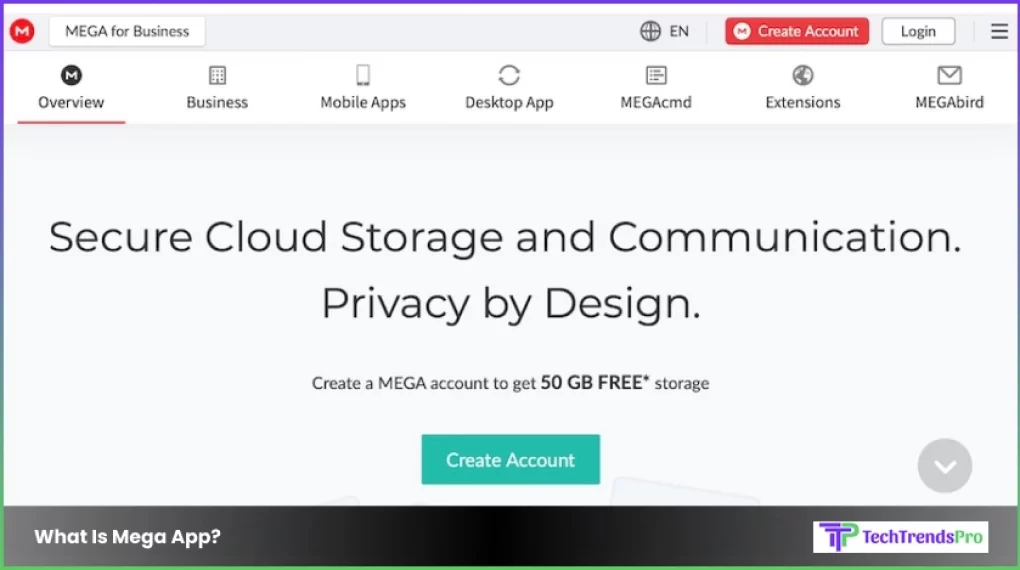
The mega app is cloud storage used across all devices and operating systems. The app is fully encrypted and decrypted by the users’ client devices. The app has no authority over your storages’ encryption. There is a free 20 GB cloud storage available for all the users of Mega. You can sync, share and access your data from all types of devices. Mega also lets you share your files with your contact.
Features Of Mega App
In today’s fast-paced digital world, having a versatile and efficient app can be a game-changer. Mega App is one such solution that offers a plethora of features designed to streamline your life. In this guide, we will delve into the key features of Mega App, explaining how it can revolutionize your daily routine.
1. Seamless Integration:
Mega App seamlessly integrates with your existing software and devices. Whether you’re using a smartphone, tablet, or desktop computer, Mega App ensures that you can access your data from anywhere, at any time.
2. File Storage and Management:
With Mega App, you can store and manage all your files in one place. Its user-friendly interface allows you to categorize and organize documents, photos, videos, and more with ease.
3. Collaborative Tools:
Collaboration has never been easier. Mega App offers a range of collaborative tools, including real-time document editing and sharing. Collaborate with team members or friends on projects effortlessly.
4. Security:
Protecting your data is a top priority for Mega App. It employs state-of-the-art encryption and security measures, ensuring that your files are safe from unauthorized access and data breaches.
5. Task Management:
Stay organized with Mega App’s task management features. Create to-do lists, set deadlines, and receive reminders to help you stay on top of your tasks and responsibilities.
6. Communication Tools:
Mega App includes communication tools like email, chat, and video conferencing, enabling you to connect with colleagues, friends, and family without switching between multiple applications.
7. Calendar and Scheduling:
Keep track of your appointments and events effortlessly with Mega App’s integrated calendar. Schedule meetings, set reminders, and sync your calendar with other devices.
8. Data Syncing:
Mega App ensures that your data is always up to date across all your devices. Whether you make changes on your phone or computer, Mega App syncs everything in real-time.
9. Customization:
Tailor Mega App to suit your needs. Customize the interface, choose from various themes, and create shortcuts for frequently used features.
10. Offline Access:
Don’t worry about losing access to your data when you’re offline. Mega App allows you to work on your files and documents even when you’re not connected to the internet.
11. Multi-platform Support:
Mega App is available on multiple platforms, including iOS, Android, Windows, and macOS, ensuring that you can use it on your preferred devices.
12. Automation and AI:
Mega App leverages artificial intelligence to automate repetitive tasks. From sorting emails to organizing files, it learns your preferences and streamlines your workflow.
13. Cloud Backup:
Ensure that your data is safe and accessible by utilizing Mega App’s cloud backup feature. Your files are securely stored in the cloud, providing an additional layer of protection.
14. Affordability:
Mega App offers competitive pricing plans, including free and premium options, making it accessible to a wide range of users.
15. Customer Support:
Benefit from Mega App’s responsive customer support team, available to assist with any questions or issues you may encounter.
Create A Mega App Account
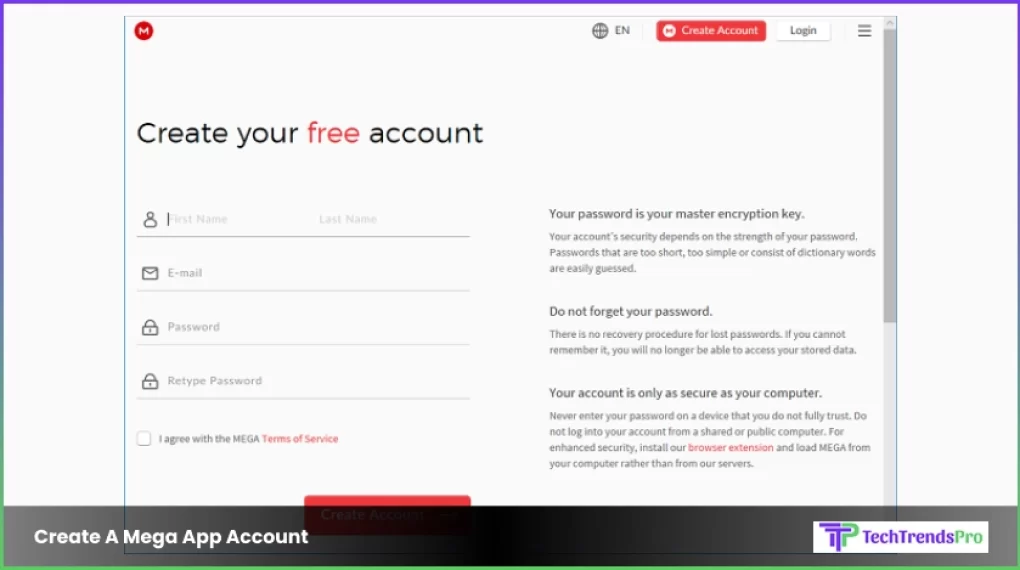
The mega app is very secure, thanks to the user encryption capability. But we advise you to keep a copy of your recovery key safely tucked away somewhere. This way, you can avoid the risk of losing all of your Mega cloud data. So if you want to create a Mega app account, you can follow the methods I have put down in this article.
1. Create A Mega App Account On Web
Here are the step-by-step methods of creating a mega cloud app account on the web-
- Navigate to Mega.io on your web browser and click on the Create Account option.
- You can also go directly to the Create Account Page and fill out the necessary form.
- You need to provide your email when creating an account on the Mega platform.
- Next, you have to go to your email inbox and click on the confirmation link.
- Now, re-enter the secure password of your Mega account to safely login and use the Mega cloud app.
2. Create A Mega App Account On iOS
If you are an Apple user and want to use the Mega cloud app, here are the necessary tips-
- First, you need to navigate to the Apple store and Install the Mega app.
- Once you open the app, there will be a Create Account option. You need to fill out the form.
- Next, you need to check your email box and the confirmation link sent from the mega app.
- Confirm your email and use the mega cloud app on your iPhone.
3. Create A Mega App Account On Android
The process is very similar to creating a mega account on android. Here are the necessary steps for creating a Mega account on android-
- Go to Google Play Store and download the Mega app.
- There is a Create Account page in the app that you need to click on.
- Now fill out the form that appears to you and provide a valid email address.
- Now you need to check your email inbox for a confirmation link.
- Once the confirmation link appears, you can confirm your account and use it.
4. Create A Mega App Account On Desktop App
You can also use the mega app for pc to access the free 20 GB of cloud service for your usage. Here are the steps to creating the mega account on the desktop app-
- You need to download and install the Mega desktop app.
- Click on the Create Account option.
- Now fill out all the information that the platform requires from you.
- Check your email box for a confirmation email and confirm.
- Now, you have to re-enter your password and use the mega platform.
Frequently Asked Questions (FAQ):
You can get a mega app from the play store or the apple store if you are using either an android or an apple device. However, if you have any further questions related to the Mega app, you can follow the below questions for your queries.
1. What Is Mega App Used For?
Mega offers user-controlled free cloud services. The users are the ones to encrypt their cloud storage on mega to maintain optimum security on the platform. Users can access their data from their web browsers, mobile phones, iPhones, and other devices.
2. Can I Trust Mega Apps?
Mega is trustworthy cloud storage. There were indeed some issues in the past, but the app is fully secure for you to use. If you are looking for good and secure cloud storage for free, we recommend using the Mega app.
3. Is Mega App A Virus?
No, mega is a user-controlled secure and free cloud storage available across several OS devices. It is not a virus.
4. Is Mega 50 Gb Free Lifetime?
Yes, the free 50 GB on the mega app is free for a lifetime. However, currently, the free space allowance of Mega has dropped down to 20 GB.
Conclusion
Google Drive, MediaFire, Dropbox, and several other cloud apps are available for free. However, the free allowance of cloud storage on each of those platforms is limited. But you can use the Mega app if you are running your own space on any other platform. It is a funny trick to have your cloud storage across various platforms, and Mega is a good option among all the best platforms.
Read Also:
- 10 Best Free Backup Software for Windows
- 5 Tips for Confidential Business Document Storage
- Emerging Trends of Cloud Computing: A Brief Guide






