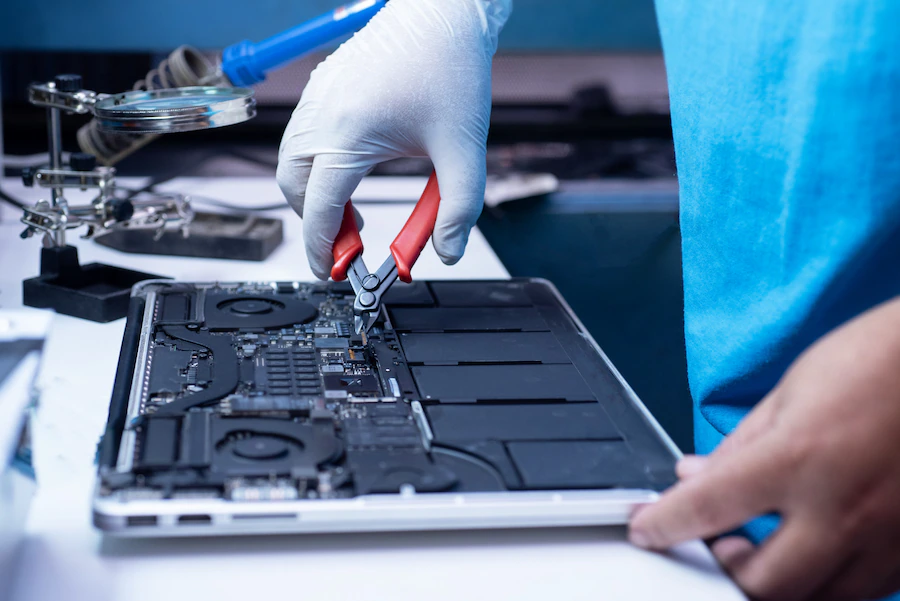
Replacing the battery in a laptop is the best way to restore battery life and make your device mobile again. The ability to work unplugged is the main advantage of a laptop over a traditional personal computer. However, over time, the capacity of the battery decreases due to natural wear and tear, and it needs to be replaced.
Accessories for laptops from Asus, Acer, and other popular brands are quite expensive, so it is important not to make the wrong choice. On some websites, there is a search engine that will help you find the right battery for your laptop; just specify the laptop model.
Types Of Batteries
The answer to the question of how much it costs to replace a laptop battery depends on the type of battery you choose, depending on the manufacturer. You can find the following options on the market:
- Original batteries from Acer, HP, and other popular brands. These are batteries that meet all of the manufacturer’s requirements, so buyers are guaranteed high quality. Even if the manufacturer does not produce the batteries itself but buys them from other manufacturers, the original batteries meet the high requirements, so they are guaranteed to work for a long time. However, their cost is also quite high.
- A cheaper option for replacement-compatible batteries. They are manufactured according to the parameters of HP and other brands of laptops, but their cost is much lower because the buyer does not have to overpay for the brand. On sale, you can find compatible batteries of the same or higher capacity – the second option is suitable for those who are used to working with a laptop away from the mains.
- The least reliable option – buying cheap no-name batteries from unknown Chinese manufacturers. The savings, in this case, are not justified: most likely, such a battery will have to be thrown away after a few months.
You can change the battery yourself, there is no need to go to a service center. To do so, turn off the unit and unplug it from the wall outlet. Turn the case over and open the charger compartment. Older laptops use screws to secure the cover; newer laptops have latches. Remove the old battery and install the new one, then close the cover.
Battery Specifications
Batteries are selected according to one of four types: they come in nickel-cadmium, nickel-metal hydride, lithium-ion, and lithium-polymer. The first two variants are hardly used for laptops nowadays, the last one is used in the most modern models of laptops from Apple. Lithium-ion batteries have become the most common due to a number of advantages.
To replace the battery, it is necessary to choose it correctly according to all technical parameters. One of the most important among them is capacity: it is necessary to choose a battery of the same or higher capacity; it is measured in mV/h or in mA/h. This parameter determines the duration of autonomous operation.
Another important characteristic is the voltage of the battery. The voltage difference between the old and the new battery should not exceed 0.5V to avoid additional load on the device. For example, 10.8V and 11.1V batteries are considered interchangeable. You should also pay attention to such a parameter as internal resistance: the lower it is, the better for the operation of the laptop.
How Not To Choose A Bad Laptop Battery

An incompatible voltage will result in your notebook not charging at all. Even using the wrong voltage charger for a short period of time will damage your laptop beyond repair, and it is very likely that you will need to replace your laptop or laptop charger. Other harmful effects include overheating and malfunctions that can completely destroy your laptop battery and charger.
Compare The New Battery With The Old One
One of the best ways to choose a better laptop battery than the one you currently have is to compare the old one to the new one. Do you remember how long your laptop battery used to last? Compare that to how long it lasts now, especially if you’ve ever damaged the battery. Is there a big difference? It might be time to replace your batteries.
Compare Battery Capacity
Consider your current battery capacity, your past capacity (when you first got your laptop), and the capacity of your new battery. The best choice would be to invest in more milliamperes since you are already thinking about paying for a new battery. If the new battery has more mAh, it may be the best battery choice. Also, be sure to have a general understanding of battery types and components before you buy, and it is unwise to avoid brand-name laptop batteries as a cheaper choice.
Voltage Differences
The difference between the voltage of the new battery and the “native” battery should not be more than 0.3 V. Compatible models are 10.8V and 11.0V, 14.4V, and 14.6V. Exceeding this limit may damage the voltage regulation module (VRM), which dampens the slight voltage difference (0.2V).
Consider The Material
One of the most important things to consider while choosing a good battery life is the material with which it is made up of. Your new battery must be made up of Lithium Ion, Nickel Cadmium, and Nickel Metal Hydride. NiMH batteries tend to last for a long time as compared to NiCad ones. In terms of weight also, the former exceeds the latter.
Take Note Of The Service Life
Laptop batteries consist of a designated service life which indicates the total time period they are expected to function smoothly. This is generally considered in terms of cycles. Most of these batteries must be able to run through between 300 to 1,500 charging cycles. Certain laptops also come with an in-built cycle counter.
Wrapping It Up
Consider getting a battery replacement if your laptop’s battery is showing poor results after every hour. Make sure you keep in mind the above factors before relying on other laptop batteries and investing blindly in them.
Read Also:






