
The world is advancing at a very fast pace, and how! Technological advancements have made it possible for us to live in a futuristic world. Whatever we watched growing up as a child is now all existing.
At present, nothing is impossible, and when I say “nothing”, I mean it. Think about creating deep-face moving images or videos, turning lifeless images lifelike. All that is now possible.
In case you were thinking, “How?” the answer is Avatarify.
Do you want to learn more about this app? The method is easy. Keep scrolling till the end to learn about the app and how to use it…
What Is The Avatarify App?
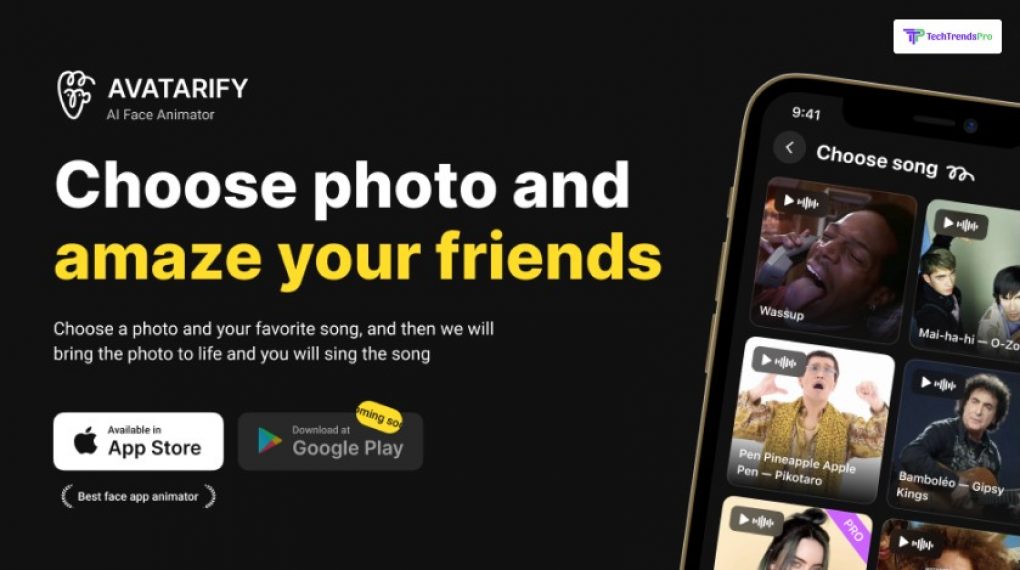
Are you someone who likes to be creative? If the answer to that is YES, then there is a great surprise for you. There is an application or app that lets you create an animated image file that is pre-saved.
With the use of the best performing neural networks and engines, the app lets you add emotions and expressions that are animated in the image.
The app is powered by Artificial Intelligence or AI that helps to create content for users that are true to life. You may also share the content that you have created on several platforms that are used for chatting.
In other words, if you have an existing image of a human, it can be yours or somebody else’, then you can animate it and add expressions and emotions.
The app created a huge stir when it launched. This is because the app had the power to put life into an image.
How To Use Avatarify App?
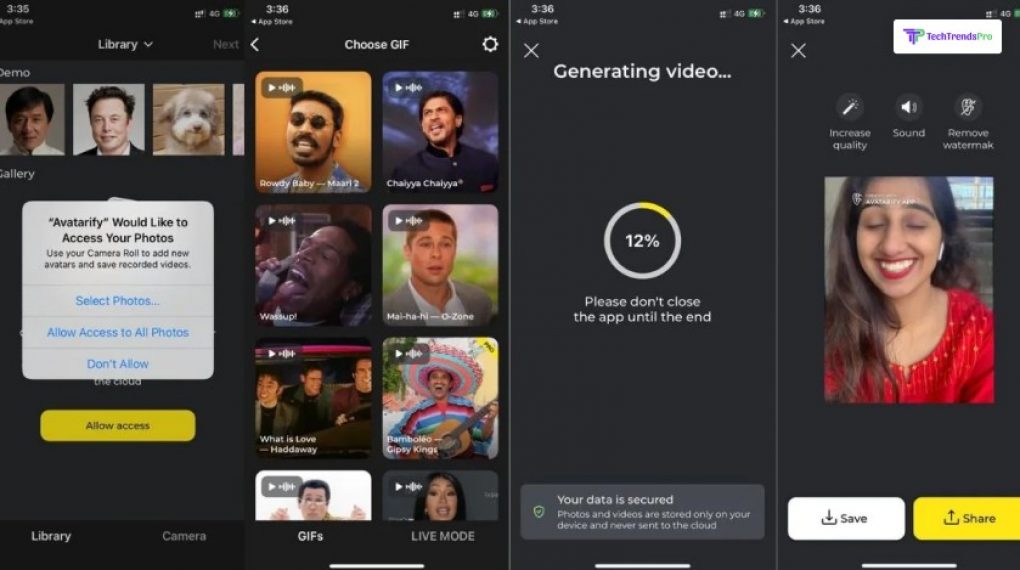
After you are done understanding the app, it must be time for you to learn how to use this application on your mobiles. Do you have an iPhone, or are you an Android user? There is no need to worry. Here is a guide that is available for users of both the platforms.
Avatarify For iPhone
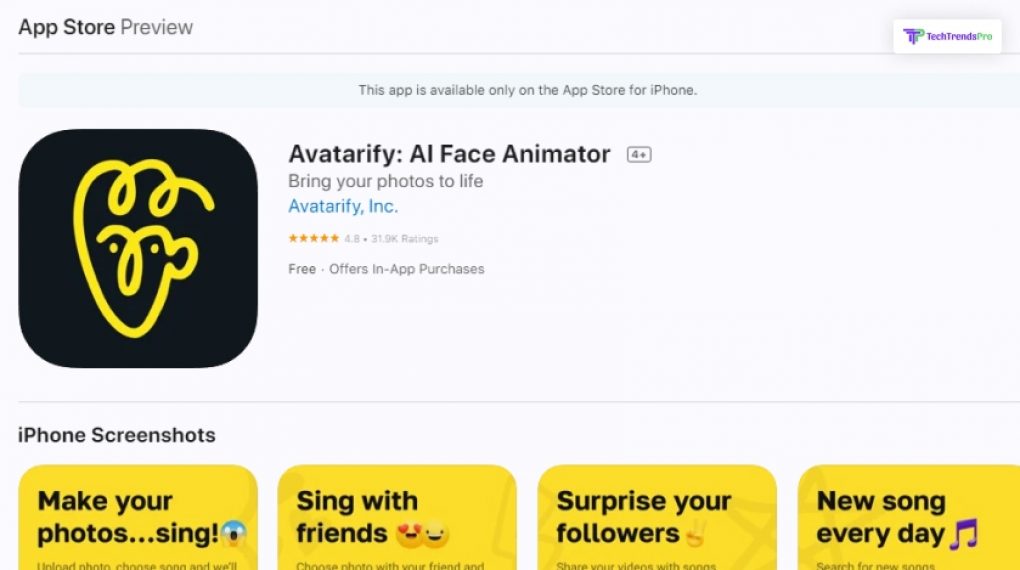
The Avatarify app was first launched on the iOS platform. That is one of the reasons why you can use the app here without the need to install it from the other platforms.
For those who want to install the app through an unknown source or link, here are the safest links that can help you:
- DigitalTrends: https://downloads.digitaltrends.com/avatarify/ios
- Tapsmart: https://www.tapsmart.com/apps/avatarify-review/
- Softonic: https://avatarify.en.softonic.com/
- App Store: https://apps.apple.com/am/app/avatarify-ai-face-animator/id1512669147
In order to install the app from the iOS App Store, you need to do the following steps:
- Open the App Store from your iPhone.
- Type the name “Avatarify”.
- Hit the search button.
- Click on the app when you see it.
- Hit “Get” to install the app.
Once you see the app appear on the home screen, it is ready to be used.
Avatarify For Android
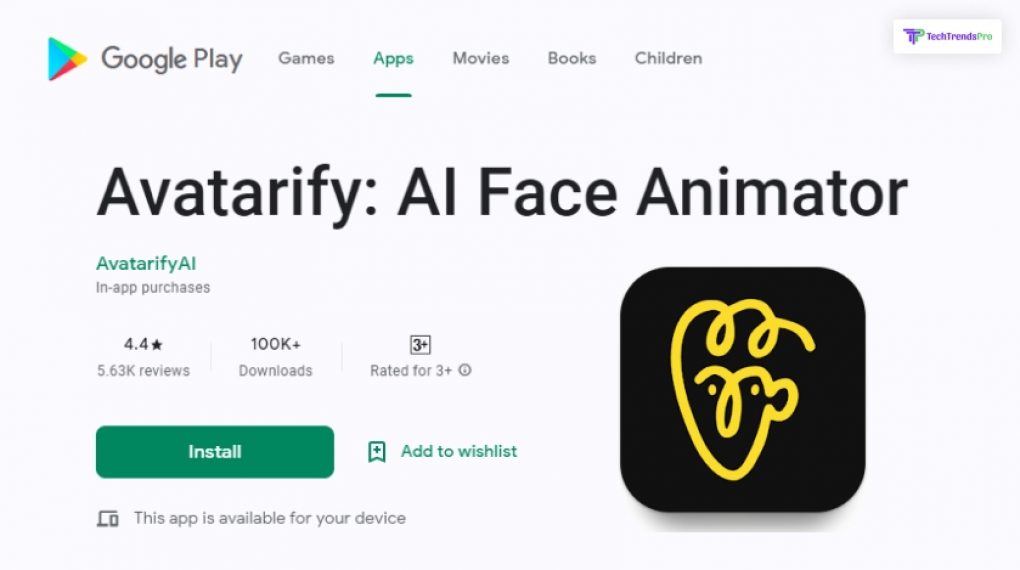
For the people who use Android, the Avatarify app was unavailable earlier. However, now you can use it. The app can be installed through several Avatarify apk. Some of the best and safest links are:
- APKGlobe: https://apkglobe.com/en/avatarify-apk
- Softonic: https://avatarify.en.softonic.com/
- APKPure: https://m.apkpure.com/avatarify-ai-face-animator/spagenpro.jfzjtkcubsqnekw.avatarifyaifaceanimator
- APKStart: https://apkstart.com/en/avatarify-apk
To install the app, you can:
- Click on any of the links that are mentioned above.
- After the download has been completed, a dialog box will appear.
- Allow the install by clicking on “allow install from an unknown source.”
- After the installation is complete, check whether you can operate it.
If you want to install the app from your Android Google Play Store, you can do the following:
- Open the Google Play Store app.
- Type in the name of the app “Avatarify”.
- Click on the install option.
After the installation is complete, you can run the app and start creating magic using it.
You may like to read: Which Social Media App Has A Ghost As Its Mascot?
Using The App
Using the app to make lifelike videos is easy. Following are the steps that you can do to achieve what you want and run the application:
- Open the Avatarify Application on the smartphone.
- Grant access when and where required.
- Go to the photo gallery.
- Start recording the video of your face that the selected image will mimic.
- Create an animated video by placing it on the image through the neural network of the app.
Frequently Asked Questions (FAQ):
Even though in the beginning, the app was only launched to be used by the Apple iOS platforms, the app is now available to be played on the Android mobiles as well.
The Avatarify app is free to use on iOS platforms when you install it from the App Store. However, there are many kinds of subscription pains that you may or may not choose from when it comes to the premium version of the app.
The subscription model of the Avatarify app is freemium, which means that it is a combination of free and premium.
They also offer a free trial plan that is available for seven days. After this, you are supposed to pay a weekly subscription fee of around 2.50 dollars.
The AI-based video-creating app is the brainchild of Karim Iskakov and Ali Aliev. They wrote the program of the app during the lockdown of 2020 that was a result of the Covid-19. After they posted the code on Github, they were shocked to see the result.
As a result of the success of the Avatarify app, Ali Aliev left his high-paying job at the AI Center of Samsung. And after a few months, in February 2021, they launched the app on the iOS platform.
Wrapping It Up!
The world has been changing at a rapid speed, and in no time, we are living in the future. This is all thanks to technological advancements. Everything that we thought was impossible has been achieved. It almost seems like we are living in a world of a Sci-Fi movie or novel.
Avatarify is an application that lets you put life into lifeless images. The app is available for both iPhones as well as Android mobiles.
All you need to do is add a pre-saved image of a human face to the app. And Voila! It adds emotions and expressions to it and makes it appear lifelike!
Read Also:






