
Now of all the time, it has become very important to have a social presence. And to manage all those social media tools, there are many free social media management tools.
Every business all around the world tries its best to have a solid presence in social media. This allows them to engage with their audience 24*7. It has become an important aspect of inbound marketing.
And having so many social media platforms like Facebook, Instagram, LinkedIn, Twitter, Pinterest, YouTube, Tiktok (rapidly growing), etc.
It becomes very difficult to manage all social media at the same time. It just likes juggling a number of the balls.
No matter how stressful it is we cannot ignore any of the facts that having a social media presence is of utmost importance.
13 Best Free Social Media Management Tools To Make A Good Start
Social media management tools are a boon to social media marketers, who have a hard time managing their client’s social media accounts. In addition, social media management tools help you to follow and analyze your posts. It also helps in scheduling the post. The best part of this tool is that they will notify you of any engagement you get from the audience.
There are many free social media management tools present out there which can be quite tricky to use, even for the experts.
So how to choose the right tools for yourself? Which simple social tools if best suited to you? Are these tools cost a lot?
Well if you have all those questions in your mind. You are reading the right article.
Given below are some of the best free social media management tools you may be looking for.
1. Hootsuite
Hootsuite is highly recommended for social media management tools. It has both the free plan and as well as premium plans.
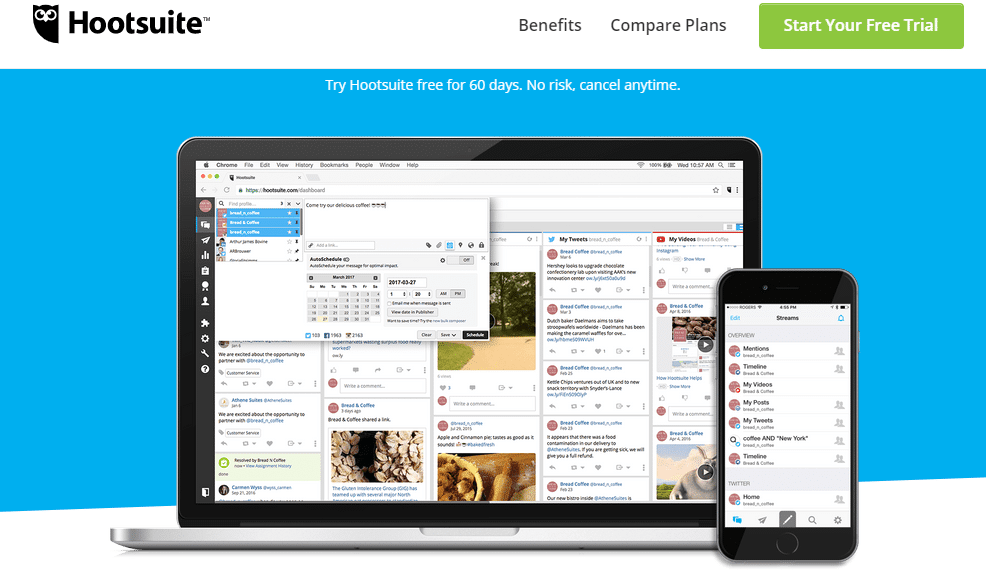
Even its free plan is quite helpful when it comedowns to its performance. It is used worldwide by many professionals just because it is very simple to understand and is quite easy to perform daily tasks.
Pros
- Hootsuite is supported by many social media platforms like Facebook, LinkedIn, Twitter, Instagram, and many more.
- It is user-friendly and allows you to manage different platforms on different tabs.
- It provides the facility of auto-scheduling posting.
Cons
- The monthly fee can be as high as $100 for its pro version
- Hootsuite does provide auto-scheduling features, but this feature has its own problems. It is not effective all the time.
- There are many social media platform that you have to pay extra to access it.
2. Buffer
Buffer is just as the Hootsuite in many ways. It is quite similar to the Hootsuite in the way function. It has also been into this industry for long. And had become a trusted tool for the user.
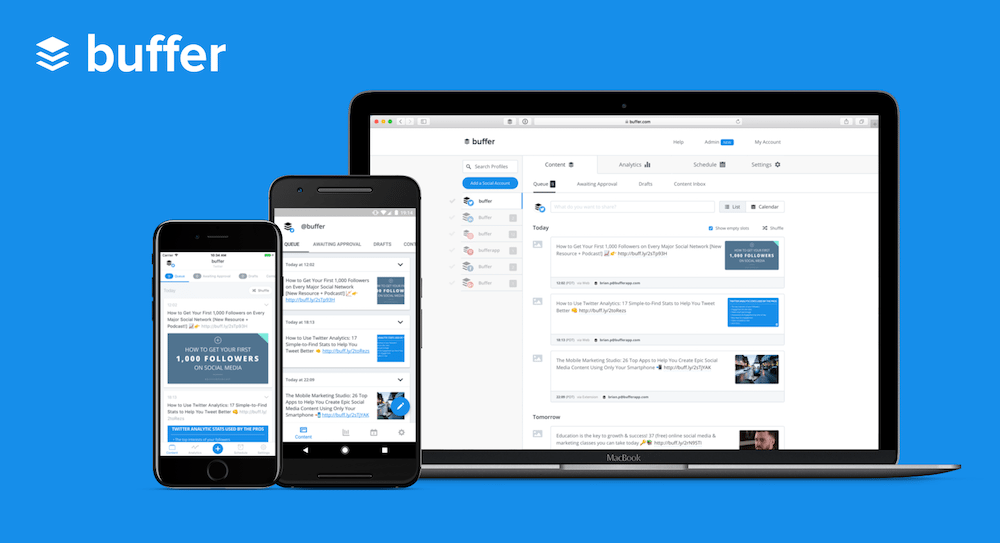
One of the attractive features of this tool is that it queues all the future posts so that easily visualize. Simple, neat and clean that’s what you can say for this tool.
If you want to schedule the contents while browsing, then you just have to download google chrome extension and you are good to go.
Pros
- It is affordable as its premium plan starts with $10/month
- It provides easy to use user-interphase
Cons
- It takes time to understand the analytics of the buffer
- It provides too many platforms that can be confusing at times.
3. Tweet Deck
Well if you love twitting about everything that’s happening in the world. And the main mode of social media marketing for you is twitter then, this tool is the only for you. It is free for all the twitter account handlers.
Here you can customize your timeline, creates your posts, manage twitter lists and searches, and can even team accounts.
Yes, it is not the one tool for all but it is best for handling twitter accounts.
Pros
- You can manage unlimited accounts at one place
- It has an excellent search function to filter out the relevant results
- It is free
Cons
- It has basic features only
- It does not have any analytics features.
- No bulk scheduling
4. Canva
It is a software designing tool which is a great choice for beginners. Even the expert finds it quite comfortable to use this tool. It is quite simple to use and you can make lovely creative images for your social media posts on the go.
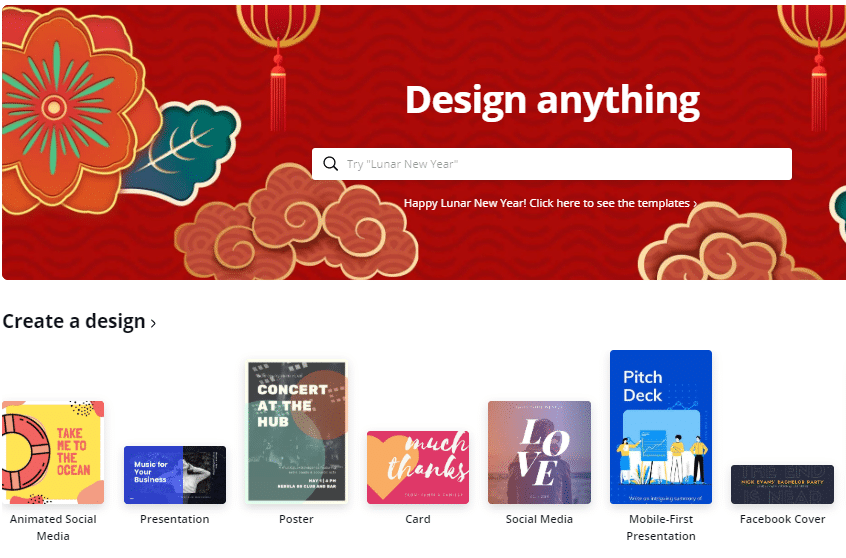
It has many inbuilt templates to work with. But if you want to make your post from scratch that is also welcome here.
Not only it provides a template it has its database where you can find free images to work with. There are many features in this tool that are helpful to make the post more appealing.
Pros
- Ready to use templates
- Ready to use graphic design
- It is free
- It is very simple to use.
Cons
- Content cannot be combined for exporting
- Slidedecks have only 15 pages
- One design can not be copied onto another
- Very hard to share the contents.
5. Google analytics
Are you not getting the right information about the post you are putting into social media?
Well, that means you are not monitoring your social media rightly. No matter how much effort you put into your work if there no clear way of monitoring the ROI then all the efforts are nothing other than punching the air.
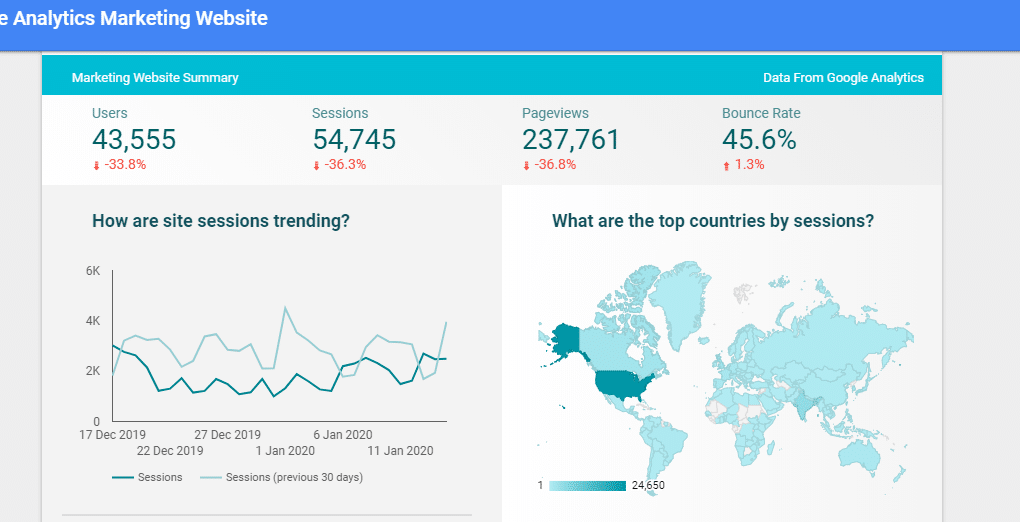
Google Analytics is a tool that supervises all the incoming traffic on your social media.
If you are having a question like, how many visitors I am getting? On which platforms, post visitor is the most/less? What are their time durations on the post, website, etc?
Then this free social media management tools is the prime choice for you to work with.
Pros
- It is free.
- You can use this tool in different environments such as websites and mobile applications.
- You can easily track your audience.
Cons
- It is very difficult to understand at the beginning.
- It is hard to understand all the workings of the dashboards.
- The premium cost $150,000.
6. SocialBee
SocialBee is a modern tool that not only allows you to manage social media accounts but also allows you to manage social media platforms as well.

Many of the professional’s pick SocialBee over the buffer is solely for its social media platforms management system.
It not only schedule post for you but also helps you increase engagement, curate post which is best suited for you. With the help of this tool, you can categorize your content which helps you to keep a tab on the number of times you have posted content on the same topic.
Let me mention that this, not a free tool but yes it the quite cheap. It’s affordable enough for the beginners to work with.
Pros
- It provides custom data and interpretation.
- It is mobile friendly.
- allows you a gateway for direct posting on Instagram.
Cons
- It is very costly as compared to other free social media management tools.
7. Unsplash
Ok, answer me one question, which one of the two, text-based social media (twitter) or image-based social media, is the most liked social media platforms?
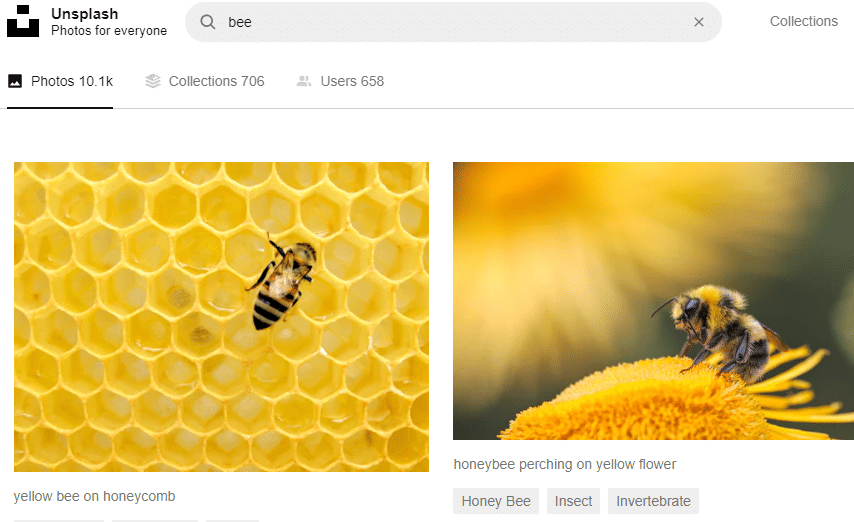
The answer is obvious, the image-based social media platforms. Visual delicacy is what most of the people ask for.
I strongly believe that if you can capture anyone’s eyes on something, you have done more than 50% of your work.
Unsplash is one of the best-recommended sites, where you can find free images of your niche. You just have to search for the keywords for which you need images.
Pros
- It has more free image stocks
- It provides high-quality images
Cons
- Needs improvement in filtering
8. SumAll
This tool is used to see the insights of all social media platforms like Facebook, Instagram, LinkedIn, Twitter, etc.
You can set a time interval for the email which the tool will send you on the insights. The time intervals can vary from daily to monthly basis. It will give you a detailed insight into likes, comments, shares, mention, retweets, etc.
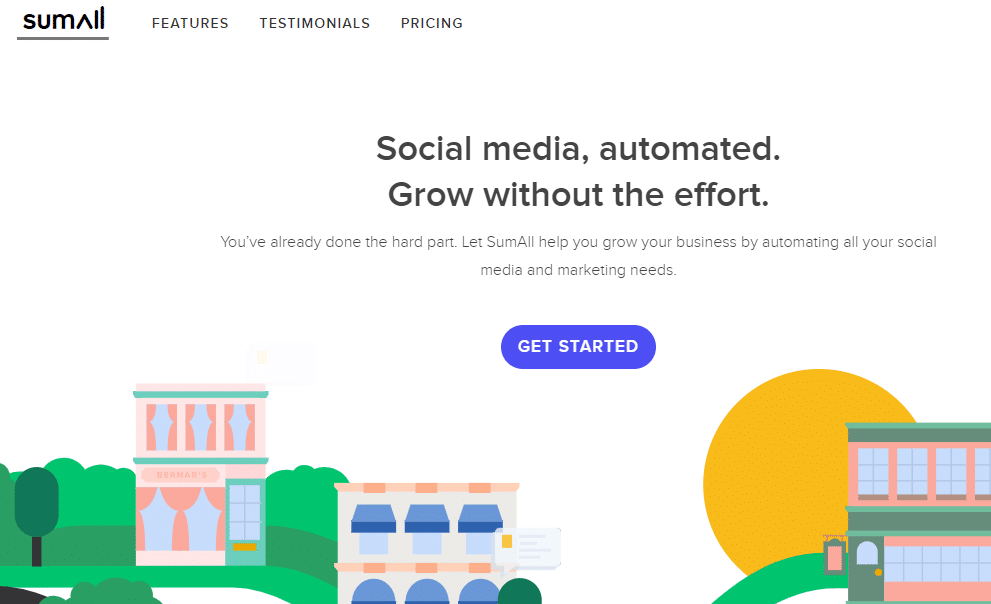
You can set the priority of the media, this is something that can pique your interest. You just have to set it up of the tool and SumAll will do the rest of the things.
Pros
- Excellent in tracking social progress
- It has an option for automating post
Cons
- It has limited capabilities in showing the analytic.
9. SocialOomph
This tool has an interesting air around it. No, I mean to say that just look at the name of this tool. One of the interesting names I ever came across.
It has a wide range of features with which are offered by them for multiple platforms. Features like scheduling, analytics, it goes on to keeping tour DM letter clean to increase the engagements of the followers.
While this tool offers its free plan only for twitter. But if you are interested in using it all advanced features for all the social media platforms then you may just need to pay a little bit to play the game.
Pros
- It is easy to setup.
- Cost-effective.
- It has many automation features.
Cons
- The free version is limited to twitter only.
10. Friends+Me
It is also a very important part of the social media management tool’s family. It mostly emphasizes on google+ where many other platforms are supported. Friends+me is highly famous among the user, and have a website which is a quite colorful and simple design based on the size of the business.
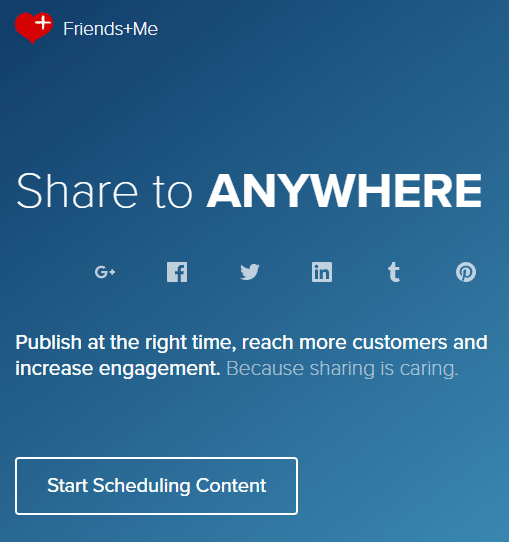
It too has a basic free plan and a paid plan for using advanced features. The free plans include having two queues at a time (5 posts per queue), scheduling, shortening of the URL, browser extension. This free plan is used for google+, Facebook, Twitter, etc.
Pros
- It has user-friendly interphase
- Its free plan is too good to believe in.
Cons
- It is restricted to 5 posts per queue
11. FollowerWonk
Followerwonk is not the traditional free social media management tools. It is one of the newest generations of tools that provide a much more deeper understanding of your audience.
This tool lets you follow what your audience is following other than your account. It gives a deeper level of visibility to your audience. It provides the details of the audiences, like the account they follow. This can allow you to understand that in what kind of this your audience are interested in. this insight can become your greatest weapon to outsmart your competitors.
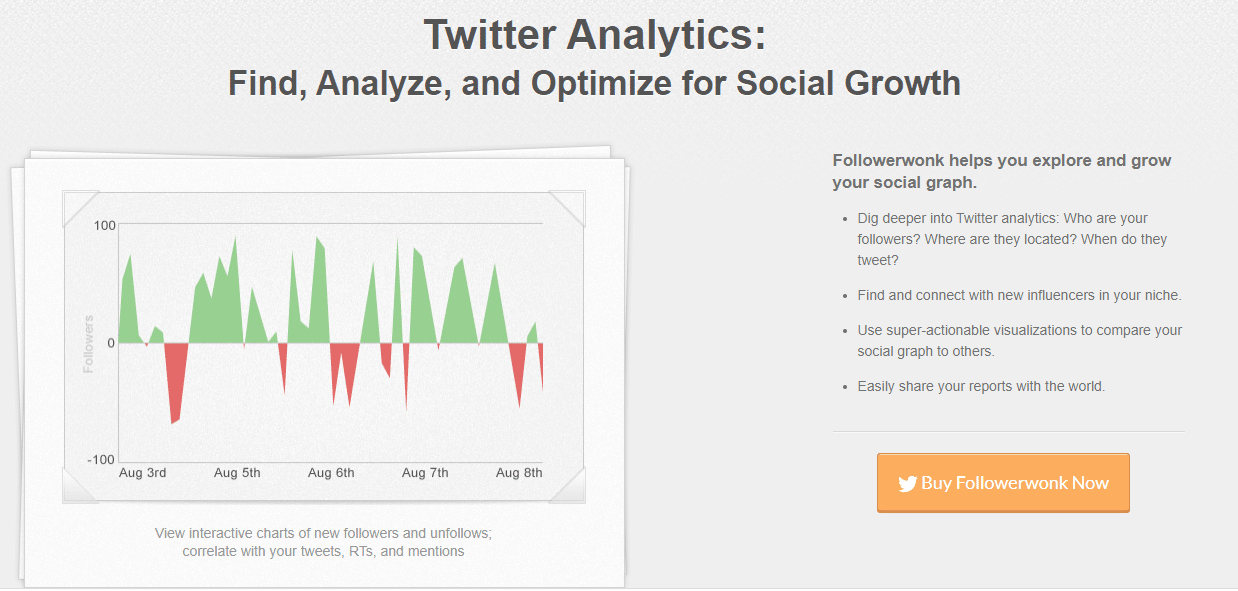
This tool is worth your time. Having a huge audience does not matter if the audience is not relevant to your brand, and is not engaging with the brand.
Like many other mention tools, this tool too has a free and premium plan. The free plan having some limitations to it. But yes if you are at beginners levels, I will do recommend this.
Pros
- It does a deep level of audience analysis.
- It can sort out your followers in different categories.
Cons
- It is restricted to twitter only.
12. Zoho Social
If you have a business or an agency? And it’s growing very fast? You are having a hard time managing all the hustle?
This free social media management tools can help you to manage the ongoing hustle. It is really helpful when it comes down to managing many profiles s at the same time, research relevant keywords, working with the team and of course scheduling the posts from one dashboard.
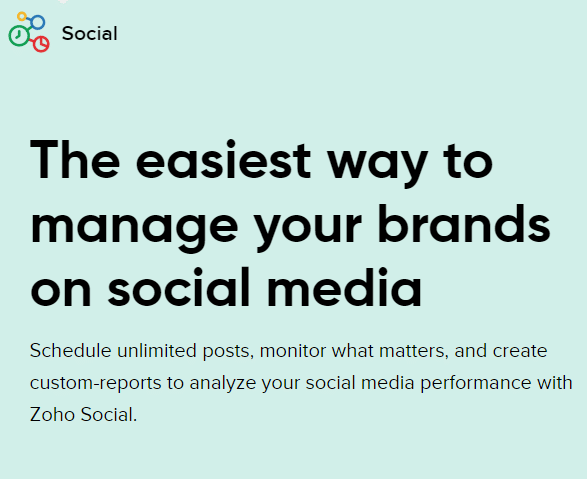
Like the other tools, it does the same work, which makes it stand out among the other tools is it features of Facebook lead ads, CRM integration, social share browser plugin, etc.
It too has free and premium plans. Where free plan allows you to manage 1 brand, social share browser plugin, and URL shortening.
Pros
- It has an easy to use user-friendly interphase with connected GMB.
- Cost-effective
Cons
- It lacks in advance features.
13. Fastory
Are you an addictive social media user? And having a hard time managing all your social media stories? Making new posts every time, for the same thing, on the different social media platforms. Then this tool can be your long-awaited wish.
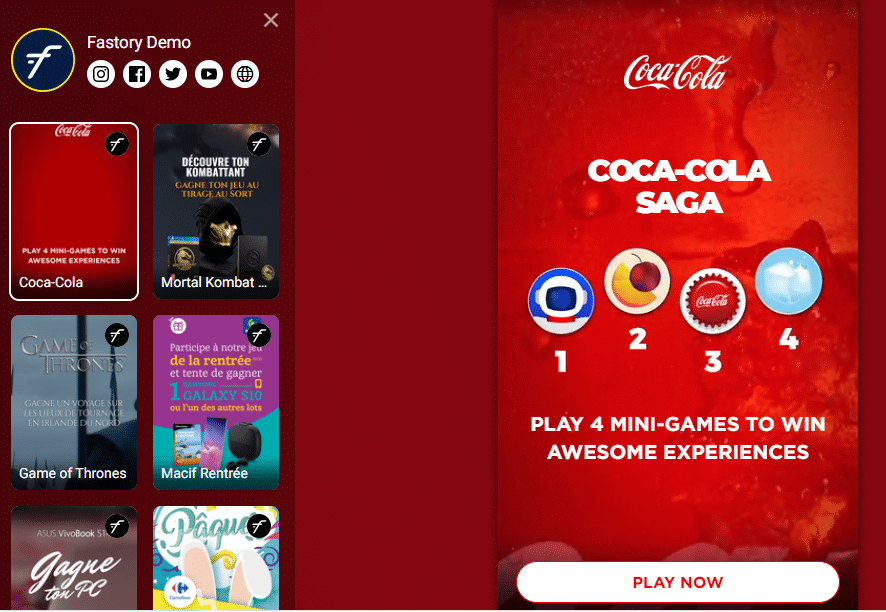
It is a graphic editing tool that allows you to create a static and dynamic post for your social media stories. And you can share your stories with various platforms with the help of this tool.
Pros
- Easy to use due to its simple design.
- It has features to schedule posts.
Cons
- Using the free version is the same as not using the app.
Conclusion
Who does not want to manage their social media professionally? There are several free social media management tools that may help you with all the management work.
These free social media management tools are time savers for those who really are hooked up in social media or use these platforms to grow their business.
I know, I know! There are a few social media scheduling tools that I mentioned above are paid tools. So, what, they even have their free plans as well. These paid tools had to come in my list, just shows you how much I like using these tools and how useful they are.
You may also like:






