
Bots are applications that automatically download web pages and extract data from those pages, such as prices or stock information. They can also search for links or other resources and submit forms, and post content online.
Although bots perform useful functions, they can sometimes pose a security risk to your website by generating automated requests and performing other potentially malicious actions – such as running brute force attacks against login screens.
How Can You Protect Yourself from Bots?
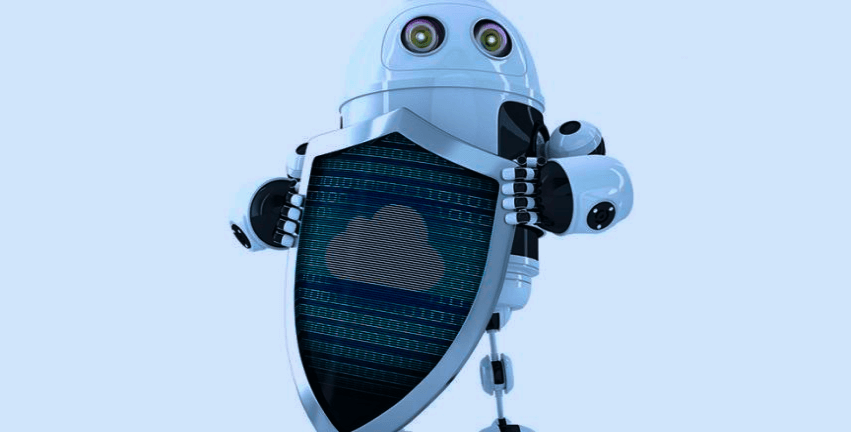
Below we’ve listed some of the most effective methods for blocking bots from accessing your site, along with guidance on when each method is most appropriate.
1. Password Protect All Administrative Functions
If the only way to make changes to your site is via an administrative area that you control, then that means that no other bots will have access to it – ensuring the safety of your website.
But what if you want to control which bots can access your site? It is possible for bots to automatically discover the path to an administrative function, meaning that this method isn’t foolproof. However, it’s worth considering because of its effectiveness against all other types of automated attacks.
2. Ensure Secure Socket Layer (SSL) is Installed
When someone visits a page on HTTPS, their connection with the server is encrypted by Transport Layer Security (TLS). This means that third parties won’t see or modify data sent between the user and website – including bot traffic. However, there are some drawbacks; firstly, this method can be expensive, and secondly, not all bots support this protocol.
3. Implement Captchas
Captchas are designed to stop automated bots from completing a task by asking the user to complete a simple test that only humans would be able to pass.
The most popular captcha type is an image of letters and numbers that users must enter into a box on the web page before continuing. Although effective at stopping bots, these can easily be bypassed by human spammers who use captcha-solving software services, which solves them automatically for you.
4. Don’t Use Default Credentials
Whether your website uses open-source code or is built in-house, you mustn’t use the default administrator username and password. Hackers use automated software to scan websites, looking for login portals that have not changed their defaults.
Once a website is breached, the attacker will look for a way into other connected systems such as your database. This process is known as privilege escalation.
5. Ensure All Input Data is Checked
Attackers often try to exploit user data using SQL injection (SQLi) attacks, which involve sending special SQL commands via forms or search fields to access specific pieces of information within databases.
Fortunately, we can block these attempts by filtering all input data and checking it against lists of dangerous strings – known as blacklists. This method requires some thorough knowledge of coding and, unless you have a lot of time on your hands, isn’t the simplest to implement from scratch.
Also, having a mitigation and detection system like Fastnetmon is a great idea as it helps strengthen your system from being attacked by this kind of cyber malware.
However, it’s worth considering because of its effectiveness with all other types of automated attacks.
6. Perform Intrusion Detection
Intrusion detection software monitors the traffic sent to a server to identify unusual patterns or signs that a bot is trying to access your site without authorization.
This sort of software typically operates by looking for suspicious activity such as entries into databases, repeated requests within short periods, or unusual entry points into web pages – which may indicate an automated attack is being carried out.
7. Harden Your Site Using ModSecurity
If you want one method to block many different bots, then ModSecurity is the way to go. This open-source tool works by adding a filter into your Apache server, which tells what kind of traffic is allowed and what isn’t.
It’s very flexible, so it can be configured to block requests based on their IP address, referrer, or agent type (e.g., if the user agent doesn’t contain certain characters).
8. Use Cloudflare or Incapsula
Cloudflare and Incapsula are both web application firewalls – meaning that they work much in the same way as intrusion detection tools but sit between your site and end-users to add a layer of security. Both protect from DDoS attacks, exploit attempts, crawlers, and scripted attacks, as well as advanced features such as SSL encryption and caching.
In the case of Cloudflare, this is provided for free and more additional features for paid users; Incapsula, on the other hand, has a trial plan you can check out.
9. Monitor Your Site
To prevent attackers from getting in and out, you must watch what happens to your site and website traffic over time.
The simplest way to do this is by using a service like Analog, which saves web server logs and makes them available through a simple web interface – meaning you can analyze them whenever necessary without needing any specialist knowledge or software.
You should also monitor search engine results pages (SERPs) as attackers may improve their rankings by targeting specific keywords.
10. Use Two-Factor Authentication
Two-factor authentication (2FA) is where you log in using at least two pieces of information, beyond just your username and password. For example, a code is sent to your mobile phone.
Although this isn’t difficult for attackers to bypass, it means that they’ll need more than just the details within the database to attack without authorization. The best way of doing this is by using Google Authenticator or Authy.
11. Only Allow Authenticated Traffic Through Your Perimeter
Website firewalls can work well at blocking certain kinds of automated attacks, but there will always be times when bots slip through the net, and your site is compromised.
By using server-side rules, you can ensure that all traffic sent from a specific list of IP addresses blocks requests from unauthorized visitors – meaning they’ll get an error rather than access to any sensitive data or functions on the website.
12. Use CAPTCHAs and Honeypots
Although this won’t block bots directly, it will still make life difficult for automated scrapers and attackers by creating additional barriers in the way of them getting what they want.
CAPTCHA (completely automated public Turing test to tell computers and humans apart) works by adding an extra layer onto web forms – asking users to type characters into a box before continuing. This makes it impossible for bots to complete the steps involved meaning they can’t upload data or get information from your site.
One alternative to CAPTCHA is a honeypot – which is where you place hidden fields on web forms containing dummy data, so bots fill it in automatically and provide false information. You can then capture this info and block the responsible IP address afterward.
13. Extend Your Perimeter Using Reverse Proxies
A reverse proxy is an intermediary between a public-facing website and internal resources such as databases, mail servers, and web applications. It’s not explicitly designed to block automated attacks but adds another layer to your site security – helping to protect it from attack even if other defenses have been breached.
The most popular option here is Nginx because of its low resource usage and simple configuration.
14. Hide Your Servers’ Identities
For an attacker to carry out a successful cyber-attack, they need to know where you keep your website files, databases, and login details. In some cases, this may be obvious from the domain name, but it’s still worth hiding this information from prying eyes – especially if security is a top priority.
The best way of doing this is by using a server access management system such as IP Address Management (IPAM) or Remote Server Administration Tools (RSAT).
15. Limit Login Attempts
If attackers manage to compromise your site by obtaining your username and password, they’ll typically access everything stored on it. This could be your customers’ credit card details, personal information, or internal documents – all of which have the potential to cause huge problems if they get into the wrong hands.
One way of dealing with this is by using multi-factor authentication. However, a more straightforward option is to limit the number of login attempts possible before locking accounts for a set period. You can do this via an access management system or database.
16. Employ Brute Force Detection
Brute force attacks are where hackers try every password combination until they find one that works – typically because somebody has used something easy to guess like ‘password123’. The only solution here is prevention, as there’s no way to block these kinds of attacks once they’ve started.
You can do this by using a tool like Fail2Ban, which automatically detects and blocks repeat login attempts from the same IP address.
17. Check Your Server’s Security Configuration

Hackers attack websites via software vulnerabilities. They also exploit configuration issues with server software such as Apache and Microsoft IIS. As such, you must keep on top of any security updates or patches that might be released for your OS and web applications.
Remember to check that you haven’t left any unnecessary services running on your website servers which could expose them to unauthorized access or exploitation later on.
18. Use Password-Based Key Derivation Function 2 for Secure Passwords
The PBKDF2 algorithm increases the strength of passwords and security keys by adding extra passphrases/salt data. This is essential for online services such as user accounts because it increases the time and processing power required for hackers to figure out user credentials using brute force methods.
Summary
The best way to keep your website secure is by staying ahead of attackers with a healthy mix of preventative, detective, and remedial security measures. An effective bot blocking solution can help you easily handle all these points. While there’s no such thing as 100% protection, the right block bot solution can reduce the risk significantly along with regular monitoring that flags any potential issues at an early stage.
Additional Reading:






