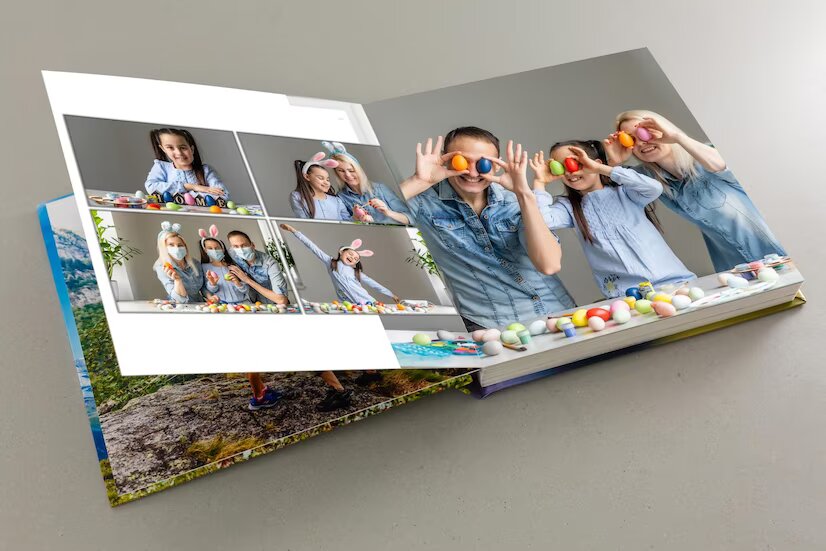
Photo books are a beautiful way to preserve and showcase your cherished memories, whether they capture family milestones, vacations, or special events. A well-designed photo book not only tells a visual story but also serves as a keepsake that can be shared and enjoyed for years to come. In this article, we’ll guide you through the essential steps for properly displaying photos in a photo book, ensuring you create a stunning visual narrative.
Choose A Theme Or Narrative
Before you start designing your photo book, decide on a theme or narrative that will guide your selection and organization of photos. This could be a chronological account of a year in your life, a thematic collection of your favorite travel destinations, or a celebration of a specific event or milestone. Having a clear focus will make the process of selecting and arranging photos more manageable and will result in a cohesive and engaging photo book.
Curate And Edit Your Photos
Carefully curate the photos you want to include in your photo book, selecting only the best and most meaningful images. Consider the composition, lighting, and emotional impact of each photo. Once you’ve chosen your photos, take the time to edit them for consistency in color, brightness, and contrast. This step will ensure your photo book has a polished and professional appearance.
Organize Photos Thoughtfully
Thoughtfully organize your photos to create a visual narrative that flows seamlessly from one page to the next. You can arrange your photos chronologically, thematically, or by color, depending on your chosen theme or narrative. Consider using a mix of layouts and photo sizes to create visual interest and emphasize key moments or images. Be mindful of the pacing of your photo book, balancing busier pages with simpler layouts to avoid overwhelming the viewer.
Use White Space Effectively
White space, or the empty space around your photos, plays a crucial role in the overall design and aesthetic of your photo book. Utilize white space effectively to create a sense of balance and harmony, allowing your photos to breathe and stand out. Avoid overcrowding your pages with too many images, which can make the photo book feel cluttered and chaotic. Instead, aim for a clean and minimalist design that highlights the beauty of your photos.
Incorporate Captions And Text
Adding captions or short descriptions to your photos can provide valuable context and enhance the storytelling aspect of your photo book. Keep your text concise and visually appealing by choosing a complementary font and font size. Be mindful of text placement, ensuring it doesn’t distract from the photos or disrupt the overall design. You may also consider incorporating quotes, anecdotes, or other written memories that add depth and emotion to your photo book.
Choose A High-Quality Printing Service
To ensure your photo book is beautifully printed and bound, invest in a high-quality printing service. Research different providers, such as mixbook.com, local printing services, and self-binding services, considering factors such as paper quality, printing technology, binding options, and customer reviews. A reputable printing service will produce a photo book that showcases your photos with vivid colors, sharp details, and durable materials, allowing you to enjoy your memories for years to come.
Review And Proofread
Before sending your photo book off to be printed, take the time to review and proofread it carefully. Check for any inconsistencies in layout, design, or image quality, and ensure your captions and text are free of typos and grammatical errors. This final step will help guarantee a polished and professional final product.
Creating a captivating photo book requires careful planning, thoughtful organization, and attention to detail. By choosing a theme, curating and editing your photos, organizing them effectively, and investing in a high-quality printing service, you can create a visually stunning photo book that brings your memories to life
Additionals:






