
It’s not a secret that PostgreSQL is one of the most popular open-source databases. PostgreSQL has a lot to offer, starting from its support for several advanced data types and advanced indexing and ending with impressive community support. In addition, it’s one of the most stable databases you can find. Undoubtedly, PostgreSQL is an excellent choice for your business.
But what if you are already using some other database, such as Microsoft SQL Server or MySQL? How can you easily migrate your data to PostgreSQL? In this article, we will answer these questions and show you how to migrate data to PostgreSQL with dbForge Studio for PostgreSQL.
Why migrate to PostgreSQL?
You might be wondering why you should even consider migrating to PostgreSQL. Aren’t other databases good enough? Well, while relational database management systems such as MySQL are great, they have limitations. For example, MySQL doesn’t scale well when used in high-volume environments. What’s more, it can be challenging to optimize MySQL for complex queries as MySQL isn’t 100% SQL compliant.
PostgreSQL, on the other hand, is a much more robust database that can easily handle high-volume transactions and complex queries. It also has excellent scalability, making it perfect for businesses experiencing rapid growth.
With advanced features such as support for complex data types, concurrency control, and robust indexing options, it’s the perfect choice for handling large-scale data sets and high levels of concurrency. Plus, being open-source means, it’s free to use and easily customized to fit your organization’s specific needs and it has a GNU license. Not to mention, it’s cost-effective and a great alternative to commercial databases like Oracle and SQL Server.
The large and active community of developers and users contributing to its development and maintenance is a fantastic resource. It will provide you with a wealth of support and resources as you migrate.
Finally, with cross-platform compatibility, running on Windows, macOS, and Linux, it is a versatile option for any organization. Migrating to PostgreSQL is a smart move!
Best Postgres migrations tools
There are many different tools that you can use to migrate data to a PostgreSQL database.
dbForge Studio for PostgreSQL
dbForge Studio for PostgreSQL is an all-in-one solution for managing and developing PostgreSQL databases. This powerful IDE offers a user-friendly interface for creating, editing, and executing queries, as well as customizing code to meet specific needs.
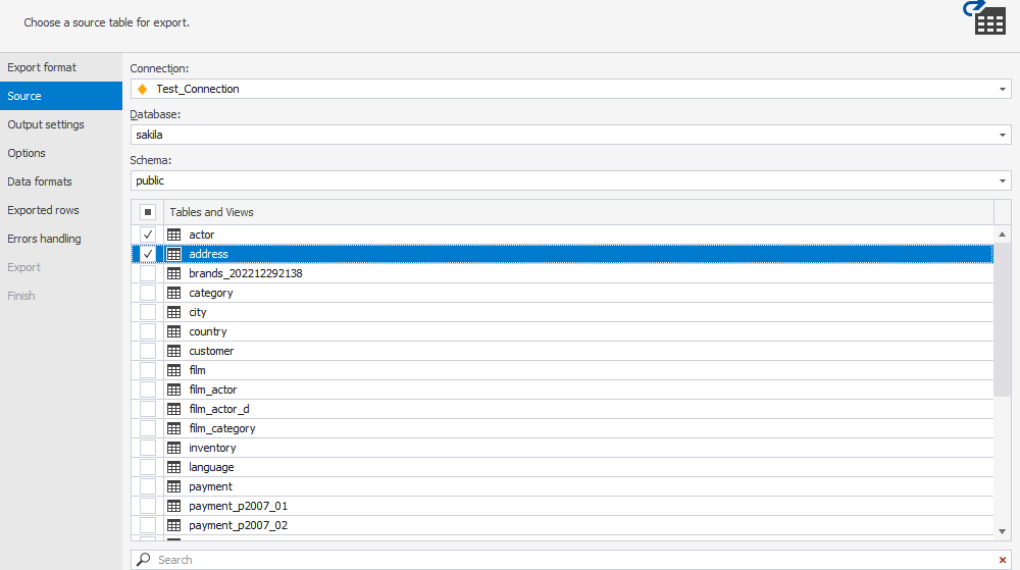
Additionally, it has features for reporting, editing, importing, and exporting data, migrating data, creating pivot tables, and establishing master-detail relationships. This PostgreSQL migration tool saves time and enhances the quality of your coding when you are creating or editing queries that have the SQL code formatting, SQL syntax check, and PostgreSQL code completion.
Other Postgres migration tools include:
PgLoader
It is a command-line tool that lets you quickly and easily import data into a PostgreSQL database.
Dbmate
It is a command-line tool that helps you sync database schema across several production servers. It supports PostgreSQL, MySQL, Microsoft SQL Server, Oracle, and IBM DB2.
pg_dump
pg_dump is a command-line tool that can back up and restore your PostgreSQL database.
Flyway
Flyway is a Java-based migration tool that makes it easy to migrate data between different database systems.
How to migrate data to PostgreSQL
Let’s get to the heart of this article: how to migrate data to a PostgreSQL database. The process is pretty straightforward and typically involves the following steps.
Prepare the data you want to move
You need to identify which data you want to move from your current database system and how you want it laid out in the new system. Ensure it is a format that can be imported into PostgreSQL, such as CSV or SQL.
Choose a Postgres database migration tool
You’ll need to use a PostgreSQL migration tool to help move the data from your old system into PostgreSQL. There are several great migration tools available, such as dbForge Studio for PostgreSQL, that make this process quick and easy.
Migrate the source data
Export the source data and import it into the new PostgreSQL tables using the proper command line.
Verify the data
Once the data has been migrated over, run some tests to ensure everything looks correct and all your data is in the right place.
Perform any necessary data cleaning or transformations:
You can use SQL or other tools to make changes required to the data, such as cleaning up or transforming the data so that it is consistent with the structure of the new PostgreSQL tables.
Perform any additional migration steps as necessary
There may be extra steps you need to take, depending on the specifics of your migration. This could include things like migrating indexes, triggers, or setting up user access
Test and monitor the migration, making sure everything is running smoothly.
Once it’s confirmed that everything has successfully moved over and is laid out correctly, your data will be ready for use in Postgres.
Finally, remember this is a general workflow, and it can be more complex or simpler depending on the complexity and size of the data, and the target system.
Example of using dbForge Studio for PostgreSQL for migration
Let’s look at an example of how you can use dbForge Studio for PostgreSQL to migrate data to a PostgreSQL database.
Migration to PostgreSQL
Step 1–
Start by using the Data Import wizard and select the ODBC driver option.
Step 2–
Select the server, database, and data that you want to import. You have the option to import data to an existing table or create a new one.
Step 3–
Execute the import job and see the results for yourself.
Conclusion
So there you have it: a guide on how to migrate data to PostgreSQL. We’ve looked at some of the best PostgreSQL migration tools available, as well as how to use dbForge Studio for PostgreSQL for migration. No matter your chosen method, migrating your data to PostgreSQL is relatively straightforward. And with the advantages that PostgreSQL has to offer, it’s definitely worth making the switch.
Additional:






