
This article is all about how to root BlueStacks. the emulator helps you to play all the android games on PC. Now the Google android is the most popular mobile operating system. The beautiful features of the Google operating system are so attractive that users are fond of this operating system. The usages of the android system are very easy. The android is not only for mobile phones. Even with your PC, you can play android app games.
This feature is coming from the usages of the BlueStacks Android emulator. This is the reason most Android gamers are asking how to root BlueStacks in their PC. You need to understand how to root BlueStacks for developing your business in the correct manner.
Let’s start with the definition of the Blue Stack.
What Is Bluestacks?

Before getting into the answer of how to root BlueStacks, first, take a look at the definitions of the blue stack. Blue stack is an android mobile emulator that enables the facility to play your android mobile phone games from your PC. Bluestacks rooting is maximizing the capacity of your android and providing a better gaming experience.
What Does Rooting Bluestacks Do?

Many android users are asking if it is possible to root Bluestacks? Of course, you can root BlueStacks.If you do not root for BlueStacks, you can play the games from your PC. But if you want to maximize android usages, Kingroot for BlueStacks is the most effective way.
The bluestacks tweaker is another popular method for BlueStacks. Among the Kingroot and Blue Stack, Tweaker is the most popular method for blue stacks root. Root BlueStacks is the most authentic way to get the maximum benefits of the android operating system.
Also Read: Is BlueStacks Safe For My PC And Mac?
Can You Run BlueStacks Offline?

Yes, of course, you can. This is the most valuable experience which Blue stack is giving you. Blue stack is the android emulator, so you do not have to worry about your network connectivity. And enjoy the best experiences of the android. So free your mind from the queries of the network connectivity and enjoy the gaming time.
How To Root BlueStacks Or How Do I Open Root Explorer In BlueStacks?
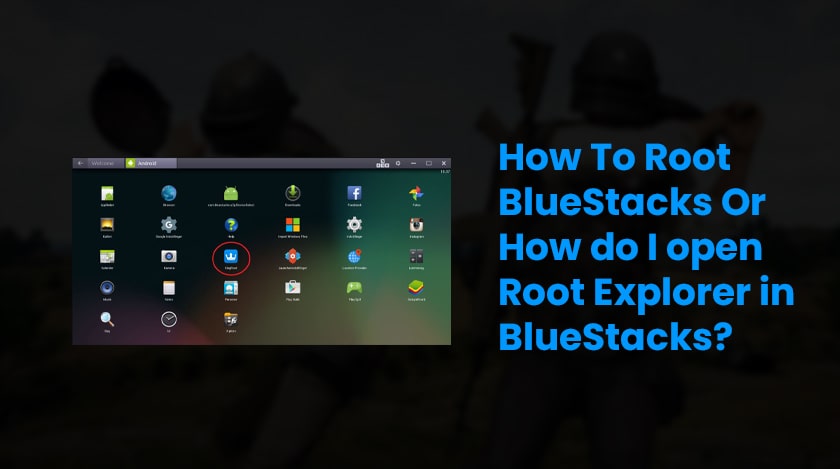
How to root BlueStacks on PC? This is the most common question, which is asked by android users. Most android game players want to enhance their gaming experiences by playing android games from their PC.
So let’s start BlueStacks on how to root.
By using the two methods, you can do the blue stacks root access.
- BlueStacks Tweaker
- King root
Here is the step-by-step guide to rooting with Tweaker:

Step 1: First, open the BlueStacks Tweaker.

Step 2: Then go to the root tab BS and click on the unlock option.
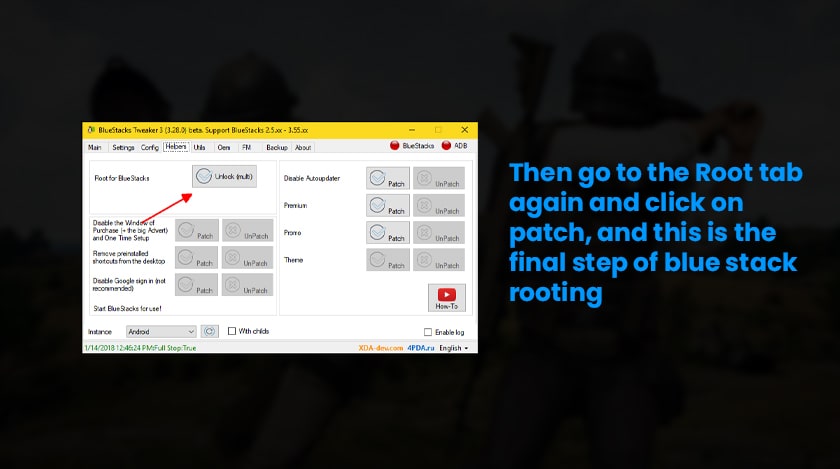
Step 3: After that, visit the main tab of the Blue Stakes again. And load the BS, start it and give the time for a full load.
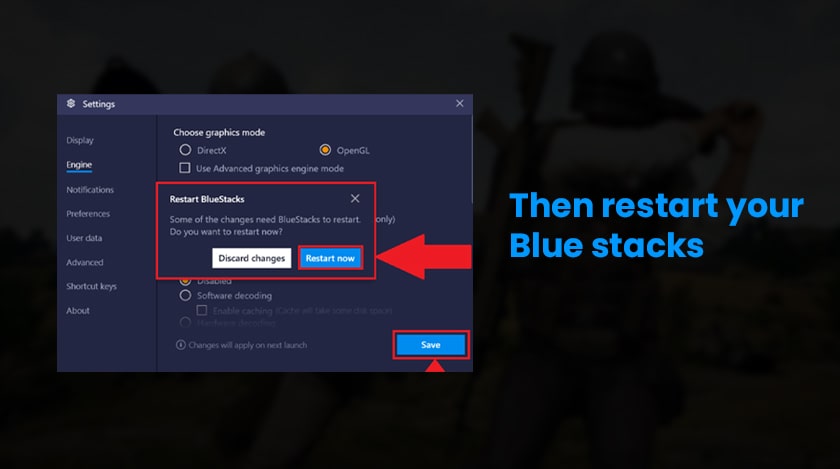
Step 4: Then go to the Root tab again and click on patch, and this is the final step of blue stack rooting.
Step 5: Then restart your Blue stacks.
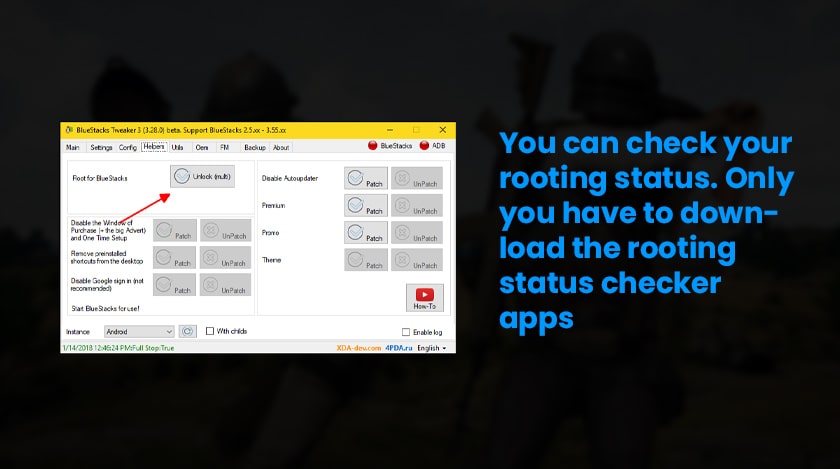
Step 6: You can check your rooting status. Only you have to download the rooting status checker apps.
If you have the MacBook, you do not need to ask how to root BlueStacks mac. You can easily root the Blue stacks from your PC.
How To Root BlueStacks 4?

The Blue stack 4 is the most popular blue stack in 2021. So now the android game players want to know how to root Blue Stack’s latest version. The latest version of Blue stack delivers a better experience to android users and rooting blue stacks three is almost the same as the how-to root bluestacks4. If you know, the answer to how to root BlueStacks 3 with Kingroot is almost the same.
Here is the guide to root BlueStacks 4 on your PC:
Step 1: First, download BlueStacks Tweaker.
Step 2: Then download and extract the Tweaker and then install it.
Step 3: After the installations, run the Blue stack Tweaker as an administrator.
Step 4: Then click on the main tab and force kill the BS.
Step 5: Now go again to the root tab and click on the unlock options.
Step 6: Go back to the main tab and click the start BS options.
Step 7: Then restart the Blue stacks again, and you can check the BlueStacks by checking the ADB indicator.
Step 8: After the checking goes back to the root tab and clicks on the patch.
Step 9: Then finish your task.
How Do You Fix The Latest Installed Version Of BlueStacks?
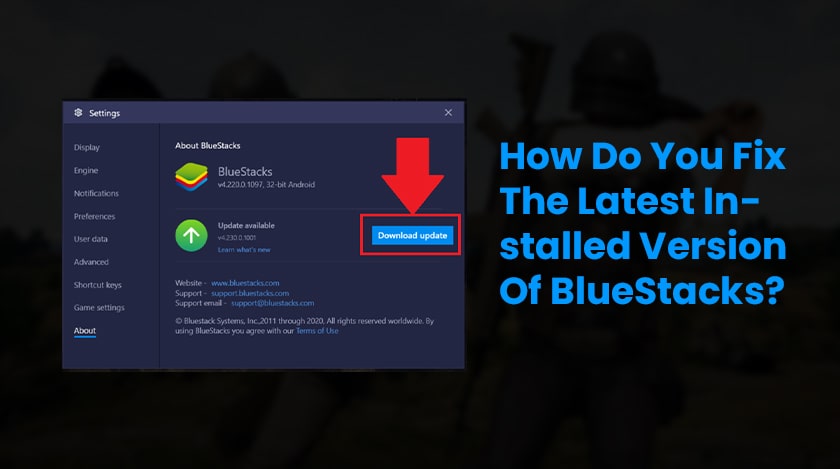
Suppose you want to fix the latest version of BlueStacks. You can do it yourselves. You have to follow the simple steps to complete the task.
Try out the following steps to fix the problems of BlueStacks.
- Delete the Blue Stack registry keys.
- Always keep tracking and delete the leftover BlueStacks folders.
- Always clear the temp files from your PC.
If the Blue Stack is not delivering the desired outcome, then uninstall your Bluestacks from your PC and reinstall it. If you want to uninstall it from your PC, you can avail the help of third-party android uninstallers. Knowing how to root on BlueStacks is always effective when you want to gain the best experiences of your android devices.
What Are The Supported Bluestacks Versions?
There are several ways you can use the supported bluestacks versions to help you achieve your goals in the correct order.
- Bluestacks 3N
- Bluestacks 3
- Bluestacks 2
- Bluestacks 4
- Bluestacks 4-64 bit
Downloads And Requirements
- You can install the bluestacks on windows, PC, and Laptop. First, you need to download and install the bluestacks that are not installed here.
- You can download the Bluestacks Tweaker 5.
- SuperSU 2.82 apk.
You need to make sure that you download the blue stack version that can work well as you require it. Then, you have to ideate these facts correctly to make things happen in your favor.
Root Method-US BS Tweaker
You can root bluestacks with BS tweaker 5. Anatoly79 has developed the bluestacks tweaker. For changing Bluestacks 4,2,3 and it can be used for rooting the bluestacks for rooting the bluestacks free. You will get the premium blue stacks for free. It will disable the promo ads icon on the Bluestacks. To remove the banner for removing the app center and help center for removing the bluestacks 4&3.
Wrapping It Up:
Among all operating systems, Google Android is making history. And the Bluestacks is the most popular android emulator, and the features of the Blustack are allowing you to play the android game from your PC. Know you know how to root BlueStacks in your PC and how to maximize your android experiences. So what are your experiences using the Bluestacks latest version? Do not forget to share your experiences with us in the comment sections.
Read Also:






