
Building photography allows us to capture architectural structures’ stunning beauty and intricate details. Whether it’s a grand historical monument, a sleek modern skyscraper, or a charming residential home, these images help us appreciate the artistry and design that goes into creating these structures. However, it is not uncommon for unwanted clutter to sneak into our photographs, detracting from the intended focus and diminishing the overall impact. In this article, we will explore effective techniques and tools to remove unwanted clutter from building photography, allowing the true essence of the architecture to shine through.
Composition is a fundamental aspect of any photograph and holds particular significance in building photography. Photographers can create visually appealing and balanced compositions by carefully arranging elements within the frame. However, cluttered surroundings can disrupt the composition, diverting attention from the main subject. Therefore, it is crucial to identify and eliminate any unwanted elements that may detract from the building’s beauty.
Unwanted clutter can take various forms, including street signs, construction equipment, parked vehicles, or even people. Here is an online object removal tool that can identify and remove distractions from your building photography. In this article, we will walk you through Object Remover and help you learn how to use it to remove unwanted things from any photos.
Object Remover App Overview

Are you looking for a hassle-free tool to remove unwanted objects from your photographs? The best AI solution to free up your hands is Object Remover, a 100% automatic image cleaner to make your photos look their best in seconds. Whether you want to remove a trash can, or a cola bottle, or a utility pole from your building pictures, this can help you achieve your goal effortlessly.
Object Remover is an all-in-one image enhancer that combines seven useful object removal features, including people remover, text remover, people remover, clutter remover, skin defects remover, and so on. Whatever you want to remove from an image, you can get a polished and optimized image within simple steps. Note that the object removal process does not impact the original image resolution. And the background of the image is protected well. There won’t be any traces left after the object removal.
How To Remove Clutter From Building Photography
Step 1: Upload The Building Picture
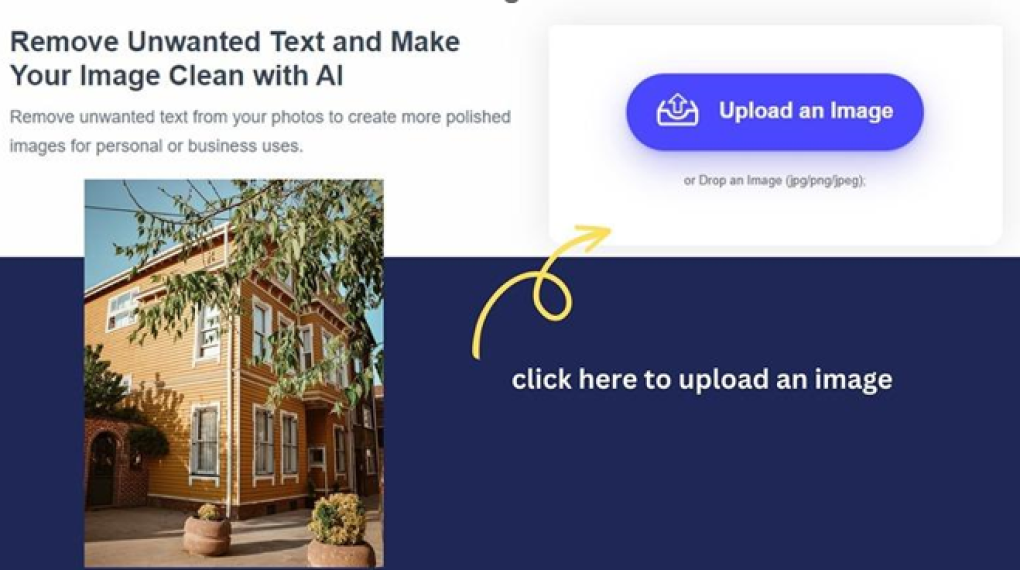
Go to the website of Object Remover and choose the Clutter Remover function. Then you will come to a new page where you can upload the building picture for clutter removal.
Step 2: Select Clutter Area Using Brush
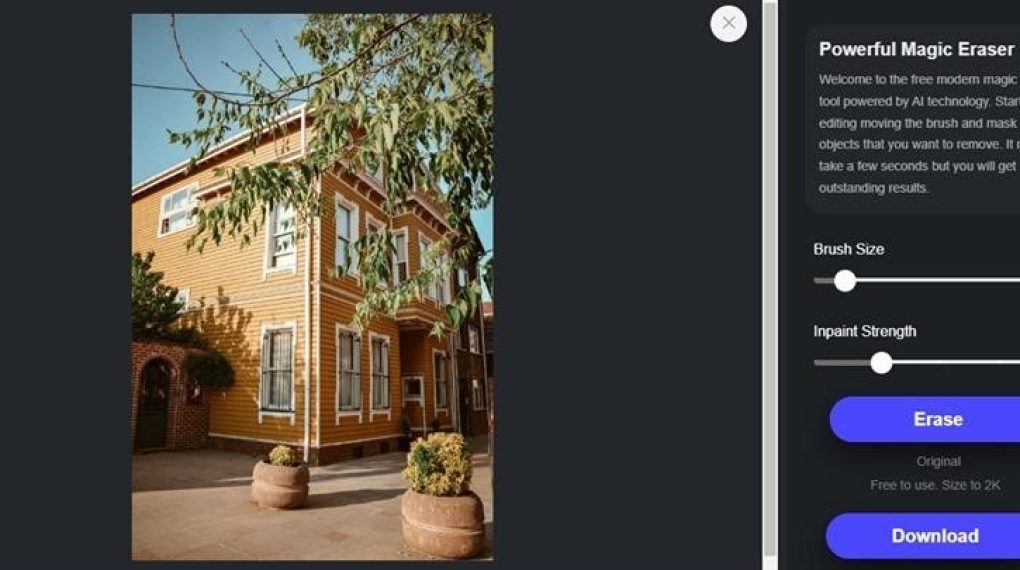
Use the built-in brush to mark the clutter area. The brush size and inpainting strength can be adjustable so that you can choose the clutter accurately. Object Remover supports removing many kinds of clutter, such as unsightly cables, cords, electrical wires, garden tools, trash cans, or children’s toys.
Step 3: Click “Erase” To Remove Clutter
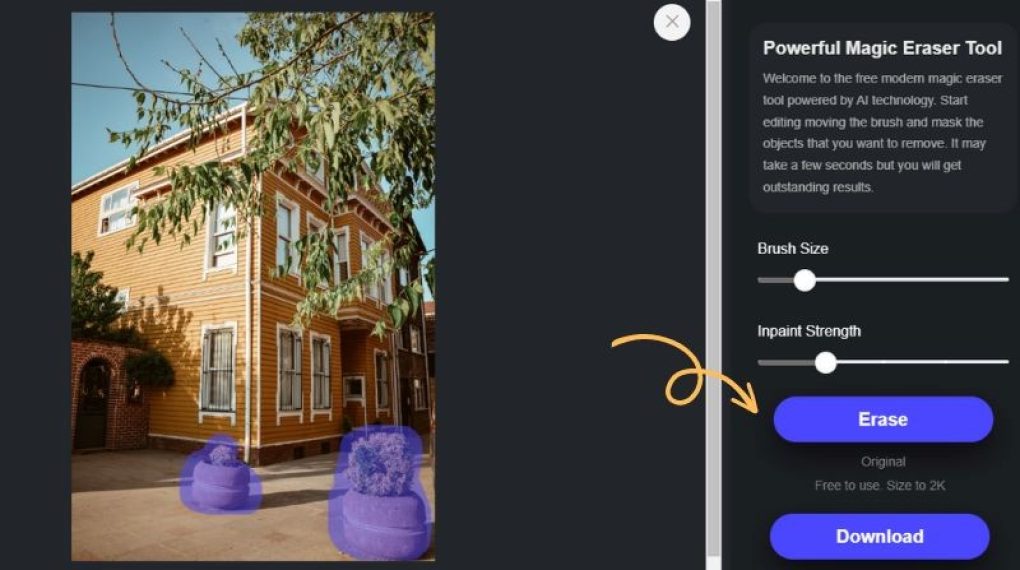
Once the clutter area is selected, click the “Erase” button to start removing clutter with Object Remover. The job will be done in a few seconds without manual editing. Even a beginner can use this tool to remove objects from photos without manual editing.
Step 4: Preview And Download Result
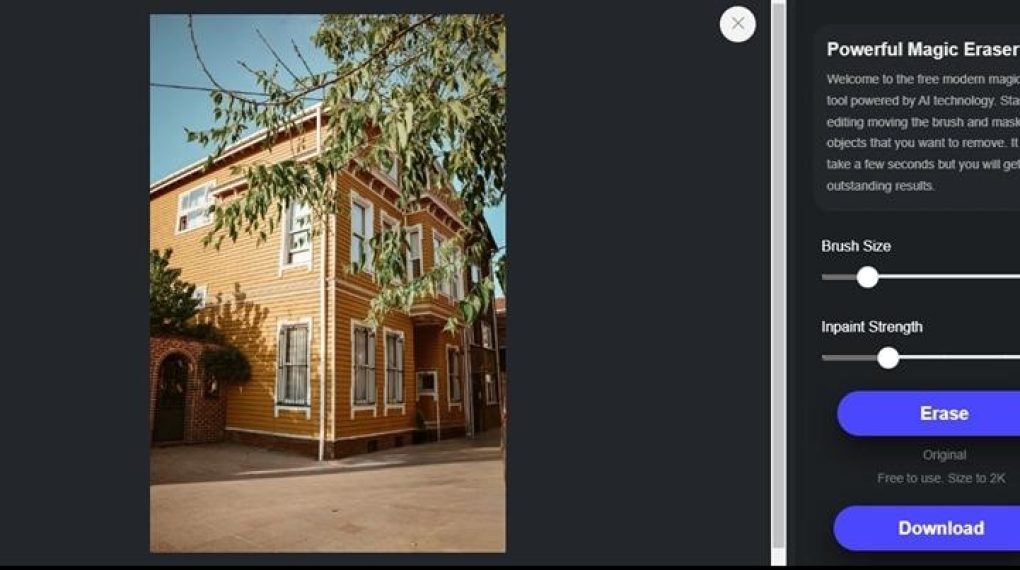
Take some time to check the clutter removal result to see if it is what you want. Then click the “Download” button to save the image to your device. You can edit, share or publish the visually pleasing image.
Case Study Of Clutter Removal In Building Photography
Remove Road Signs From Building Photography

By removing distracting road signs, the real estate agency can enhance the overall visual appeal of the house. The clean and polished images attracted more potential buyers and contributed to a quicker sale of the property.
Remove Street Lights From Building Photography.
Using Object Remover, the architecture and design firm was able to get rid of the street lights in the photos of the building. Viewers will keep their attention on the design of the building. The clean pictures will look better.
Remove A Bird From Building Photography.
The tool uses complex algorithms to find and remove the bird from the photos of the building. It helps give a high-quality picture that shows off the building’s features without any other things getting in the way.
More Tools From Object Remover To Enhance Image Quality
People Remover:
It lets users eliminate annoying people or things in photos. Whether it’s a random person in the background, a photobomber, or a passerby, this feature intelligently finds and removes them from the photo, filling in the gaps with the surrounding background. People Remover is especially useful for landscape, architecture, or group pictures where the focus should be on the scenery or the main subjects, not the people in the picture.
Text Remover:
The Text Remover tool is helpful when working with images with text, watermarks, or logos you don’t want. With this feature, users can quickly erase text overlays or copyright marks from photographs, restoring the image to its original form or creating a cleaner, more professional appearance. With the Text Remover feature, graphic artists, advertisers, and other content creators can get rid of distractions and make their work look better.
Skin Defects Remover:
The Face Defects Remover function gets rid of things like blemishes, acne, scars, and wrinkles on the face. This feature is used a lot in portrait photography and beauty retouching to make photos look perfect and polished. The Skin Defects Remover function looks at the skin area, finds the flaws, and removes or reduces them to make the skin look natural and real. It is a useful tool for photographers, makeup artists, and beauty experts who want to show their subjects in the best possible light.
Sticker & Emoji Remover
Object removal tools have a feature called “Sticker & Emoji Remover” that lets users get rid of stickers, emojis, and other digital graphics from photos. This feature is especially is helpful for marketers, advertisers, and people in charge of social media who want to show their material without any distracting or unnecessary visuals.
Conclusion:
Building photography showcases the beauty and craftsmanship behind architectural structures. Removing unwanted clutter from images enhances their visual impact and allows architectural marvels to take center stage. By employing effective techniques such as careful composition, pre-visualization, selective editing, and embracing minimalism, photographers can capture the essence of the buildings while eliminating distractions. With practice and the aid of modern post-processing tools, photographers can elevate their building photography to new heights, creating captivating images that inspire awe and appreciation for the architectural world.
Read Also:






