
Are you getting the “SIM Not Provisioned mm#2” error? Are you searching for ways for SIM not provisioned mm #2 fix? While swapping SIM cards on your phone, you may encounter different types of errors. One of them is the error that I have mentioned earlier.
In case you are also getting the same error, so not worry at all. Here in this article, I will help you with some tricks that will help you to fix the SIM Not Provisioned MM#2 error issue. So, that you can avoid it happening again in the future.
How To Fix SIM Not Provisioned MM#2 Error

Here are the tips that you can try for how to fix SIM not provisioned mm 2 error issue that you are currently facing with your mobile device. So, let’s get started.
1. Restart Your Phone
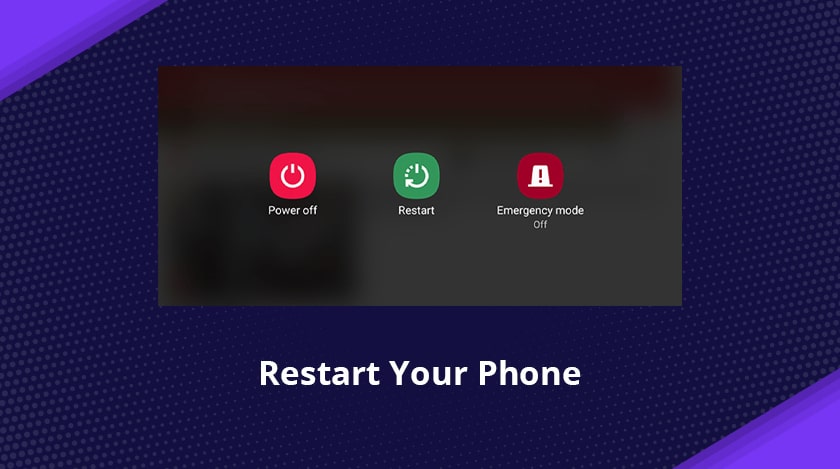
There are many instances when just restarting your phone solves a lot of issues. And the thing is the same for SIM not provisioned mm#2 issue as well. So, you can try to restart or reboot your phone by the traditional method.
After your phone is switched on, check whether SIM not provisioned mm #2 issue is solved or not. If it persists, try the next trick.
2. Insert The SIM Card Correctly
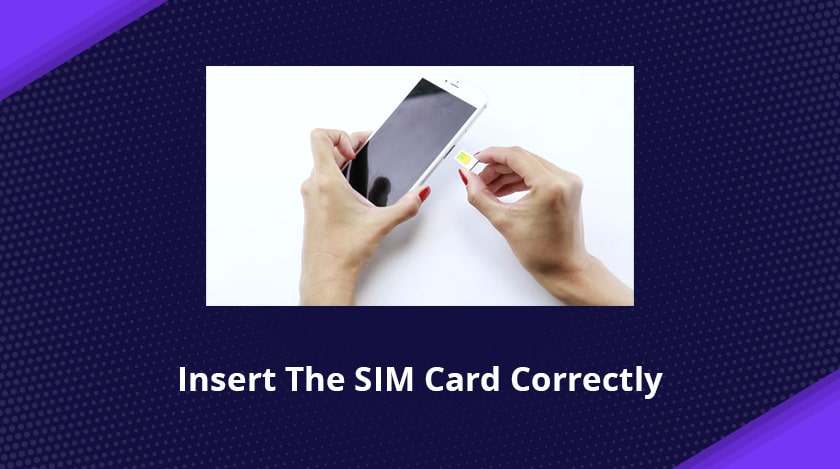
The reason behind your SIM card not provisioned mm#2 issue is that the SIM card is an ill-fitting SIM card. In this case, the shape of the SIM card or the badly designed SIM card slot is causing the SIM not provisioned mm#2 issue.
For checking whether your SIM card is correctly fitted or not, you first need to switch off the phone.
- In case you have a cheaper or older phone, you may need to open the back of the phone and then take out the SIM card. Here you may also need to remove the battery as well.
- For those flagship phones or those phones that come with non-removable batteries, the SIM card slot generally resides on the side of the phone. This is generally a cady; upon this, the SIM card sits. To open it, you need a small SIM ejection tool. Search for a tiny hole in the sides of the phone, then push the ejecting tool in for ejecting the SIM.
After removing the SIM card, giving it a blow or quick dust with a piece of lint-free cloth will be good. Now insert the clean SIM card into the slot. Just beside the slot, there will be an instruction for the correct orientation of the SIM card.
Now switch on your phone and check attention SIM not provisioned mm#2 issue is still there or not.
3. Activate Your SIM Card
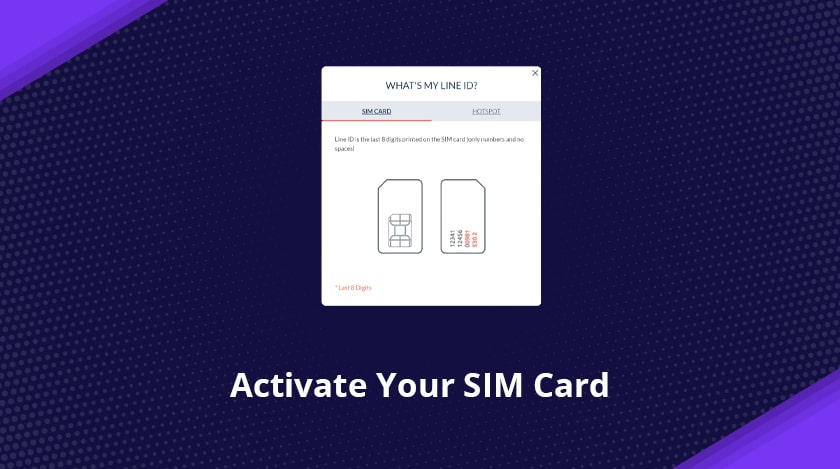
In general, cases, after you insert your SIM in the right slot, the SIM card gets activated automatically within the time range of 24 hours. But in case it is not, and you are experiencing a SIM not provisioned mm 2 TracFone issue, then you need to try other options to activate it.
- Send an SMS.
- Call an automated number.
- Log on to the activation page of your network provider’s or carrier’s website.
All these options are quite straightforward and quick, but it totally depends on the provider, whether it supports the SIM not provisioned mm#2issue or not. In most cases, your SIM card should be activated, and you will get rid of the SIM not provisioned mm#2 att.
4. Contact Your Network Provider
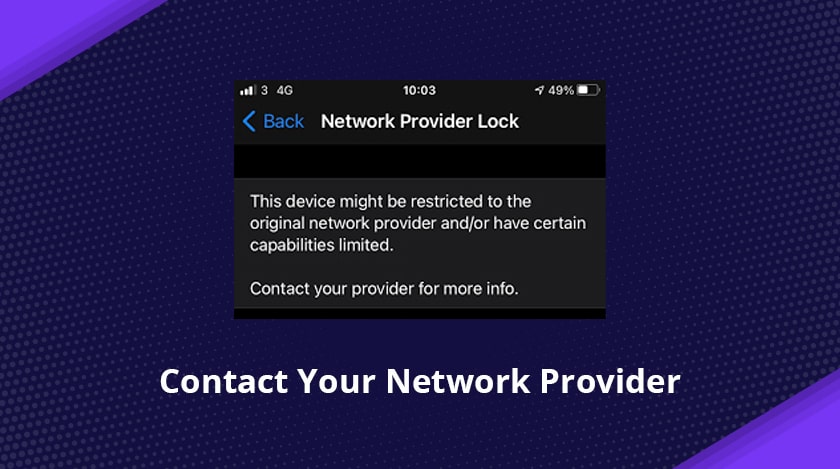
In case the SIM card is not activated, or you are still getting the SIM not provisioned mm 2 straight talk error, then it is time to call your network provider or carrier from another phone, of course. Explain the SIM not provisioned mm#2 error messages that you are getting.
Do not forget to let them know about the steps that you have tried so far for SIM not provisioned mm 2 fix. This can be the result of a problem with the activation server, for which your SIM card is not being activated.
Eventually, it is causing the at&t SIM not provisioned mm#2 issue. In case there is actually an issue with the activation server, for which you are facing SIM not provisioned mm#2 issue, then it will take some time.
But here, the good news is that they will help you with an approximate date of resolution.
FAQ (Frequently Asked Questions)
Here are some frequently asked questions that you people have asked me several times. So, when I am talking about the SIM Not Provisioned MM#2 error issue, it will be best if I answer these questions as well. The most popular question is, what does SIM not provisioned mm#2 mean?
1. What Does SIM 2 Not Provisioned Mean?
There is certain information that your SIM card contains; this helps in identifying your cell phone account. On the mobile network, with the help of the IMEI number, the SIM enables the specific phone to be your phone.
Apart from connecting calls, this also helps you to connect to the internet. Any user, who wants to register a new SIM card, will be affected by the “SIM not provisioned” error. If you are facing the issue, any other time with your SIM, you need to change it.
2. How Do I Activate My SIM Card?
For activating your SIM card, you need to follow the following steps.
- Go to att.com/getstartedbiz.
- Now select Activate your device for AT&T wireless device.
- Now you need to enter the required information.
- Select Continue.
- Follow the on-screen instructions and complete your activation.
3. What Does It Mean When My Phone Says SIM Not Provisioned MM 2?
If you think that what does SIM not provisioned mm 2 mean, here is the answer. When your phone is saying that SIM is not provisioned MM2, that means your SIM is not activated yet, or it is suspended from your service provider, or your cell phone is not picking the SIM.
4. How Do I Fix SIM Not Provisioned MM 2?
Follow the steps that I have mentioned earlier in this article for fixing this issue. All the steps are quite easy. And you do not need any special technical skills for performing those steps.
Final Tips
Try the tricks that I have mentioned earlier in this article, any one of them will surely fix the SIM not provisioned mm number 2 issue. After trying the 4 methods, if the SIM card not provisioned mm 2 issue persists, then it is due to the faulty SIM card. So, get a new SIM card and fix the SIM not provisioned mm#2 error.
Read Also:






