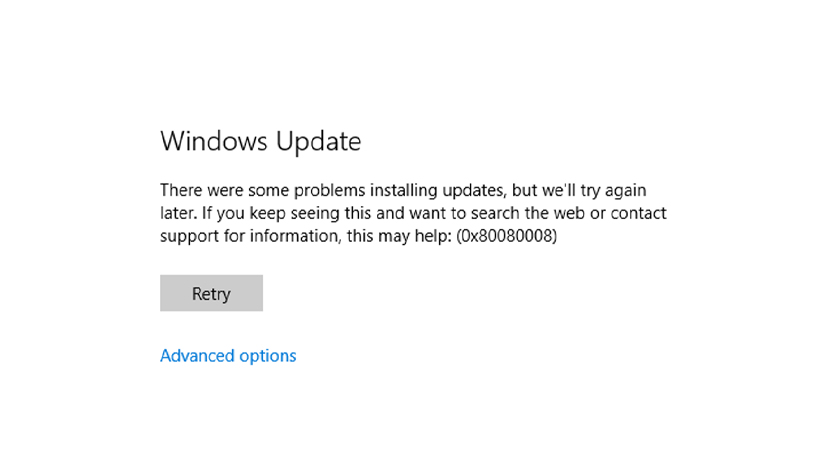
Error 0x80080008, the problem is real and many users have been affected by this. You might think about running the Windows update troubleshooter, but that would not give you permanent solutions. As soon as you restart your device, the problem comes back.
The latest news is reporting that many Windows users are facing issues while updating their Windows. Some Windows users when performing an update are facing a Windows update error 0x80080008. Which further stops future updates.
So, what now? How will it be resolved? Here we will talk about some steps that might help you in overcoming this problem. Let’s take a look at those one-by-one.
Feature Update To windows 10, Version 1903 – Error 0x80080008 – Quick Fix
There are a number of methods to solve the Feature update to windows 10, version 1903 – error 0x80080008 problem. We have explained four methods in this article to help you solve them.
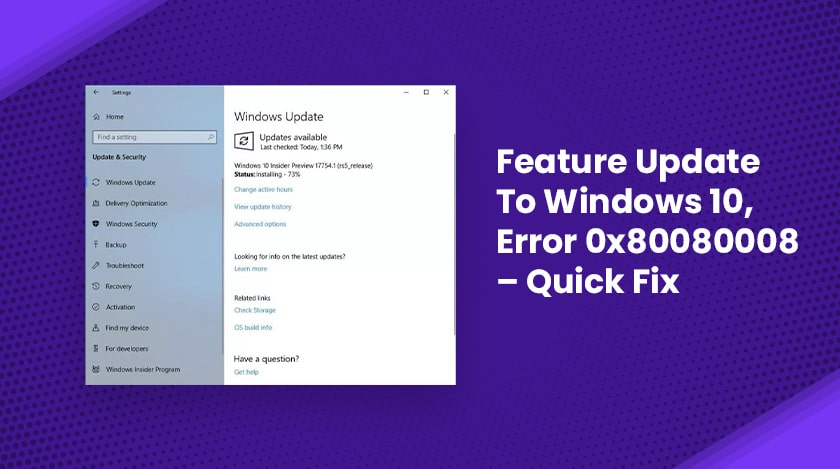
Method 1 – Restart Your Windows Update Service
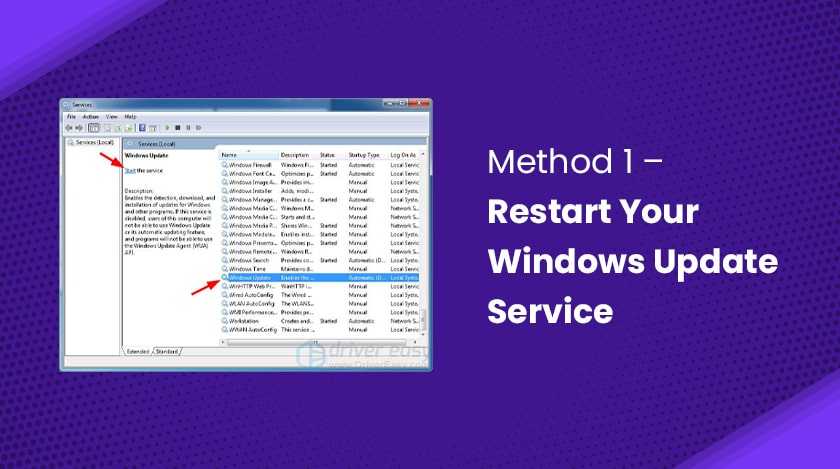
- Go to your device menu and search for “cmd”(command prompt).
- Right-click on the “Command Prompt”, then click on “Run As Administrator”.
- Type this code in the command prompt
“net stop bits
net stop wuauserv
net start bits
net start wuauserv”
4. For resolving the windows updates you need to run windows again for solving your problems.
Method 2 – Disable Your Antivirus
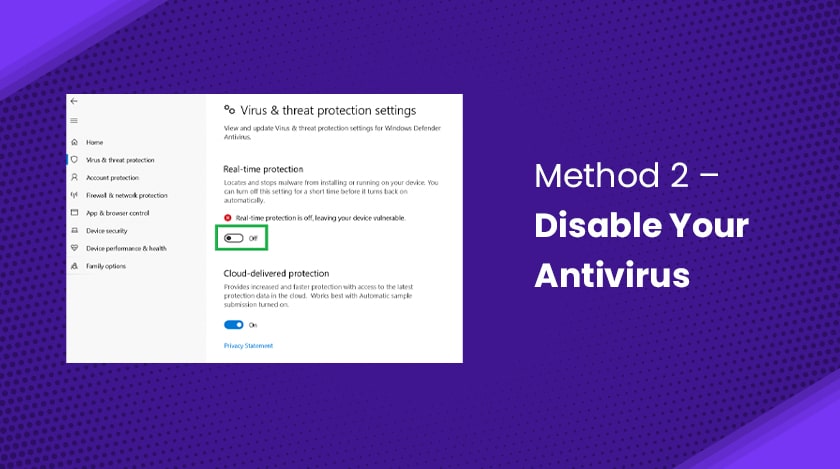
Many people have reported that any third-party antivirus might just be another reason for getting this type of error. The 0x80080008 error might appear for that reason as well.
What you should do in that case is to disable some features of the antivirus and check. If the problem goes it’s well and good, but still, if it doesn’t then you better completely disable or uninstall the antivirus.
If all the above-mentioned fails for you and still the problem doesn’t go, then try the next method. Third-party antivirus can create problems and errors.
Method 3 – Turn On Auto-updates
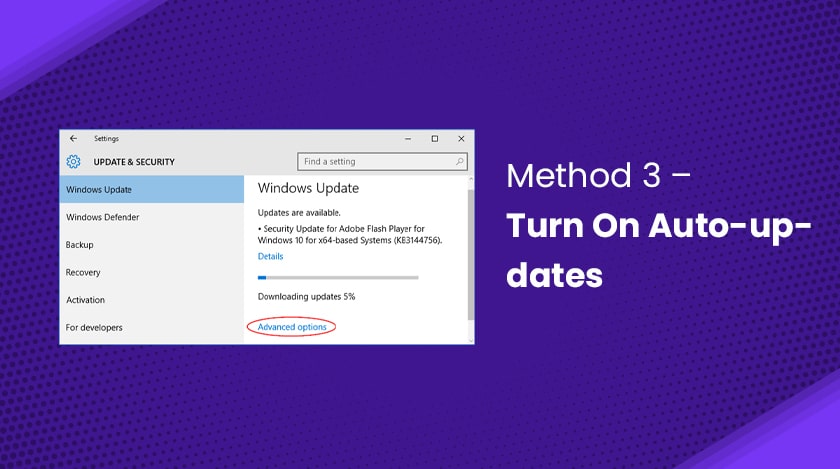
In many cases, if the auto-update is on for your Windows, then it will automatically update the features and installs them. And you might simply avoid facing the error 0x80080008. Otherwise, if your system doesn’t allow auto-updates, then you better change this feature and turn the auto-update on. Check how you can do that.
- Go to your device “Search Menu”, Search for “Windows Updates”. Hit enter.
- Click on “Change Settings”.
- You will find the “startup” option, where you can set it to “automatic” or “manual”.
Method 4 – Run sfc Command
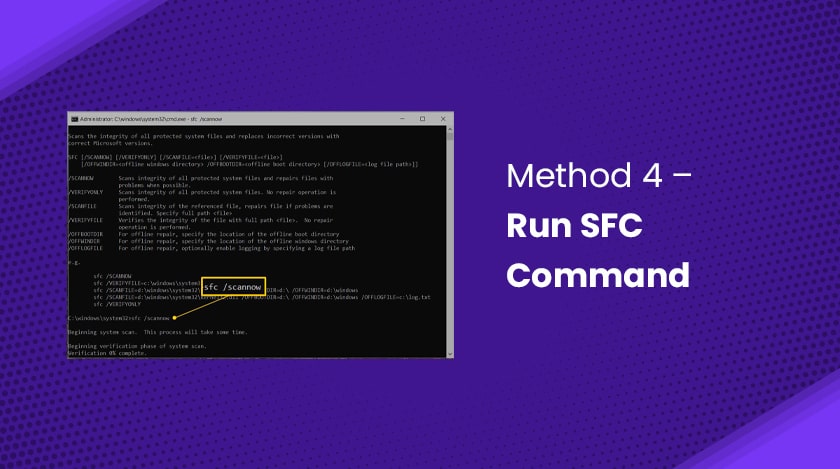
Multiple Windows update files can be affected due to that while you face the update failure in the system. We have a solution for that. We can run an sfc scan on our devices. Here is a step-by-step method that to fix the 0x80080008 error.
- Go to the “search-box” on your device and type “cmd”.
- After that you will have “Command Prompt”, click right on it, and then click on “Run as administrator”.
- You need to type “sfc/scannow” in the command box and press enters to run the command.
This will scan your entire system and repair all the corrupted files. After this process ends, now try to proceed to your Windows update.
New Feature Update To Windows-10 of 1903 in 2021
New updation in windows 10 features can make the system much more agile and profound for your business.
- Windows Sandbox added to make the system much more apt.
- You can download and install now certain effective features.
- Proper updation of the color modes will be possible here.
- Removal of the app will be easy.
- You can create proper offline account creation.
- Proper connectivity icons can be easily connected.
- You need to experience the windows update.
For safely running the application of the windows update you need to run the windows properly. An untrusted software will have a lasting impact on your PC.
You have to understand the facts to make things happen in the correct way at the right time. Proper planning is essential for this.
Conclusion –
Feature update to Windows 10, version 1903 – error 0x80080008 is a tricky problem.
Fixing Windows update error 0x80080008 might be a critical task to do. You can resolve it in a single step and for that this you need to follow the mentioned process. These are some of the crucial factors that you need to take care of while running the windows. You have to make the windows update at the correct time. Proper segmentation of the time can help you to achieve your objectives in the correct order. The more you can think positively, the better you can achieve your objectives.
FAQ( Frequently Asked Questions)
Why do the windows update features take so long to open?
Space drive that is free can have a larger impact on the install times due to the presence of disk space that is low. You have to move or remove the files to create space during the multiple stages for making the proper installation. A system migrates the files where the system supports 83% of the file transfer.
Is the feature update to windows 10 is safe?
If you make use of the Windows 10 updates you need to make a test of at least 6 months before you make the updates. If you do not want to taste the bugs then you need to wait for some time to keep the system stable.
How many GB’s is Windows 10 1903 update?
Windows 10 1903 can increase the 16GB from 32GB. For 20 GB you need to make use of the 64-bit versions. You have to make the correct assessment of the windows 10 1903 update to develop your business in the right direction.
How Big is the 1903 feature update?
Windows 10 updates take a long time to install. The reason is Microsoft is adding the larger files for featuring them in the right manner. The speed of the internet can affect the installation times to develop your business to the next level.
Why Can’t You Install Windows 10 update 1903?
You can update the windows update troubleshooter. You can reset the windows update or you can manually update the windows 1903 to improve your business in the correct order. The more you can make the specifications in the correct order the better you can derive your objectives in the right manner.
Read also –






