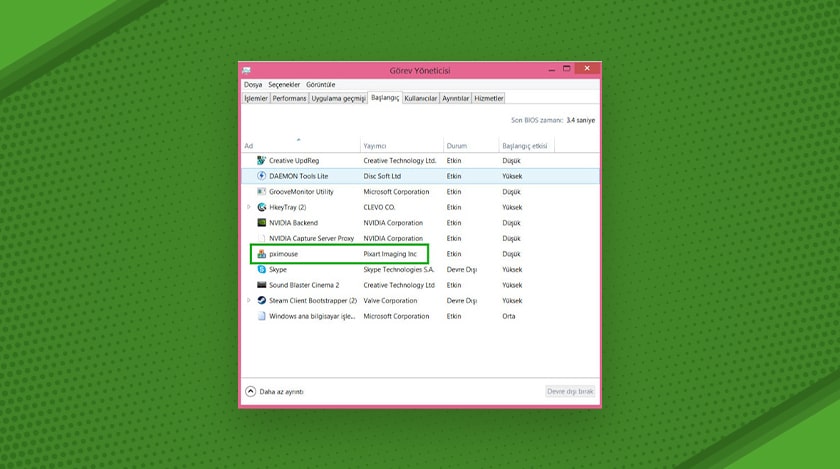
Are you starting to see the pximouse.exe files on your PC task manager bar ? If this is the first time, the message starts showing on your computer screen. You may be mistaken as the key logger or a virus. But do you know this is not a virus nor a keylogger?
Pximouse is really not harmful like the virus or keylogger. But when new users get to see the popup messages about pximouse. They become really confused and mistake this as a virus and ask for the suggestion to get rid of it. So it is better to take the prior knowledge about the pximouse, and this knowledge will help you save your PC from the outside virus and keyloggers attack.
From the regular user’s perspective, these files are not harmful as viruses. But you can not count the file as a very secure one. Because when you plug in your mouse the application files are going to install automatically without taking your permission. And it stores your cursor activity record.
So let’s first look at what is pximouse.
What Is Pximouse?
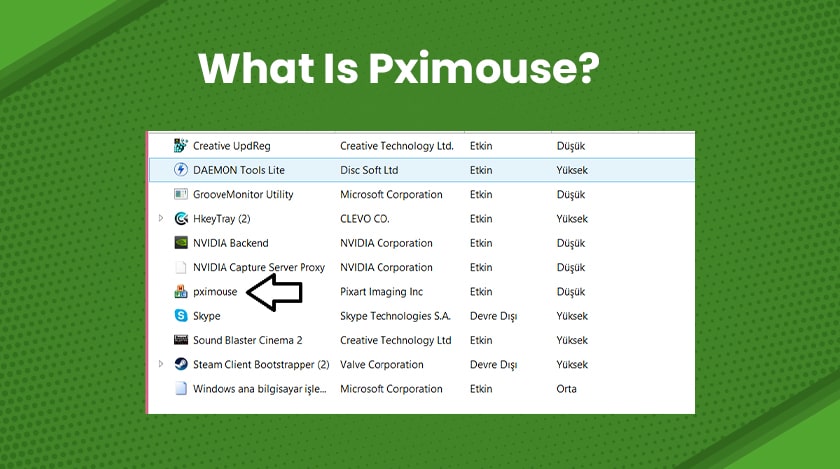
Piximouse is a mouse cursor controlling software. It was developed by PixArt Imaging Inc. Piximouse has another popular name which is TiltWheelMouse.exe.This is the name of the application, which is just installed when a hardware mouse is a plugin to the computer. Every mouse is using optical sensors to work, and PixArt designs these optical sensors.
Pximouse controls the mouse pointers animations. And by the use of piximouse, one user can direct the mouse operation. And this pointer animation is going to help you to control the cursor. For example, you want to do the right-click in the top right-hand corner of your screen. This pointer animation is going to help you to do the task.
When you are plugged in a mouse, this image sensor application file is starting to run. And this application file is known by the name of TiltWheelMouse.exe or tiltwheelmouse.exe pximouse (32 bit).
How Does The Pximouse Work In Your Computer?
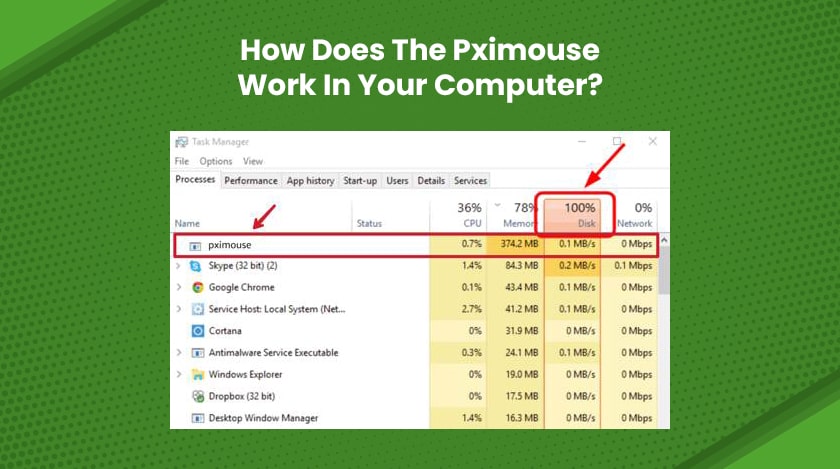
Piximouse is an image sensing software which PixArt Imaging Inc develops. When these programs are getting installed that time you are plugged in your mouse on your Pc. But if you think this will stop its work when you are plugged out your device, you are wrong. After the first-time installation, this software is always present in the background of your system.
It remains in the background alltime and each and every time when you are plugged in the mouse. This software will run. When you change the mouse, this software is also going to run in the background. In our opinion piximouse is not a harmful one.
Many users are getting confused after finding the piximouse file in the task manager. And as you can find in the file of piximouse from the task manager, the question regarding the pximouse startup is undeniable. Because as you are heard the file name first you are not aware of the functionality of the file. You do not need the Pximouse at the startup.
Is Piximouse A Virus?
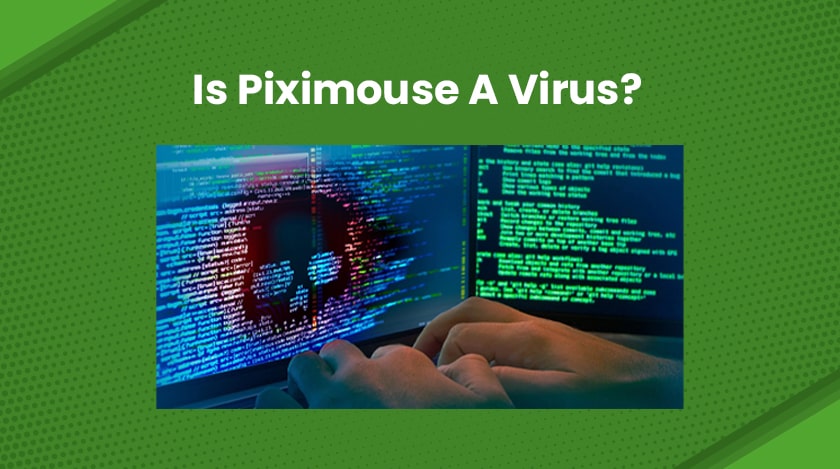
As we told you before, you do not have to do pximouse startup from the task manager. In the tiltwheelmouse.exe pximouse all of your keystrokes and mouse movements are recorded. Even this is not a virus or a keylogger in spite of that. The file collects all records regarding your mouse movements.
If you think that is insecure, you can simply delete the file from your PC or disable the piximouse functions. But if you want to be secure, the file is not a virus, then perform the file scanning to check the virus. But when you run the virus scanning of the file, you can not find any single threat to it.
As the file is storing the records of your cursor’s keystrokes and mouse movements, your activity will be recorded by this file. You can simply delete the file to keep your system entirely free of records. Many of the users are deleting their internet browsing history to keep their activity hidden. If you want to keep your cursor activity hidden from records and trace-free, you have to disable it from the task manager.
How To Uninstall Pximouse From Your PC?
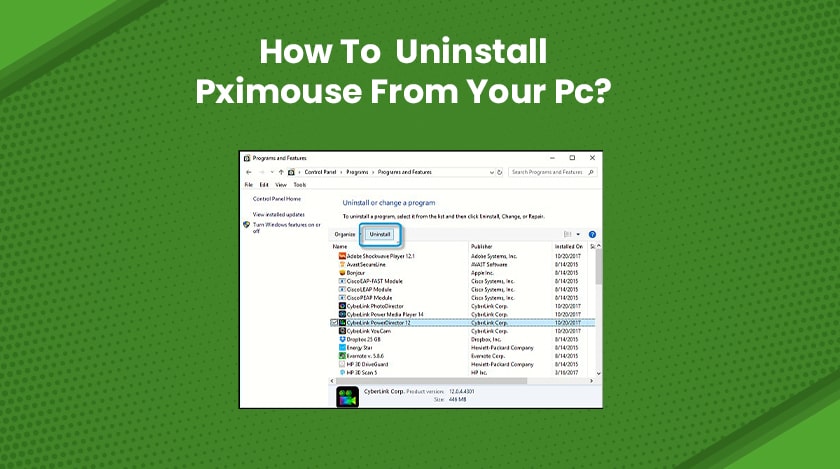
Do you want to uninstall the file of pximouse windows 10 from your PC? Because maybe the file is not a virus, but this file is not also very trustworthy. As the file is always reminded present in your system if you’re going to install it or not.
You can’t simply uninstall the file from your PC. But the, unlike the other application file piximouse, is installed into your system without taking any permission from you. So a very little tread is associated with the file.
So let’s check how to remove pximouse file from your PC:
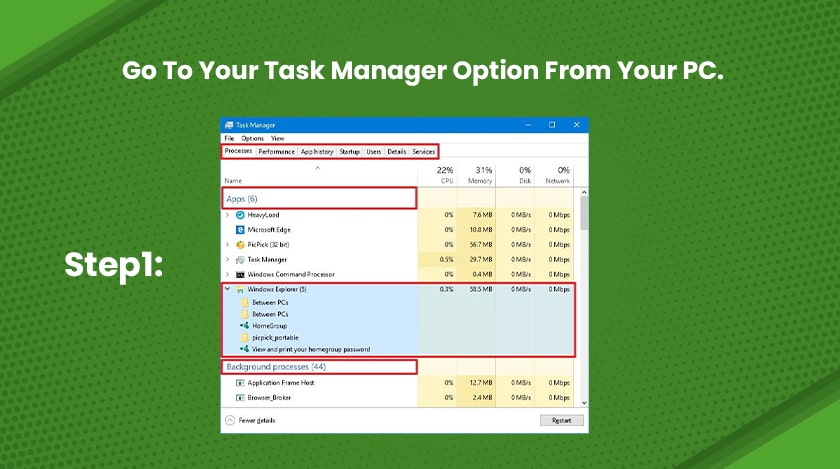
Step1: First go to your task manager option from your PC.
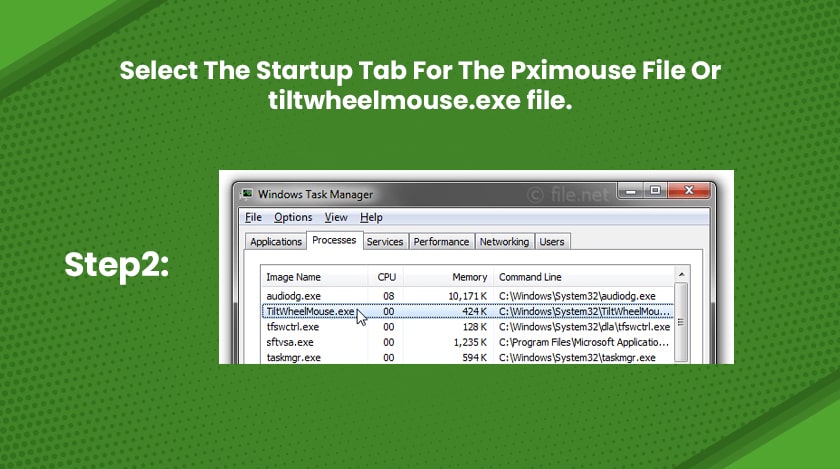
Step2: After opening the task manager, select the startup tab for the pximouse file or tiltwheelmouse.exe file.
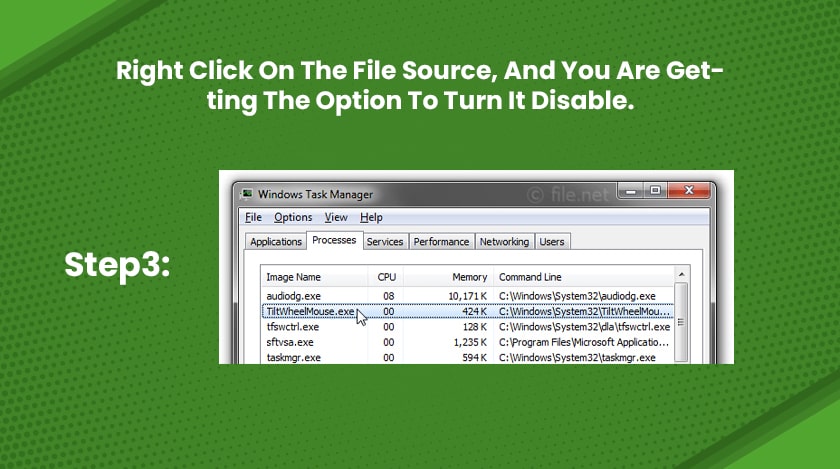
Step3: When you find the option right click on the file source, and you are getting the option to turn it disable.
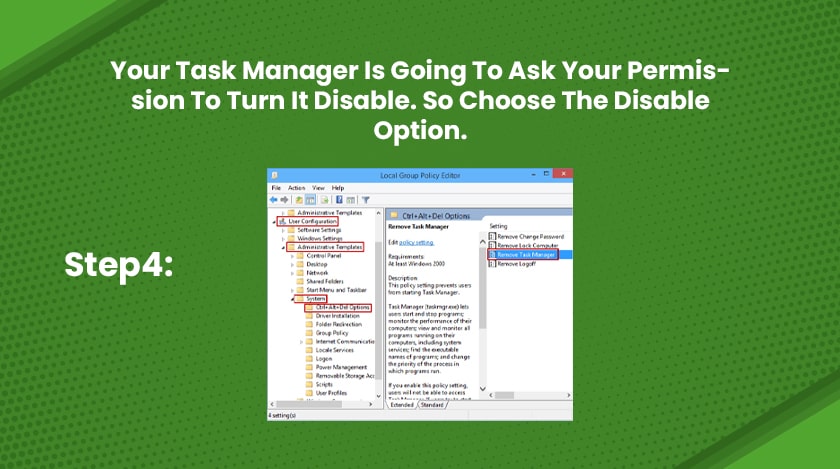
Step4: Your task manager is going to ask your permission to turn it disable. So choose the disable option.

Step5: Then restart your PC.
Wrapping It Up:
The company is authentic but these files are installed into your system without your consent. If you are seeing the file in your task manager, you can simply disable it or leave it there as it was. The action entirely depends on you. But when you are disabling it, your cursor activity is not going to hamper. So what is your opinion about handling the piximouse files? Do not forget to share your experiences with us.
Read Also:






