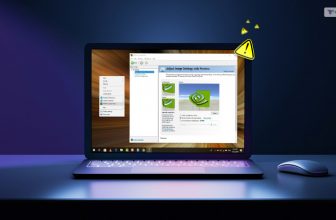If you are someone who has recently transitioned to having a smart home, then welcome to this blog! Today, I will be focusing on something that is very important in ensuring that you live a comfortable smart life. What is it? Well, the frequent issues of smart home and their troubleshooting, of course!
Whether you’re a seasoned tech enthusiast or new to the world of smart homes, this article is designed to help you navigate through the most common issues that can arise with smart home technology.
So, if you are facing problems with your smart home, I have you covered! Keep on reading this blog till the end to learn more…
10 Smart Home Frequent Issues and How to Fix Them?

Wondering how to deal with the problems that come with having a smart home? Well, in this article, I will be pointing out some of the frequent smart home issues and how to troubleshoot them. So, if that is something you are looking for, you have reached the right place!
So, without further ado, let us get started…
1. Connectivity Issues: The Heartbeat of Your Smart Home
In the world of smart homes, connectivity is king. It’s the invisible thread that weaves your devices together, allowing them to communicate and work in harmony. When connectivity falters, your smart home can feel more like a house of cards, ready to tumble down with the slightest nudge.
Causes:
- Weak Wi-Fi Signals: Just like a conversation that’s hard to hear over distance, devices struggle to communicate over weak signals.
- Router Overload: Too many devices shouting at once can overwhelm your router, causing a digital traffic jam.
- Interference: Other electronics can be noisy neighbors, drowning out your smart devices’ conversations.
- Outdated Firmware: Old software can be like an outdated language; your devices might misinterpret each other or not communicate at all.
Fixes:
- Boost Your Signal: Use Wi-Fi extenders or mesh networks to amplify your Wi-Fi’s reach.
- Limit Connections: Sometimes, less is more. Disconnect non-essential devices to reduce network chatter.
- Find a Clear Channel: Switch your router to a less crowded channel to avoid interference.
- Stay Updated: Regularly update your devices to ensure they’re speaking the latest tech language.
By addressing these issues, you can restore the pulse to your smart home’s heartbeat, ensuring a seamless and responsive environment where your digital assistants are always ready to serve. Remember, a strong and stable connection is the foundation upon which all smart homes stand. Keep it robust, and your smart home will thrive.
2. Device Compatibility: Ensuring Seamless Communication
Imagine inviting friends from different countries to a party, but they all speak different languages. That’s what it’s like when smart home devices aren’t compatible—they can’t understand each other, leading to a silent and uncooperative home.
Causes:
- Different Protocols: Devices might use different communication protocols, like speaking different languages.
- Manufacturer Restrictions: Some devices are designed to only communicate within the same brand ecosystem.
- Outdated Technology: Older devices might not ‘speak’ the latest tech language, making them obsolete in a modern setup.
Fixes:
- Universal Translators: Devices like smart hubs act as translators, helping different devices communicate.
- Stick to Standards: Buying devices that support common standards (like Wi-Fi, Z-Wave, or Zigbee) ensures they can talk to each other.
- Firmware Updates: Keep your devices updated so they can learn new ‘languages’ and stay compatible.
By ensuring your devices can communicate, you’re not just solving a problem; you’re building a community within your smart home. Each device becomes a neighbor, ready to lend a hand—or a data point—whenever needed. Keep the conversation flowing, and your smart home will be the talk of the town—in a language they all understand.
3. Software Updates: Keeping Your System in Top Shape
Updating your smart home’s software is like giving your devices a regular health check-up. It’s essential to ensure they operate smoothly and stay secure. Let’s break down why updates are crucial and how to manage them.
Causes:
- Forgetting to Update: Just like skipping a doctor’s appointment, not updating can lead to problems.
- Compatibility Hiccups: Sometimes, new updates don’t play nice with older devices.
- Update Errors: Glitches can happen during the update process, causing headaches.
Fixes:
- Set Automatic Updates: Most devices can update themselves while you sleep. Turn this feature on.
- Check Compatibility: Before hitting ‘update,’ make sure the new software is friendly with your device’s age and model.
- Troubleshoot Errors: Restart your device and try again if an update fails. If it persists, visit the manufacturer’s website for help.
Regular updates keep your smart home devices fluent in the latest tech language, ready to fend off digital bugs and perform their best. Think of updates as your smart home’s version of a superhero suit—always evolving to face new challenges. So, keep those updates rolling, and your smart home will stay tip-top!
4. Voice Command Failures: Speaking Your Smart Home’s Language
Voice command technology is like having a personal assistant at your beck and call. But what happens when your smart home stops listening? Here’s a look at why voice commands can fail and how to get back on speaking terms with your tech.
Causes:
- Miscommunication: Sometimes, it’s as simple as being misunderstood. Accents, background noise, or even the way you phrase things can throw off your device.
- Software Snags: Just like us, voice assistants need updates to learn new ‘words’ and improve understanding.
- Hardware Hiccups: Microphones and speakers can degrade over time, affecting clarity.
Fixes:
- Enunciate Clearly: Speak as if you’re ordering coffee in a noisy café—clearly and confidently.
- Rephrase Your Requests: If “turn on the lights” doesn’t work, try “light up the room” instead.
- Update Regularly: Keep your devices’ brains sharp with the latest software.
- Check Your Hardware: Test your device’s microphone and speaker to ensure they’re in good shape.
By addressing these issues, you’ll minimize misunderstandings and keep the conversation flowing smoothly between you and your smart home. Think of it as teaching your home your language—one command at a time. Keep talking, and soon your smart home will be hanging on your every word.
5. Sensor Malfunctions: Keeping a Keen Eye on Your Smart Home
Sensors are like the nerve endings of your smart home—they sense and respond to your environment. When they malfunction, it’s as if your home has lost its touch.
Causes:
- Dead Batteries: Just like a flashlight dims, sensors can’t function without power.
- Misalignment: If a sensor is aimed the wrong way, it’s blind to what it needs to see.
- Dirt and Debris: A dirty sensor is like a foggy window, obscuring its view.
- Wireless Interference: Other devices can shout over your sensors, causing confusion.
Fixes:
- Power Up: Replace batteries or check power connections to keep sensors alert.
- Reposition: Adjust your sensors’ aim like you would a camera, ensuring a clear field of view.
- Clean House: Gently wipe sensors with a soft cloth to clear away any grime.
- Reduce Noise: Move interfering devices or switch sensor frequencies to avoid crosstalk.
With these tips, your sensors will be back to their vigilant selves in no time, keeping your smart home responsive and intuitive. Think of them as your home’s eyes and ears—when they’re clear and focused, your smart home is too. Keep them in good working order, and they’ll do the same for your home.
6. Automation Glitches: Smoothing Out Your Smart Home’s Workflow
Automations are the magic spells of your smart home, making lights, music, and temperatures change as if by wizardry. But when those spells go awry, it’s like your smart home has a mind of its own.
Causes:
- Conflicting Commands: When two automations overlap, it’s like two chefs fighting over a recipe—the result can be a mess.
- Timing Troubles: If the timing is off, your smart home might perform tasks too early or too late, like an alarm clock that’s not set right.
- Software Bugs: Sometimes, the issue is a glitch in the system, a digital hiccup that throws everything off balance.
Fixes:
- Simplify Your Spells: Keep your automations simple and straightforward to avoid conflicts.
- Check the Clock: Make sure your automations are timed perfectly, like a well-rehearsed orchestra.
- Debug: Update your devices and apps and reboot them to shake out any software bugs.
With these fixes, your smart home will be back to performing its magic flawlessly, creating a symphony of convenience and comfort. Think of your automation as a choreographed dance—the performance is seamless when every step is in place. Keep your routines well-practiced, and your smart home will stay in rhythm.
7. Security Concerns: Safeguarding Your Smart Home
When it comes to smart homes, security isn’t just about locking doors—it’s about protecting your digital domain from virtual intruders. Here’s how to keep your smart home safe and sound.
Causes:
- Weak Passwords: Like a flimsy lock, a weak password makes it easy for hackers to break in.
- Unsecured Networks: An unprotected network is like an open door to cybercriminals.
- Outdated Software: Old software can have holes that hackers love to sneak through, just like a worn-out fence.
Fixes:
- Strong Passwords: Create complex passwords—it’s like installing a deadbolt.
- Secure Wi-Fi: Protect your network with encryption—think of it as a security alarm for your internet.
- Regular Updates: Keep your software fresh to patch any vulnerabilities, like fixing weak spots in your home’s defenses.
- Two-Factor Authentication: Add an extra layer of security, like a guard dog that barks when someone tries to get in.
By taking these steps, you’re not just preventing problems, you’re building a fortress for your smart home. With solid security measures in place, you can rest easy knowing your digital space is guarded against unwanted guests. Keep your guard up, and your smart home will be a safe space in the connected world.
8. Overloaded Networks: Clearing the Digital Traffic Jam
Think of your smart home network like a highway. When it’s overloaded, it’s rush hour—everything slows down, and your smart devices get stuck in a traffic jam.
Causes:
- Too Many Devices: Every gadget on your network is like a car on the road. The more there are, the slower everything moves.
- Bandwidth Hogs: Some devices use a lot of data, like streaming 4K videos. They’re like trucks taking up multiple lanes.
- Simultaneous Streaming: When everyone’s watching videos or playing games at the same time, it’s like a traffic surge during a big event.
Fixes:
- Prioritize Traffic: Use your router’s settings to give priority to important devices, like traffic lights that keep cars flowing smoothly.
- Limit Heavy Usage: Set limits on data-heavy activities during peak times, like carpool lanes during rush hour.
- Upgrade Your Plan: If you’re constantly hitting traffic jams, it might be time for a faster internet plan, like adding more lanes to your highway.
By managing your network traffic, you’ll keep data flowing smoothly, and your smart home will run without a hitch. It’s all about keeping the digital highway clear for your devices to cruise along without any slowdowns. Keep the traffic moving, and your smart home will stay up to speed.
9. Interference: Dodging the Digital Static
Interference in a smart home is like static on a radio—it disrupts the signal and can cause your devices to misbehave. Here’s how to cut through the noise and keep your smart home running smoothly.
Causes:
- Electronic Neighbors: Devices like microwaves or cordless phones can be chatty, causing interference with your Wi-Fi.
- Physical Barriers: Walls and floors can muffle your smart home’s ‘voice,’ leading to miscommunication.
- Overlapping Networks: Nearby Wi-Fi networks can overlap with yours, like overlapping conversations in a crowded room.
Fixes:
- Relocate Devices: Move your router or devices away from electronic interference sources, like finding a quiet spot to talk.
- Wi-Fi Extenders: Use extenders to boost your signal past physical barriers, like using a megaphone to be heard over a wall.
- Channel Surfing: Switch your Wi-Fi channel to a less crowded one, like stepping into a quieter room at a party.
By tackling these issues, you’ll ensure that your smart home’s signals are clear and uninterrupted, like a smooth conversation on a quiet night. Keep the lines of communication open, and your smart home will stay connected and responsive. Think of it as keeping the digital airwaves clear for your smart home’s symphony to play without a hitch. Keep tuning, and you’ll find the perfect frequency for harmony at home.
10. User Error: The Human Touch in Smart Homes
User error is the tech equivalent of spilling coffee on a clean shirt—it’s a small mistake that can cause a big mess. In smart homes, these errors can range from pressing the wrong button to misconfiguring settings.
Causes:
- Complex Interfaces: Some smart home apps are like complicated remote controls with too many buttons.
- Lack of Knowledge: Not everyone is a tech wizard, and that’s okay. But it can lead to errors in using devices.
- Incorrect Setup: Setting up a smart device can be like assembling furniture without instructions—confusing and frustrating.
Fixes:
- Simplify: Streamline your smart home controls. Use apps that are as easy as flipping a light switch.
- Educate: Take the time to learn about your devices. A little knowledge goes a long way.
- Guided Setup: Follow setup wizards or seek help from tech-savvy friends. It’s like having a GPS for your smart home journey.
By addressing user error, you’re not just fixing a problem— you’re enhancing your smart home experience. It’s about making technology work for you, not the other way around. Keep it simple, stay informed, and your smart home will be as easy to use as it is helpful. Think of it as teamwork between you and your smart devices, working together to create a seamless and efficient home life. Keep the human touch in mind, and your smart home will be a place of comfort, not confusion.
Wrapping It Up!
If you were searching for some of the best troubleshooting ideas for frequent smart home issues, I hope that this blog has been of help to you. If there are any other queries related to the same, please feel free to let me know. All that you need to do is scroll down till you reach the bottom of the page. Then leave your comments and queries in the box below. And I will be there to answer them all for you!
Read Also: