
Hundreds of new apps are added to the Google Play Store every day. The total number of apps that are listed on the play store as of December 2018 was somewhere in the region of 2.5 million! out of all those apps, only a few are can be considered “best android apps”.
There are so many apps that offer similar functionalities as well, almost like an overlap of sorts. So, Rather than trying thousands of apps and being disappointed, you can browse through the list of the excellent Android apps of 2020. I have compiled a listicle of both- free as well as paid Android apps of all time. If you are as aware as we are, chances are you would already have these apps on your Android device.
Top Ten Best Android Apps of 2020:
1. Nova Launcher:

Featured Image: androidguys.com
The popularity of Nova Launcher is unquestionable. According to us, Nova Launcher has consistently occupied its position at the top ten apps on the Play Store for many years. Users like it for the ease of it. The launcher is lightning quick and accessible, without any hesitation or loading lag whatsoever. It also comes with a lot of customization options. It has a scrolled dock, provisions app-drawer customization, makes the notification badges prominent and easy to access, provides users with better folders and icons customization options, it provides over ten gesticulations for stress-free-direction finding. Nova Launcher is free as an app download, but the paid version, which is called the ‘Prime’ offers a lot of other tricks and tips, including unlocking some nice gesture controls.
2. Google Duo:

Ever since 2020 has begun, the popularity of this app has increased. There are many videos calling Apps on the market, and the play store has seen a significant rise. However, Google Duo is by far, one of the top three video calling apps on the play store. The interface is quite simple, understandable and user-friendly. You can log in through your own Gmail account, just by providing your number. The video calls are easy, hassle-free, and lightning-quick in terms of connectivity. The best feature of it is that the SIM call doesn’t cut the app call.
3. Evernote:

Evernote is also a multi-platform application. For the evolved work-based requirement of young professionals, Evernote 2020 has taken itself further to take down documentation, or notes, as we would call it, and process the same in different formats. These formats include texts, photographs, auditory speeches, standard videos, or even sketches. This enables you to get the job done easily and efficiently. It is the one crucial professional app that helps you structure your work accordingly.
4. Google Assistant:

Are you a huge AI fan? Google Assistant is an AI personal assistant, allowing its users to navigate, communicate, and get a lot of things done at the same time. You can use the Google Assistant on iOS or Android devices to activate apps, put forward any queries, play games, make plans, manage so many tasks simultaneously. For example, ask the google assistant about a standard Honda parts house and it will suggest you hundreds of options actively working in your area. You can do so while playing your favorite game on your device, listening to your favorite background music, downloading one file or the other, etc.
5. Google News:
The news channels have transformed into a single app these days and Google News is the best example of it. This Android app comes with a “for you” tab which provides you the personalized news, selecting on “full coverage” showcase. You can choose to open the Newsfeed now, not everything will be shown to you, but the bits of your interest. Even if the same story is broken by various platforms/media houses, all of it will be at your fingertips, courtesy Google News.
6. Google Drive:

Imagine a huge cloud storage facility that allows unlimited access, space, and no monetization to store and access all your data, at all times. This is what Google Drive is! You can manage, access and upload all your data (excels, docs, images, videos, pdf, etc.).Several functionalities like how you can move and share data, download, and upload, rename or compose, or even print files directly from the Drive, makes life easy. It also incorporates Google Docs, Google Sheets and Google Slides, providing you enough space to keep the hands-on data in your access.
7. WhatsApp:

WhatsApp is also one of those free apps which have been driving the world crazy. It is the most popular instant messaging app where phone users can interconnect with each other using a good quality internet service. Providing users the ability to share links, send text and audio messages, make video calls, share images and locations irrespective of the physical location of the person who you want to share it with. It is truly borderless! It is no wonder that this android app rates at the top in India.
8. Google Chrome:

Anyone who uses the internet can’t deny the importance of Chrome. This app is also a multi-platform browser. Don’t worry about the specifications of your phone before installing it. Google Chrome offers users the convenience of unlimited browsing and no curtailment on opening multiple tabs, all at the same time. What’s more, it is and will always be free. The dedicated HTML5 support, dedicated links to favorite sites, like Chrome already knows where you visit the most, desktop syncing, integrated Google search and Google’s translating tools are some of its salient features.
9. Xender:
Tired of carrying USB data cable around to exchange files with PC as no PC? Xendercan just simplifies things for you. If you carry a lot of computer hardware on yourself at all times, including cables and hard disks, chances are you should start using Xender! Transferring data from one system to another through cords can be a rather annoying feeling, coupled with the slow transfer speeds. Xender is a hundred times faster than the regular Bluetooth file transfer system. The app is cross-platform, so you don’t have to worry about the model of the mobile or PC. Thanks to it being just the perfect medium for the transfer.
10. Google Maps:
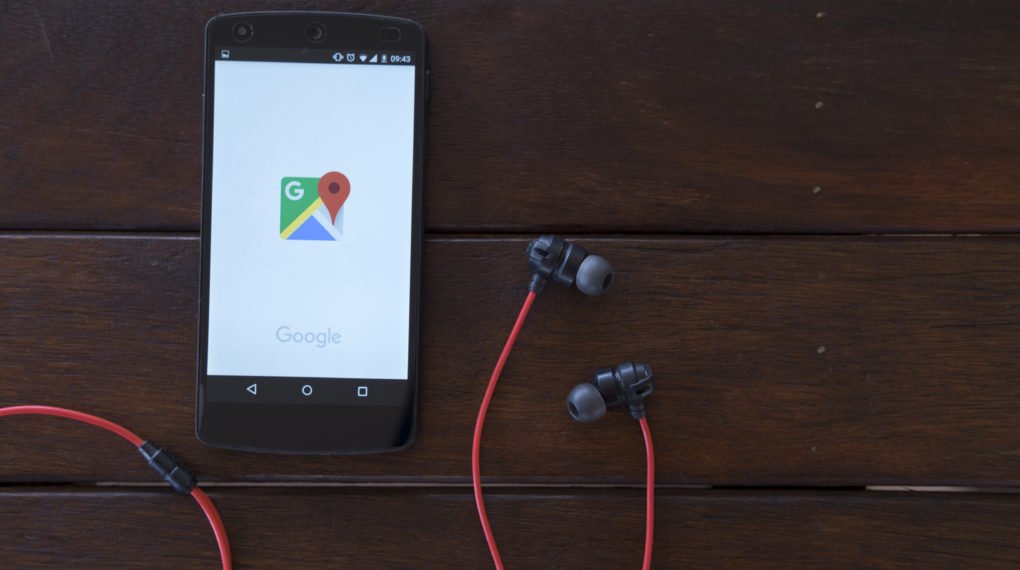
Google-Maps provides GPS navigation, real-time traffic, and transportation, through real-time Web-Mapping. The details are available to anyone who seeks it. Offering the maps from millions of streets (all integrated into Google’s databases), satellite imageries, actual traffic information, route plans, directions, and travel planning, Google Maps has summed our traveling down to something pleasant and easy.
You may find anything anywhere: reach a hospital or a school, find your new office’s location or browse the location of your favorite theme park, search the oematv parts for your vehicles and reach the service stations within minutes. Google Maps includes correct maps of over two hundred countries and geographical territories and is helping people reach their destinations on time.
Hence, the abovementioned android apps serve their users to the extent to make their life well-facilitated.
Read Also:






