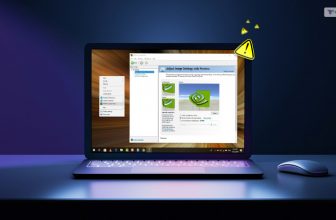They say that online privacy is dead in the modern world (BBC). It’s true that preserving your online privacy is nearly impossible because the system conspires against you. There are multiple methods of gathering your private data, from seemingly innocent cookie files, which are there to speed up website loading, to outright Internet surveillance by NSA. In light of this, you have to look for more effective methods to keep your anonymity online.
5 Steps That Will Help Keep Your Anonymity Online:
1. Improve your passwords:
No less than 12 symbols that include letters in both registers and numbers. This is the formula for the absolute weakest password you should have. And if you want to up your online privacy game, you need to make your passwords more complex. Bring it up to 20 and include symbols as well.
Most importantly, your password has to make no sense. A completely random collection of symbols is the most secure option. Forget about using birthdates, names, and phrases with sentimental value.
Another important precaution is to have a unique password for every account you have. They might be difficult to remember, but this is the safest way to protect those accounts. If you write down those passwords somewhere, store the paper far away from your computer. Better yet, use a specialized password management program.
2. Delete your browsing history:
Your browsing history does not only make it possible for any person using your computer or smartphone to see exactly what you did online. It enables hackers to steal sensitive information that can be used against you. Most importantly, this removes cookie files from your gadgets, and those are literally used to track you.
Cookies are useful for marketers and help websites load faster. However, they are also the reason why you have ads of baby products pushed onto you after you’ve once looked up a gift for a baby shower.
To avoid those things and scrub your tech clean the average Internet user should look up a manual for deleting browsing history on Chrome. This browser is used by the majority of people worldwide (StatCounter) and it’s also the simplest for history erasing. Therefore, even if you aren’t using it now, consider switching to it if you can. Even if you aren’t tech savvy, you’ll be able to wipe your Chrome history clean within a few clicks.
3. Make your browser more secure:
Speaking of Google Chrome, it has a very helpful Incognito Mode, which allows you an additional layer of protection. When you start a session through this mode, you will block any attempts by cookies and trackers to latch onto you.
All data from this session will be automatically erased upon its completion. If you aren’t using Chrome, find a browser with a similar security setting.
4. Always hide your personal information:
Check privacy settings on every account you have and make sure that none of your personal information is displayed to third parties. You should also look through the terms and conditions of every online service you use. Find out what exactly they do with your data and think twice before subscribing and sharing even your email.
Bear in mind that even businesses that don’t share their customer’s information can be hacked. Therefore, be sure to only share the barest minimum of important personal data.
5. Use a VPN app:
VPN apps boost your online security and privacy by adding a layer of advanced encryption to your data. This is a highly efficient method of protecting your online privacy as it makes it impossible to track your actual geographical location.
Note that VPNs can reduce the speed of your Internet connection. Therefore, choose the most efficient option you can find.
Read Also: