
Apple TV provides a user-friendly way to access and enjoy a wide range of digital content on your television, all managed through Apple’s ecosystem and user interface. However, there can be times when you are unhappy about the service that they provide. And that is why a lot of people are searching about how to cancel Apple TV.
If you are one of them, then you have reached the right place. In this blog, i will be talking about the steps that you need to take in order o cancel your Apple TV subscription. So, if that is something that you want to know, you will find this guide to be of help.
Keep reading this article till the end to learn more…
What Is Apple TV?

Apple TV is a digital media player and streaming device developed by Apple Inc. Similar to popular streaming platforms and devices like Amazon Fire TV, this one allows users to stream and watch movies, TV shows, and other content from various streaming services, as well as access their own digital media libraries.
Apple TV also supports apps, games, and other interactive content. It comes in different models, including a standalone hardware device and an app available on other Apple devices, such as iPhones, iPads, and Macs.
How Does An Apple TV Work?

Apple TV works by connecting to your television and providing access to a variety of content through streaming. Here’s a basic overview of how it works:
1. Hardware Setup
You connect the Apple TV device to your television using an HDMI cable. It requires a power source as well.
2. Network Connection
Apple TV connects to the internet via Wi-Fi or Ethernet. This is necessary for streaming content.
3. User Interface
Apple TV’s interface is displayed on your television screen. You navigate through menus and options using the remote control (Apple TV Remote) or through the Apple TV app on your iPhone, iPad, or other Apple devices.
4. Content Access
Apple TV provides access to a wide range of content, including streaming services like Apple TV+, Netflix, Hulu, Disney+, and more. You can also access your iTunes library, where you may have purchased or rented movies and TV shows.
5. Streaming
When you select a movie, TV show, or app, Apple TV streams the content over the internet to your television. This means you’re not downloading the content; it’s being played in real-time.
6. Apps and Games
Apple TV supports apps and games, which you can download and use on your television. These apps might offer additional content, services, or interactive experiences beyond traditional streaming.
7. AirPlay
Apple TV supports AirPlay, allowing you to wirelessly stream content from your other Apple devices (iPhone, iPad, Mac) directly to your TV screen.
8. Voice Control
Depending on the model, Apple TV might support voice control through Siri. You can use voice commands to search for content, control playback, and perform other actions.
9. Settings and Customization
You can customize various settings on your Apple TV, including display preferences, parental controls, and more.
Step-By-Step Guide: How To Cancel Apple TV?
If you have been thinking about the various ways in which you can cancel or unsubscribe from Apple TV, you have reached the right place. Keep reading this part of the blog to learn more about the different steps that you need to take for different platforms to cancel Apple TV.
How To Cancel Apple TV From Web?
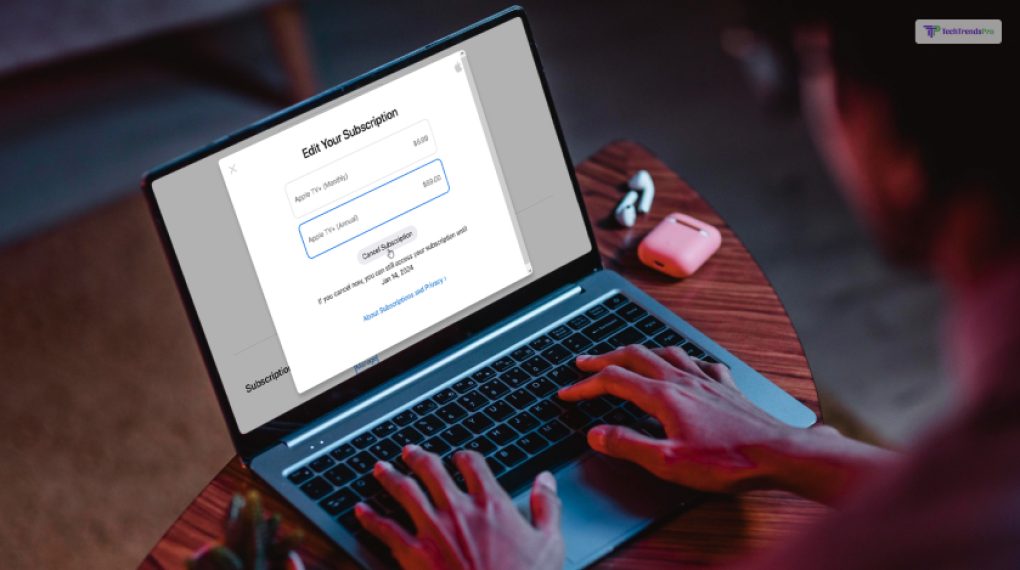
According to Apple Support, these are the steps that you need to take to cancel Apple TV subscription:
- Visit tv.apple.com now.
- Select the account icon at the page’s top. (If the account symbol isn’t visible, tap or click Sign in, then log in with your Apple ID.)
- Select Settings.
- Select Manage after scrolling to Subscriptions.
- Choose Terminate Subscription.
How To Cancel Apple TV From iPhone or iPad?
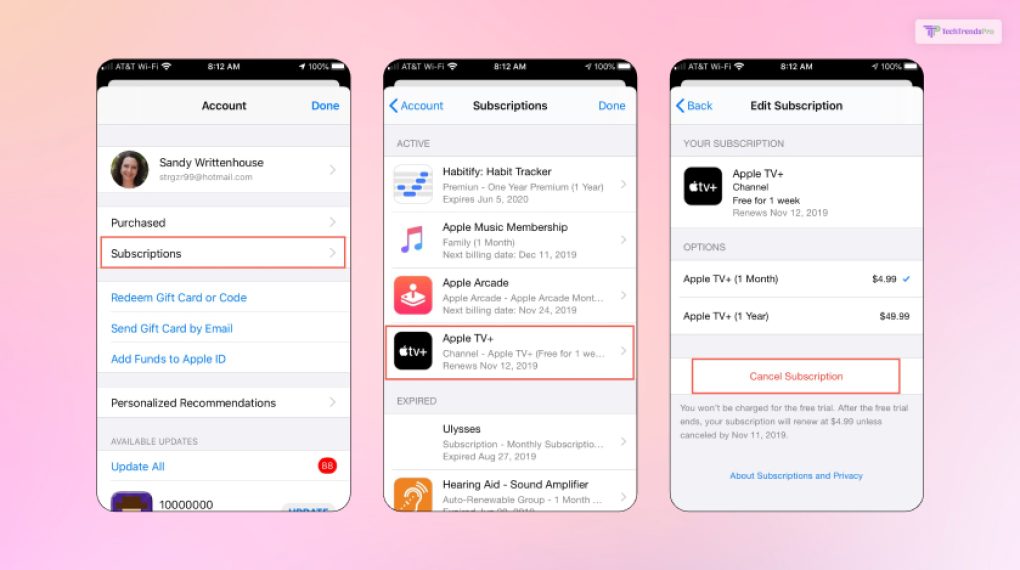
If you have an iPhone or iPad and you want o use these devices to cancel your Apple TV subscription, here are some of the steps that you need to take according to Apple Support:
- Launch the settings programme.
- Press your name once.
- Then click Subscribe.
- Choose the subscription you want to cancel (in this instance, Apple TV+).
- You might need to scroll down to find the “Cancel Subscription” button.
- Tap it.
How To Cancel Apple TV From Mac?
If you want to cancel your Apple TV from Mac, here are the things that you will need to do:
- Launch the App Store.
- Click on your name (or click “Sign In” if you can’t find your name).
- Select Account Settings from the menu.
- Continually scroll to “Subscriptions” and select “Manage.”
- Click “Edit” next to the subscription.
- Simply select “Cancel Subscription.”
How To Cancel Apple TV From Windows PC?
Last but definitely not the least, here are the things that you need to do to cancel your Apple TV subscription from Windows PC:
- Open iTunes on your computer.
- Select View My Account from the Account menu in the top menu bar of the iTunes window.
- to the Settings area by scrolling. Click Manage next to Subscriptions.
- Click Edit after locating the subscription you wish to cancel.
- Simply select Cancel Subscription. The subscription has already been canceled if there is no Cancel button or Cancel Subscription button.
Canceled Apple TV? Here are the Alternatives to Try in 2024!
Apple TV is a streaming device and service that allows you to access and enjoy various apps, channels, and content, such as Apple TV+, Apple Music, Apple Arcade, and more. However, Apple TV is not the only option available in the market. There are many alternatives and competitors that offer similar or better functionality, compatibility, and affordability. Here are some of the best alternatives and competitors for Apple TV that you can consider:
Amazon Fire TV Stick 4K Max
This is a streaming device that plugs into your TV’s HDMI port and lets you access thousands of apps, channels, and services, such as Netflix, Hulu, Prime Video, Disney+, and more. You can also use the Alexa Voice Remote to control your TV, soundbar, and smart home devices with your voice. The Amazon Fire TV Stick 4K Max supports 4K resolution, Dolby Vision, HDR, and Dolby Atmos, as well as speedy Wi-Fi 6 connectivity. It costs $54.99 and comes with a free one-year subscription to Food Network Kitchen.
Roku Ultra
This is another streaming device that plugs into your TV’s HDMI port and lets you access over 500,000 movies and TV shows from various apps and services, such as YouTube, HBO Max, Apple TV+, and more. You can also use the Roku Voice Remote to control your TV, soundbar, and Roku player with your voice. The Roku Ultra supports 4K resolution, HDR, and Dolby Atmos, as well as a lost remote finder and a headphone jack for private listening. It costs $99.99 and comes with a free one-month trial of Showtime, Starz, and Epix
Chromecast with Google TV
This is a streaming device that plugs into your TV’s HDMI port and lets you access and enjoy various apps and services, such as Netflix, Hulu, YouTube TV, and more. You can also use the Google Assistant Remote to control your TV, soundbar, and smart home devices with your voice. The Chromecast with Google TV supports 4K resolution, HDR, and Dolby Vision, as well as a personalized and intuitive interface. It costs $49.99 and comes with a free six-month subscription to Netflix
NVIDIA SHIELD Android TV Pro
This is a streaming device that connects to your TV via HDMI and lets you access and enjoy various apps and services, such as Netflix, Amazon Prime Video, Disney+, and more. You can also use the SHIELD Remote to control your TV, soundbar, and SHIELD player with your voice. The NVIDIA SHIELD Android TV Pro supports 4K resolution, HDR, and Dolby Vision, as well as gaming and AI features. It costs $199.99 and comes with a free one-year subscription to GeForce NOW
LG 80 Series 43UP8000 4K UHD Smart TV
This is a smart TV that has all the features and functions of a streaming device built-in, meaning you don’t need a separate Apple TV device. You can access and enjoy various apps and services, such as Apple TV+, Netflix, Hulu, Disney+, and more, directly from your TV. You can also use the Magic Remote to control your TV, soundbar, and smart home devices with your voice. The LG 80 Series 43UP8000 4K UHD Smart TV supports 4K resolution, HDR, and Dolby Vision, as well as a sleek and modern design. It costs $399.99 and comes with a free three-month subscription to Apple TV+
Wrapping It Up!
In case you wanted to know how to cancel Apple TV, I hope that this article has been of help to you. If there are any other queries related to the same, feel free to let me know. All that you need to do is scroll down till you reach the bottom of the page. Then leave your comments and queries in the box below. And I will be there to answer them all or you!
Read Also:






