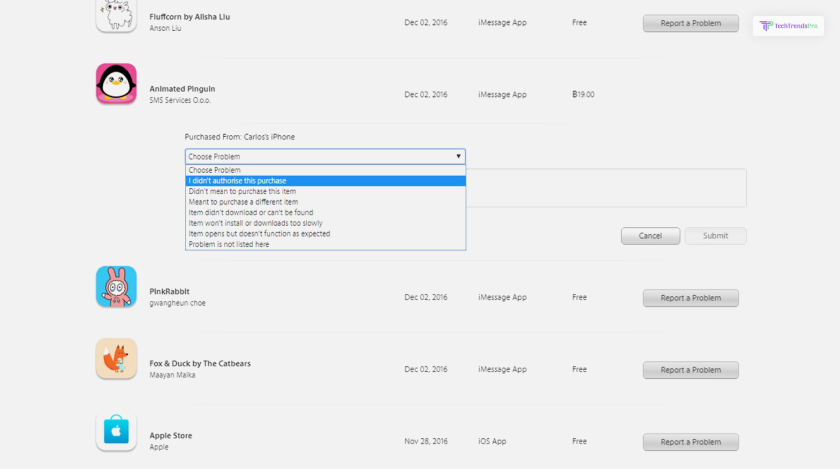
You can use reportaproblem.apple.com to describe your grievances with any apps downloaded from the App Store. Be it free or paid apps, this website is the only help you will get from Apple.
However, how do you use it to submit refund requests for Apple applications?
If you do not know how to use it in the best manner possible, you have come to the right place. In this post, I will discuss this specific customer service provided by Apple for requesting refunds against app purchases.
I will explain how to submit refund requests regarding Apple App Store apps. In addition, I will discuss how well it has worked for Apple customers so far, valuing its legitimacy and effectiveness.
Reportaproblem.apple.com – What Is This Site About?
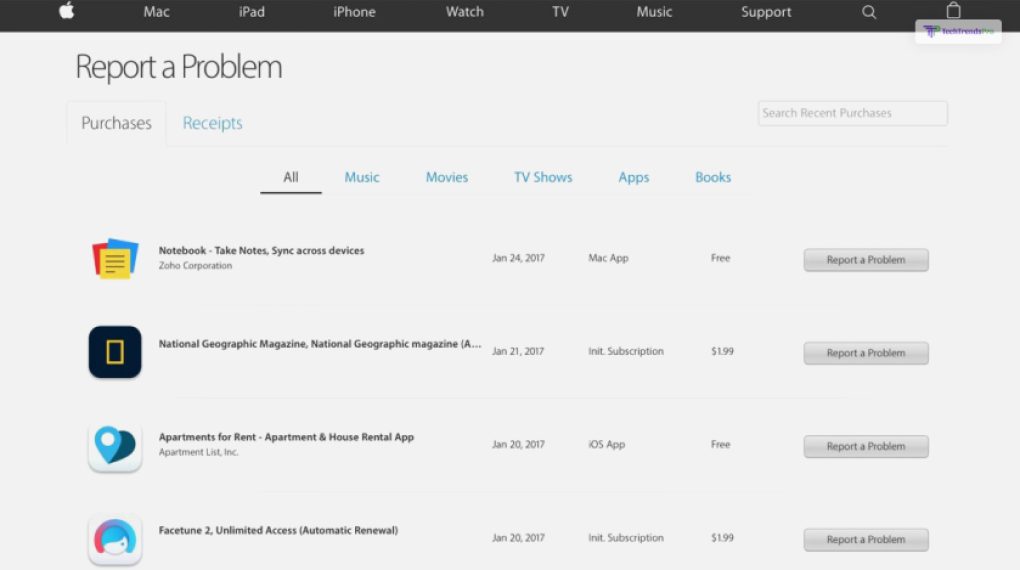
Apple, one of the biggest brands in the technology market, is popular for its premium products. The company has created a profitable market with its MacBook laptops, iPhone, and iPad smartphones and tablets, providing the highest quality goods at premium prices.
Therefore, to provide the ultimate security to the purchases of all its customers, Apple must deliver reliable customer service. They need to provide this service mainly in the case of its applications since there are millions of them in the App Store.
The Apple App Store has hundreds of new applications introduced every week. Since this number will keep on rising, regulating all apps for their legitimacy will become a daunting task for them.
Read More: Master Swift If You Want To Develop Apps For Apple Devices
Therefore, Apple has made a pretty smart move here. Instead of hiring many employees to regulate the apps for them, they have decided to use their customers instead. But how so?
This is where reportaprobolem.apple.com comes into play. From this site, you can report any problems with Apple apps. This can include issues with apps you download from the App Store, which can have apps like Share Focus Status and Pikashow.
If you believe that an app that you downloaded from the App Store, report a problem Apple is here to help you out. However, remember that this feature is only available for Apple devices running iOS 15+ and iPadOS 15+. Regarding macOS, it should be macOS Monterey.
A fun fact to note here regarding reportaproblem.apple.com is that the company had introduced it a few years ago previously. However, after lots of negative feedback from Apple customers, they removed this feature. But it made its comeback in October 2021 and has remained accessible since.
How To Request Apple Refunds From Reportaproblem.apple.com?
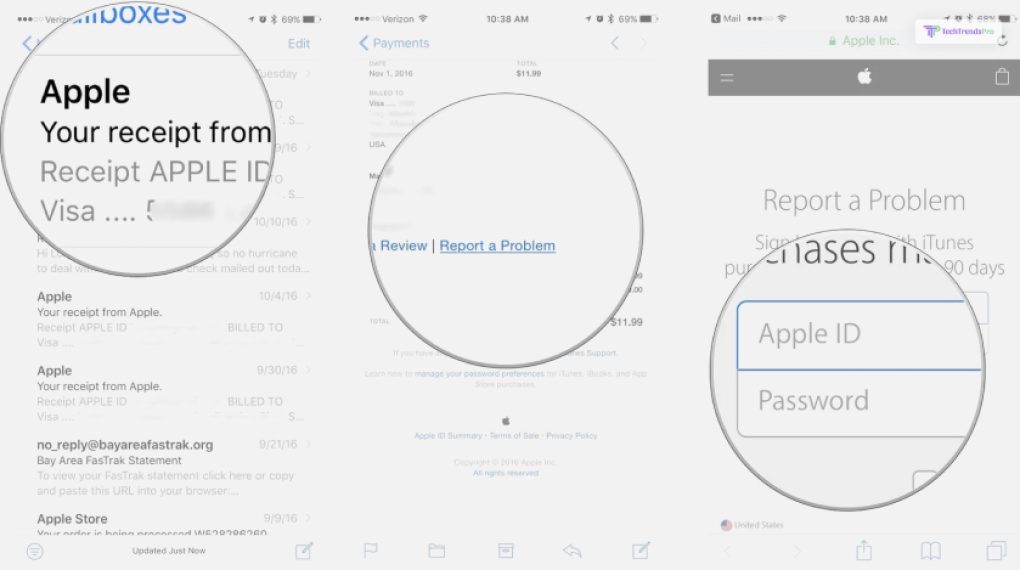
You can now easily submit an Apple refund request or an Apple subscription refund using reportaproblem.apple.com.
If you downloaded an app you believe has scammed you with fake features you paid for, continue reading. In this section, I will explain the process of requesting refunds against manipulative applications downloaded from the App Store.
If you wish to Report a problem regarding Apple App Store products, there are two ways to do so. The first way to do so is through the App Store itself. On the other hand, the other way to do so is by visiting the reportaproblem.apple.com webpage.
Report An App From The Apple App Store
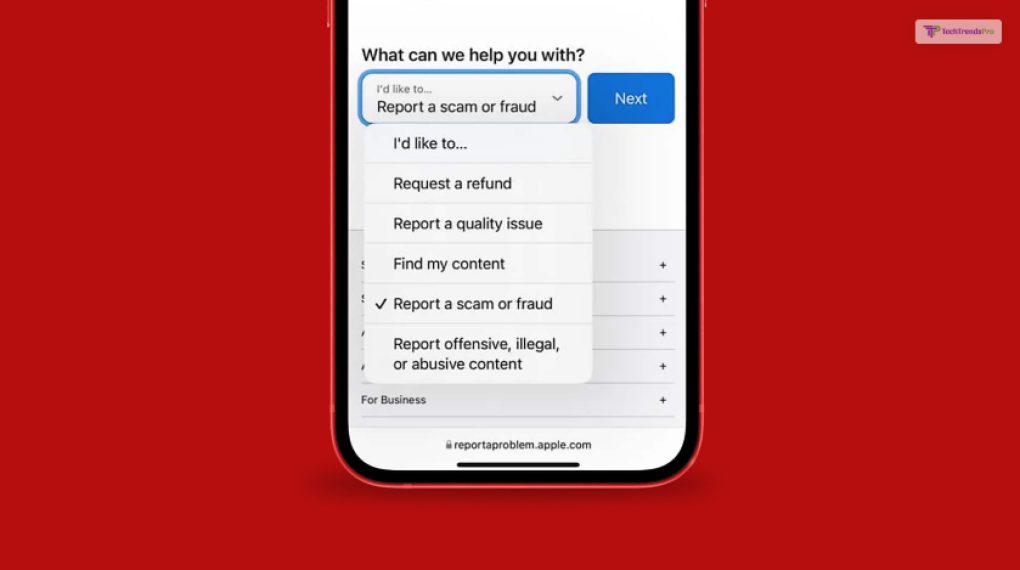
Follow the steps I have explained below to report directly from the App Store:
- First, open your Apple App Store.
- Search for the application for which you wish to report a problem or request a refund.
- When you open the App Store page of that application, click on Info to bring up more information and other actions regarding the app.
- On the Info page, you will see an option called Report a Problem. Tap on it.
- Next, the site will present you with many options related to the type of problem you have faced. Choose one of them to proceed.
- Now, they will ask you to describe what problems you have faced and what you wish for (like refunds). Type it out and hit the Submit Report button.
Report An App From Reportaproblem.apple.com
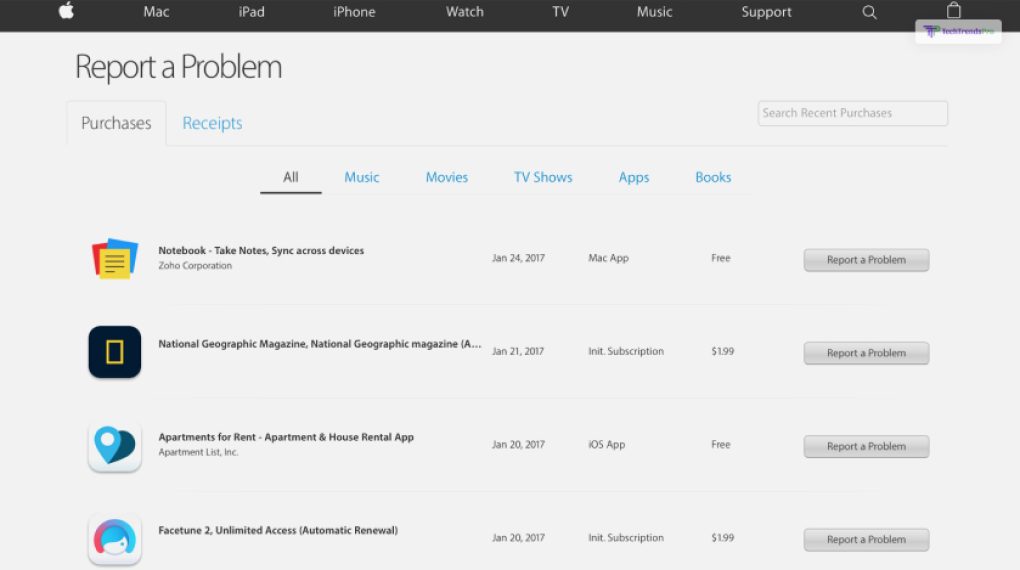
While the way above follows the original way of reporting apps on the App Store, there is a new way. This way is the one that Apple introduced in October 2021, where you need to access the reportaproblem.apple.com webpage to do so.
If you wish to use this method, follow the steps I have explained below:
- First, go to this URL – reportaproblem.apple.com – from your browser (mobile or computer).
- You must conduct a reportaproblem.apple.com login at this webpage using your Apple ID.
- After you have logged in using your Apple ID, you can now view your Apple Purchase History. Here, you must click on the purchase that you wish to report.
- Now, click on the “I’d like to…” option.
- Next, you must choose which type of action you wish to report – Report offensive, abusive, or illegal content or Report a scam or fraud.
- After you have selected the type of complaint that you have, you have to describe it by typing it out on the next page.
- Finally, click on the Submit Report option after doing so.
Is Reportaproblem.apple.com Legit?
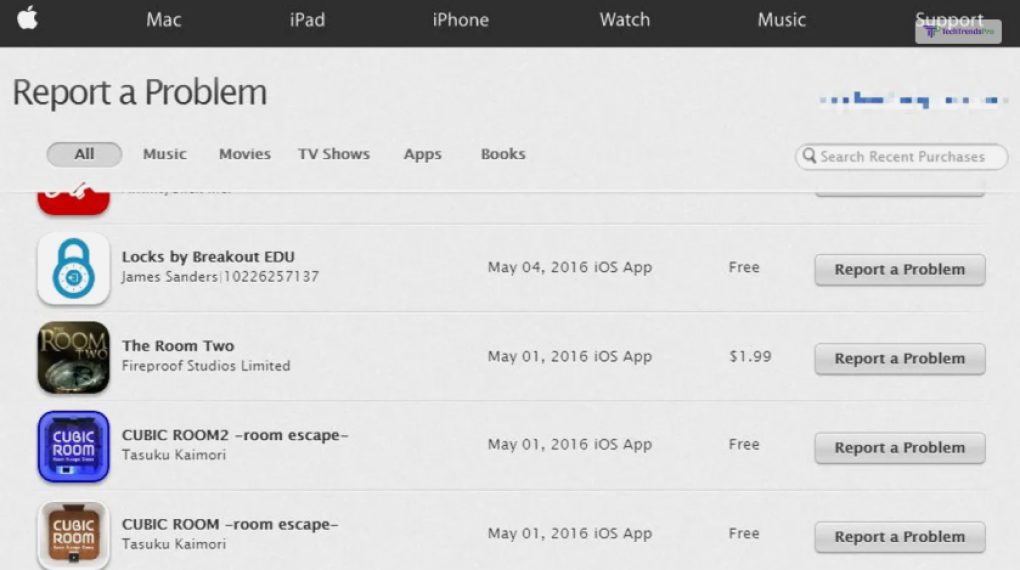
So far, there have been mixed reviews that the customers have posted regarding reportaperoblem.apple.com.
Many users have stated that they got refunds for purchases they deemed manipulative. They have indicated that it can take up to two weeks for them to credit you with the refund money.
On the other hand, many users complained that Apple has yet to notice many of their requests. Here, many users have stated that Apple has denied their reports.
Cannot Submit A Refund Claim? Here’s What You Should Do!
Are you not able to submit a refund claim using the platform? Well, you are not alone in this case!
On the “Report a problem” website, you might not be able to get a refund in some cases. For instance, a refund claim will not be processed if you have not yet been charged for a purchase. After you have been charged, you must attempt to submit the request in this instance; the same rule also applies to unpaid orders.
If not handled properly, sharing an Apple ID can result in unauthorized purchases. Check for payments made by family members if you are unaware of a purchase made with your account.
You can check for purchases made by anyone using your account if you have a shared payment method. To view the list of purchases made, navigate to the Settings app > your ID and select All.
Did You Get Scammed By Apple Apps? Report It To Apple Right Now!
If you believe you have been scammed of your hard-earned money after purchasing a dubious app in the Apple App Store, there is only one way to get your money back – using Reportaproblem.apple.com.
Using this link, you can file a report against any App Store app you believe has manipulated you into making worthless monetary purchases. Therefore, if you have faced a scam, visit this webpage right now! I hope this post helps you do so!
Read Also:






