
To know what is share focus status, you will need to understand the focus feature that comes with the iOS in Apple iPhones. With the share focus status iPhone feature, you now have the ability to lower your distractions and focus more on the essential tasks that you have. Read through the article in full to get to know more about what is focus status on iPhone and what does share focus status means.
If you find out what is the share focus status on iPhone, you will be able to customize and choose the mobile apps that you want to silence. Here, you have the option to ensure which apps are essential to you and which you wish to receive notifications from, even when you are busy. Furthermore, other people will also know whether their messages to you are muted or not.
What Is Share Focus Status On iPhone?

To understand the importance of the share focus status on iPhone, we need to remind ourselves how we simply used to turn off our phones to avoid any distractions in critical situations. In such cases, to focus on our work, we used to switch off our iPhones so not to let notifications cause distractions.
As the phone is actually getting important in our daily lives, turning our phones off is never the solution. Therefore, we need other features on our phones that allow us to lower our notifications quickly.
Read More: 3 Ways to Upgrade Your iPhone
What Is Focus Mode?
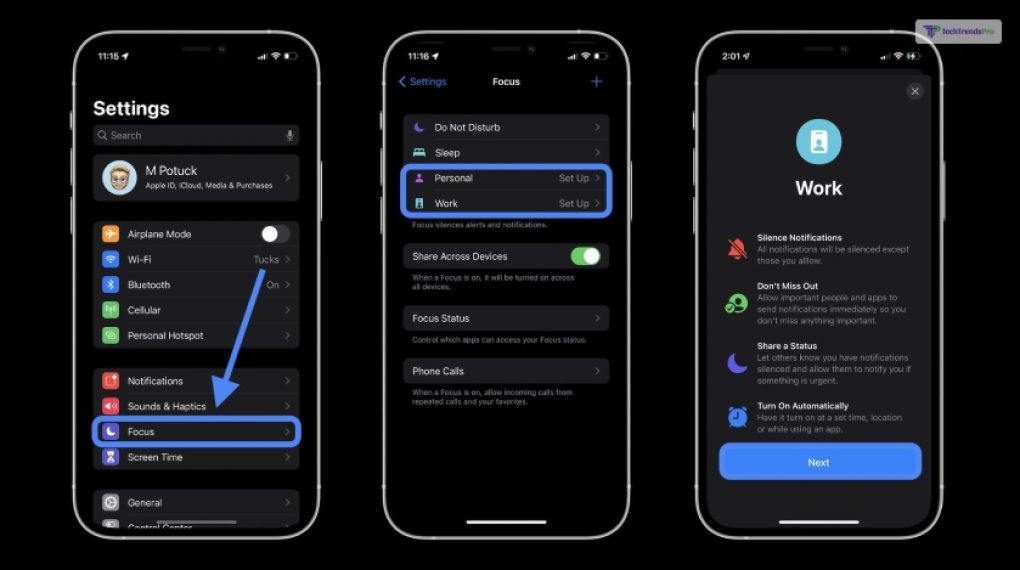
The Focus Mode is one of the new features of iOS that was introduced in the year 2021. The reason for the creation of this feature is to allow people to reduce distractions from their iPhones.
If you are trying to concentrate on something important, you can turn on the focus more feature of your iPhone. By doing so, you will be able to stop distractions from disturbing you at that moment. The best thing about the Focus Mode feature is that you can choose your Focus Mode from the options and can also customize Focus Mode. Some of the significant Focus Mode features are Do Not Disturb, Work, Sleep, Personal, etc.
Usefulness Of The Focus Mode
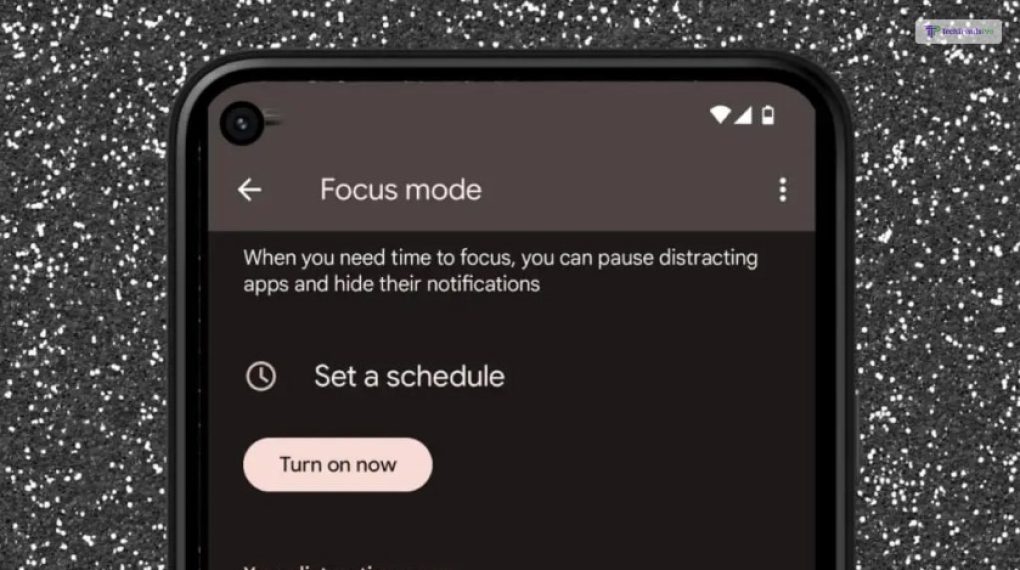
The focus mode feature in iPhones actually offers you a lot of flexibility options. You can actually select which apps and contacts are essential to you and can still send you notifications. These apps and contacts can send you notifications even when you are in Focus Mode. These options are beneficial in case of emergency notifications, important calls, time-sensitive messages, etc.
Apart from that, you also have the option to make your Focus Mode automatic by scheduling the time when it will start on its own. You can share this Focus Mode schedule through all the iOS devices you own, and the feature will begin at the scheduled time automatically.
What Is The Share Focus Status Feature On iPhone?

To know what is share focus status in messages, you need to understand that every iOS device comes with the share focus status feature. This feature allows you to share your focus status with your contacts. Otherwise, your contacts will not be able to know why their message or call is not reaching you at that moment. They might try to contact you many times and still fail.
If something is urgent, they will not be able to share you. This can get awkward in formal situations. Furthermore, on the other hand, if you share your focus status with your contacts, they will know that you are busy now and will not be able to receive it now.
In their phone, they will get the option to notify you later and send their message, which will be sent to you once the Focus Mode is off on your iOS devices. This ensures that if one of your contacts has some important messages to send to you, they can be sure that you have received it once your Focus Mode is over.
What Is The Importance Of The Share Focus Status Feature?

If you are silencing your notifications on your iPhone without notifying them, it can lead to misunderstandings. Let us suppose they send you an important message, and you do not read it now. Hence you will indeed be misunderstood. By using the share focus status feature, you can stay out of such awkward and unpleasant situations.
If you share your focus status with all your contacts, they will understand that you are not ignoring their messages and phone calls intentionally. They will know that you are just busy now and are focusing on something important.
How To Turn On Focus Feature On iPhone?
Before sharing your focus feature on iPhone, it is important for you to know how to turn it on. To enable the Focus feature on your iPhone, follow these steps:
1. Tap on the “Settings” app icon on your iPhone’s home screen.
2. In the Settings menu, scroll down and find “Focus” (it has an icon resembling two circles and a crescent moon). Tap on it.
3. You’ll see several preset Focus modes like Personal, Work, Sleep, and more. These modes come with default settings that filter notifications based on their relevance to the selected mode. Choose the mode that suits your current activity or create a custom one.
4. If you choose a custom Focus mode, you can name it and select which contacts and apps can still notify you while the mode is active. You can also toggle on “Allow Time Sensitive Notifications” if you want to receive important notifications even when the Focus mode is active.
5. Once you’ve customized your Focus settings, tap “Next” or “Done” depending on your screen. Then, tap the toggle switch next to the Focus mode you’ve set up to activate it.
6. You can choose when to activate your Focus mode. You can set it to activate manually, during a specific time, or when you’re at a location. Select your preferred activation method.
7. If you’re setting up a custom Focus mode, you can select specific contacts and apps that are allowed to notify you while the mode is active.8. Review your settings and tap “Done” to confirm. Your chosen Focus mode will now be activated, and you’ll receive notifications according to your selected preferences.
How To Share Focus Status On Your iPhone?
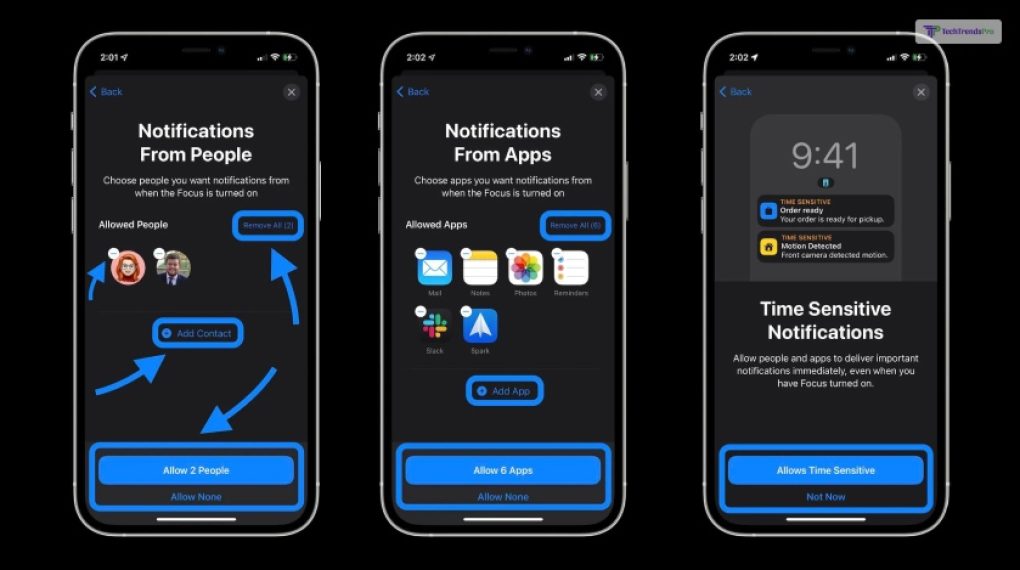
Apple devices include a “Share Focus Status” feature that lets people know when your alerts are turned off. If you want to know how to share focus status on iPhone, you have reached the right place. Here are the steps that you need to take.
It is really easy to use the share focus status feature on your iPhone and other iOS devices that you use regularly. Just follow the steps given below:
1. Open your iPhone, and go to the “Settings” option. Go to the “Focus” option with the symbol of a moon.
2. Click on the Focus option, and you will find many Focus Modes. Select the Focus Mode as per your need – Do Not Disturb, Driving, Personal, Sleep, and Work.
3. By clicking on the arrow beside the Focus Mode of your choice, you can change the Focus Status to “On”4. Click on the option that reads “Share Focus Status” to turn it on.
How To Turn Off Focus Feature On iPhone?
If you want to switch off the focus mode, you can do that too. Turning off a Focus mode will allow all notifications to come through as usual. If you later want to use the Focus feature again, you can follow the same steps to create and activate a Focus mode based on your needs.
To turn off the Focus feature on your iPhone, follow these steps:
1. Tap on the “Settings” app icon on your iPhone’s home screen.
2. In the Settings menu, scroll down and tap on “Focus” (it has an icon resembling two circles and a crescent moon).
3. You’ll see a list of active Focus modes. Tap on the active Focus mode that you want to turn off.
4. On the next screen, you’ll see the option to “Turn Off This Focus.” Tap on it. If you have multiple Focus modes activated, you can repeat this process for each one you want to deactivate.
5. A confirmation prompt will appear, asking if you want to turn off the selected Focus mode. Confirm by tapping “Turn Off.”6. The selected Focus mode will now be turned off, and your notifications will return to their normal settings.
Read More: Helpful Money-Saving Tips For iPhone Users
Summing Up
Focus feature helps you manage notifications and stay focused on the task at hand, reducing distractions. You can switch between different Focus modes as needed or customize them based on your preferences.
Hope we have answered your question of what is the share focus status feature on iPhone and how to switch it on. Basically, the share focus status also allows you to relax without thinking about unimportant notifications and messages. You can also stay sure that your contacts have also got the information that you are busy now and will not try to reach you through your phone.
Read Also:






