
For more than two decades, Xbox has evolved a lot and has become one of the major gaming consoles in the market. The Xbox controller has also become iconic and has quickly become a global standard for all types of consoles and computers. However, if your Xbox One controller is somehow damaged, or if you need an extra Xbox One controller on a budget, you must consider going for the new Hyperkin Xbox Duke controller.
The Hyperkin Duke Xbox controller is a really good recreation of the original Xbox controller. Furthermore, it also comes with various modern-day upgrades. Apart from that, the build quality and design of the controller are also really attractive. Plus, the AMOLED screen makes the controller better.
In this article, we will talk about some of the major key points of the Hyperkin Xbox Duke controller. Apart from discussing the key specifications and advantages of the Xbox One Duke controller, we must also provide you with some details about the features of the controller. Then you will get to know why this controller can actually be good spending for you. Finally, we will end the article with the major pros and cons of the controller.
Hyperkin Xbox Duke Controller : Key Specifications
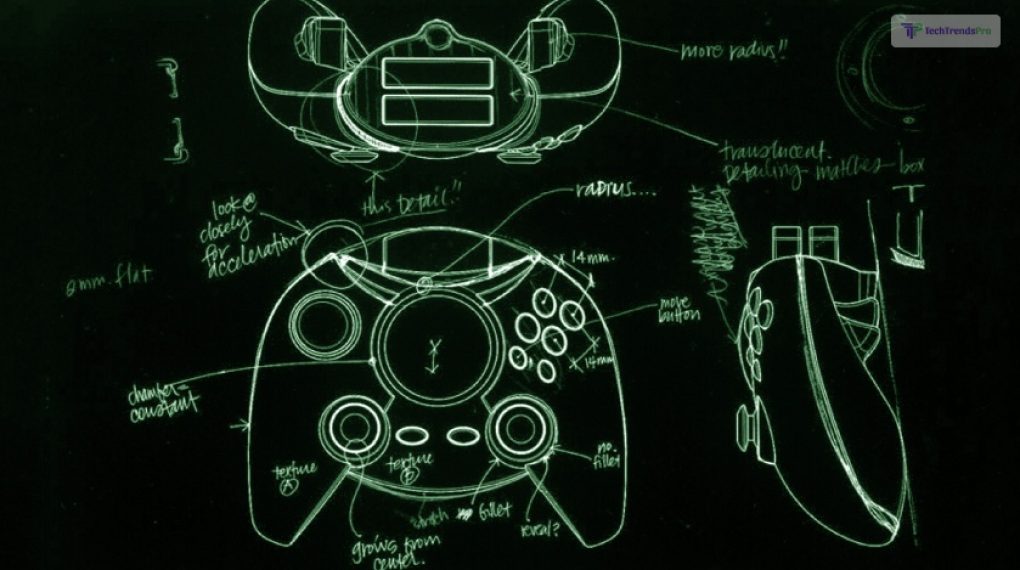
The following are the key specifications of the Hyperkin Xbox Duke controller that you will need to check out to understand how it is different from the Xbox original controller:
| Features | Specifications |
| Compatible With | Xbox Series S, Xbox Series X, Xbox One, Windows 10, and up. |
| Price | USD $69.99 |
| Weight | 1.65lbs (748 g) |
| Product Dimensions | 20.3 x 10.2 x 17.8 Centimeters |
| Connectivity | 3.5 mm headset jack |
| Cable | 9 ft. detachable USB cable |
| Sensory features | – Vibration feedback for realistic experiences- Precision analog triggers and bumpers that mirror the Black and White buttons |
| Button Layout | Classic X, B, A, Y, LT, RT, Black (RB), and White (LB) button layout (including Option and View buttons) |
| Special Feature | Classic design featuring the original Xbox animated startup screen played right inside the Xbox Button |
| Package Dimensions | 20.57 x 16.76 x 10.67 cm |
| Rating | Not PEGI rated |
Read More: Xbox Cloud Gaming Is Getting Re-branded To XCLOUD Soon, And We Are Here For It!
How Good Is The Hyperkin Xbox Duke Controller For Xbox One?

The Hyperkin Xbox Duke controller is a wired controller, as compared to the original Xbox wireless controller. Furthermore, the Xbox Duke controller also feels big in the hands. Moreover, Hyperkin came up with a lot of tweaks in terms of modernization and technical improvements.
Apart from that, the Xbox Duke controller’s design and build quality are really great. This makes it feel solid and comfortable in hand. Many experts feel that the d-pad is better than the Xbox Duke, being more tactile and precise. The rubberized joystick on the controller makes it easier to grip.
Major Features Of Hyperkin Xbox Duke Controller

Being the replica of the famous Xbox One controller, the Hyperkin Xbox Duke controller recreated the original pretty well. If you have ever used the Xbox pad before, you will be able to feel the nostalgia while using this controller. The following are some of the major features of the Hyperkin Duke controller:
1. Build And Design

Like the original Xbox One controller, you will get two thumb-sticks, start and back buttons, face buttons, and a d-pad. Furthermore, the controller comes with the basic X, Y, B, and A buttons, along with the black-and-white buttons found on Xbox controllers. Furthermore, you will also find bumper buttons on the Xbox Duke, which will allow you to use them as LB and RB buttons.
2. Performance

The controller obviously feels great in the hands and is fun to use. The pad also feels sturdy and solid. The buttons and the bumpers are enjoyable. Furthermore, with a 9-foot USB cable, it is easy to use and fits on every gaming setup. There is no complaint related to the sensitivity of the buttons. They are great.
3. Connectivity

One of the major turn-offs of the new Hyperkin Xbox Duke controller is that, unlike the Xbox One controller, this is not wireless. However, it comes with a detachable USB cable, which you can connect to the console or the PC.
Hyperkin Xbox Duke Controller: Major Pros And Cons

If you are looking to buy a less expensive substitute for the Xbox One controller, you will need to understand some of the major pros and cons of the Xbox Duke controller first. Here are the significant pros and cons of the Hyperkin Xbox Duke Controller:
Pros Of The Hyperkin Xbox Duke Controller

As a clone of one of the best controllers in the market, the Hyperkin Xbox Duke controller has some great advantages:
- The little screen in the middle of the Xbox Duke controller enhances the looks of the device a lot.
- The build quality of the controller is really great, which makes it a great option for gaming. There is no chance of accidental breaking.
- It will give you the same feeling as that of the older Xbox One controller.
- Due to a greater focus on build quality, the controller comes with flexible and comfortable buttons, which feel satisfying.
Cons Of The Hyperkin Xbox Duke Controller

The following are some of the major cons of the Hyperkin Xbox Duke controller :
- Despite being a good replacement for the Xbox One controller, the Xbox Duke controller seems a bit expensive.
- There is no wireless option, which is available with the original Xbox One controller.
- The fancy little screen in the middle, although it enhances looks, is of no use.
- Due to having a bulky frame, we cannot recommend this controller to everyone.
My Experience With Hyperkin Xbox Duke Controller: An Honest Review!
I recently got to try my hands on the Hyperkin Xbox Duke controller, and trust me when I say this – was I not glad!
So let me tell you what I experienced when I got to try it. In this part of the blog, I will be talking about the performance, as well as the build of the controller. So without further ado, let’s get started!
Unboxing And Initial Impressions:
As you open the package of the Hyperkin Duke Controller, prepare to be intrigued by the classic “Duke” design that pays homage to the original Xbox era. While the box size might catch you off guard, it perfectly encapsulates the essence of this iconic controller. A glossy image of the Hyperkin Duke takes center stage on the front, accompanied by the assurance of compatibility with both Xbox One and PC. Transitioning from the box to the controller, the transition is seamless, as we’re welcomed by a variety of intriguing features.
Design And Aesthetics:
Diving into the aesthetics of the Hyperkin Duke, we uncover a mixture of nostalgia and modernization. The familiar Xbox imagery is beautifully presented, and the controller’s front showcases the elegant integration of the Xbox logo, now serving as the Home button. The removal of the original Xbox memory card ports is notable, with stylized plastic taking their place. The controller’s finishing, smoother than the original “Duke,” doesn’t compromise grip, and the upgraded thumbstick finish is a touch of comfort that stands out.
Enhancements And Build Quality:
The Hyperkin Duke boasts practical enhancements, including the addition of new shoulder buttons that mimic the functionality of Black and White face buttons. These improvements align perfectly with its robust build quality. Constructed with sturdy plastic, this controller can withstand a fair amount of impact, emphasizing its durability. Moreover, the inclusion of analog triggers and a standard 3.5 MM headphone jack contribute to an immersive gaming experience.
Gameplay And Performance:
Transitioning to gameplay, the Hyperkin Duke Controller shines as a game-changer. For those with larger hands, this controller provides an ergonomic grip, reminiscent of the original “Duke.” Playing games like Halo: The Master Chief Collection and backward-compatible Xbox titles becomes a nostalgic journey. The enhanced thumbstick sensitivity and size elevate shooter gameplay, paralleling the experience of using an Xbox Elite controller.
Notable Upgrades And Compatibility:
One of the standout upgrades lies in the removal of pressure-sensitive face buttons, a welcome change for gamers seeking consistent inputs. Additionally, the D-Pad redesign improves accuracy, making it a versatile tool for various genres. The new shoulder buttons are a delight, offering responsive inputs and a satisfying user experience. Moreover, the Hyperkin Duke’s compatibility with the Xbox Accessories app and PC’s Xinput standard expands its versatility and customization options.
Read More: 9 Ways To Play Mobile Games on PC
Summing Up – Why The Hyperkin Xbox Duke Controller Is A Great Option?
In the realm of gaming peripherals, the Hyperkin Xbox Duke Controller stands tall as a reimagined classic. It blends nostalgia with modern improvements, creating a powerhouse accessory for Xbox enthusiasts. The build quality, aesthetics, and gameplay enhancements make it a worthy addition to any gaming setup. Embrace the future of gaming while paying homage to the past with the Hyperkin Duke Controller – your key to unlocking an unparalleled gaming experience.
The Hyperkin Xbox Duke controller is a great replica of the original Xbox One controller. However, we cannot recommend the controller to everyone. People who do not have the practice of using oversized controllers will struggle with the Xbox Duke. Furthermore, if you are looking for a wireless controller, we will recommend you go with the Xbox One controller only. The Xbox Duke controller is only a faithful recreation of the original Xbox One controller. Hence, you will not find something uniquely great.
Read Also:






