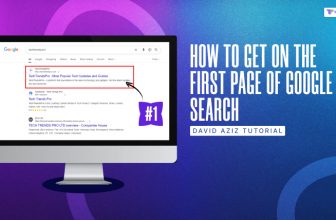With the growing site numbers in New York as well as in the USA, it has become tougher for webmasters to secure a good rank. More than millions of US sites use WordPress for their content management, which helps both the site owners and users get access to plenty of resources.
But what about coping up with the competition? Handling your SEO on your WordPress site can be cumbersome when you lack the right plugin for it. However, with the Yoast SEO plugin, one of the best plugins, there is nothing to worry about dealing with such kinds of competitions.
It is the most useful tool that you can ever have to manage your SEO-related tasks on WordPress. First of all, it is very easy to understand, and you can swiftly handle it when you know all about Yoast SEO. So, you can easily avail yourself of top-notch SEO services in New York to seek professional help on using Yoast SEO with WordPress.
Nevertheless, here is what you need to know about using Yoast SEO on WordPress.
What is Yoast SEO?
Yoast SEO comes in the form of a very powerful tool that can rightly help you to make your site highly search-engine friendly. You can easily install Yoast SEO on any of your self-hosted WordPress sites. It comes in a very comprehensive form as a plugin.
There are both options of free and premium services on this plugin that you can use as per your requirement and convenience. Whether it is controlling your meta description, title tags, or it is setting up your keywords, everything becomes easier when you have Yoast SEO with you as a WordPress extension.
Related Reads: Training Platform Building Guide in WordPress
First of all, how do you download and install Yoast SEO to your WordPress site?
Before you start with your usage of Yoast SEO, you will need to download it and install it. Upon that, you will need to set it up. If you want to know more about this plugin, then you can scroll down to collect information from the “Using Yoast SEO” section.
Now, from the admin sideboard that you get on the site, look for the “Plugins’ ‘ option. After that, simply click on the “Add New ” option, where you will get a page with a large range of other plugins. In case you do not find the Yoast SEO from that link, then search it from the box, and click on “Install Now” upon finding it.
After that, simply activate the plugin and go to the option called SEO. Now you will need to set up the plugin. However, you can seek professional help from any reputed agency that offers reliable Yoast SEO services in New York.
Things you need to know about setting up your Yoast SEO:
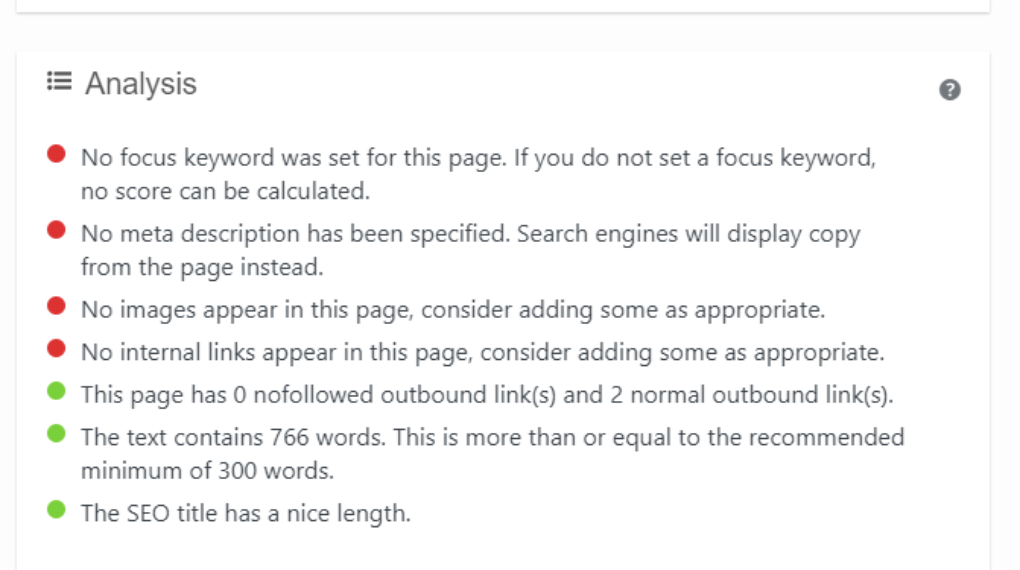
You need to be aware of some of the settings-related knowledge that will further make your job easy with this plugin. Here are some of the General Settings.
General
To revert your Yoast SEO to the default settings, the General tab comes to be the helpful one.
Your Info
This tab gives you quick information about your site name, alternate name, etc. Also, it holds information about whether you are a company or a person.
Security
The Security tab is Yoast SEO helps you much when you are working with multiple authors on your WordPress site. It comes in handy to maintain robust security over your site.
Webmaster Tools
Yoast SEO is the home to plenty of useful tools. This tab lets you verify your site with a webmaster tool which further enhances your accuracy and ease of working.
Related Reads: Top Tips for Google SEO from Marketing Experts
What are the noteworthy functions of Yoast SEO?
Apart from the above-mentioned tabs, you must be aware of some of the popular names when it comes to using this plugin with WordPress. Here are those names:
- Social Options: It lets you configure the general settings for your site interaction.
- Tools Options: this area lets you have access to a variety of editors.
- RSS Tab: with this tab, you can insert an extra number of contents before and after posting to your RSS feed.
- Breadcrumbs Tab: It works as a navigational tab that helps to enrich your site.
- Taxonomies Tab: This tab lets you clean up the permalinks on your site.
Conclusion
Well, you are now aware of the Yoast SEO plugin. If you are thinking of using it with your WordPress site, then you will need to learn every nook and corner of this plugin. It is not only helpful in managing your SEO but also lets you create a site presence that is highly impressive on SERPs. So next time you think of becoming one of the leading site owners in New York and all over the world with your WordPress website, make sure you are using Yoast SEO.
Read Also: