
Are you a content creator struggling to edit your videos either for TikTok, YouTube, Instagram, or Facebook or for sharing with friends and family? Are you having problems editing these videos? Well, worry no more, because you are in the right place. In this article, I will guide you on how to edit your videos from scratch. And what are the qualities of the best video editor for Windows and MAC?
When using a laptop or a desktop computer, there are numerous video editing tools that offer you basic features to enhance your video appearance, the major problems come in when you do not know which is the best video editor that offers high-quality videos and is easy for beginners to use, but with Tuneskit AceMovi Video Editor, you will be able to do all your editing without experiencing any problems because it is fast, secure and easy to use.
About TunesKit AceMovi Video Editor
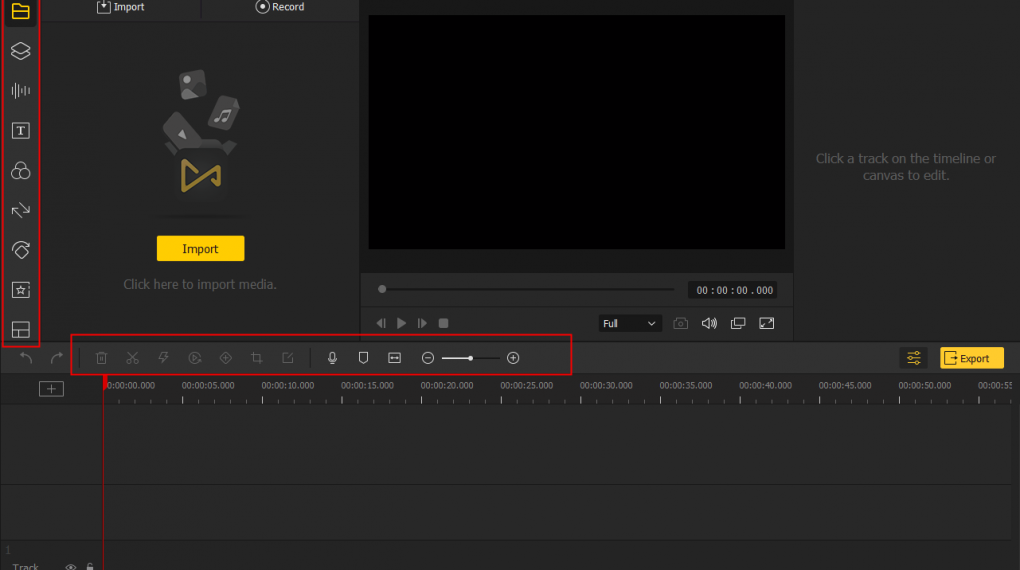
Tuneskit AceMovi Video Editor is a professional program that allows you to edit your videos in an easy way. This software allows you to generate aesthetically pleasing mp4 videos with very few skills that you learn by doing. TunesKit AceMovi Video Editor has proven to be a reliable video editing program. Tunes kits are one of the market’s best video editors for windows.
It has many handy capabilities for narration, including titles, transitions, effects, and filters. You can simply alter movies and add graphics, video, and audio components using the provided stock library. It is an excellent video editor, especially for beginners, as it is easy to use and cheap.
Features Of Tuneskit AceMovi Video Editor
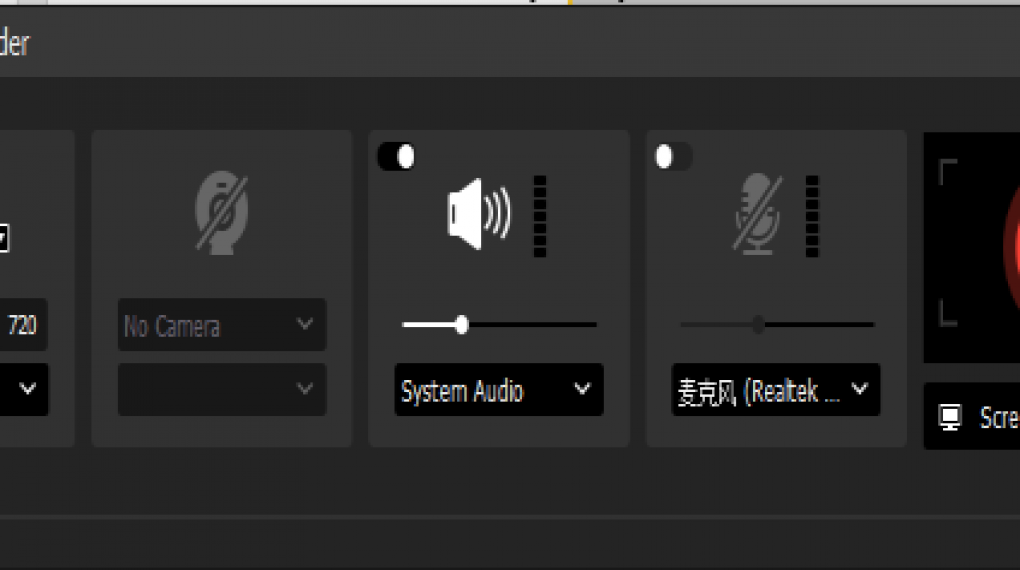
Here are the best features of the video editor for windows and Mac. Read it and know why this editor is always the best one that you can use for video editing. There are many of the best video editors for windows 10.
But when you are selecting the video editor, you have to first evaluate the risk factors of the editing. That means you have to select an editor which is not risky for your video content.
1. It Supports Different File Formats
It’s vital to pick the best video editor for windows and Mac that can work with a range of video formats as this plays a significant role in the quality of output you require. TunesKit AceMovi works best when it comes to formatting as it supports a wide range of video format options, including MKV, M4V, MPG, 3GP, MP4, and others.
You can also save the other files through 3GP, 4K, MP4, Video, OGV, MPEG-2, MPEG-1, MKV, MOV, AVI, and other formats.
2. Has Immense Video Editing Capabilities
TunesKit AceMovi’s best video editor for windows features are video splitting, rotation, speed modification, cutting, and real visualization to produce high-quality videos for you.
It allows you to capture films straight off the screen with the same tool. You can also use your flashcards for uploading the contents and adding the other transitions, including the audio, text, and photos.
3. Exceptional Features With Built-In Library
TunesKit AceMovi’s best feature is its excellent built-in library. It has galleries of photos, templates, and audio tracks along with the movies that can be used to create spectacular video cuts.
The inbuilt library has everything you’ll need throughout your video editing process.
4. There are Many Advanced Recording Options
Tuneskit AceMovi video Editor also serves as a one-stop shop for your music needs. You can also edit the recorded video by adding animations, text, audio, transitions, and other effects.
This incredible video editing program of this best video editor for Windows and Mac may also be used to capture video conversations, PowerPoint presentations, screencasts, and more.
Advantages Of Tuneskit AceMovi Video Editor
There are many more best free video editors for windows 10. But when you see the advantages of using this editor, I think you will be well prepared to pay that amount.
Here are a few advantages and pros of using the Tuneskit AceMovi video editor.
- Higher speed in editing videos as compared to other video editing software.
- The user interface is straightforward and easy to use for everyone.
- It has a fantastic in-built library that caters to all your editing problems.
- It has a free version for you to try out.
- It supports all the popular video and audio formats.
- The software is readily available.
How To Use The Tuneskit AceMovi Video Editor?
Are you eager to start your video editing work with Tuneskit AceMovi video Editor software? Follow the steps below and know how the best free video editor for windows ten is working and how you can use it.
Step1. First, go to your web browser and visit the Tuneskit AceMovi video Editor official website. Download and install the app to your laptop or desktop computer and launch it to get started.
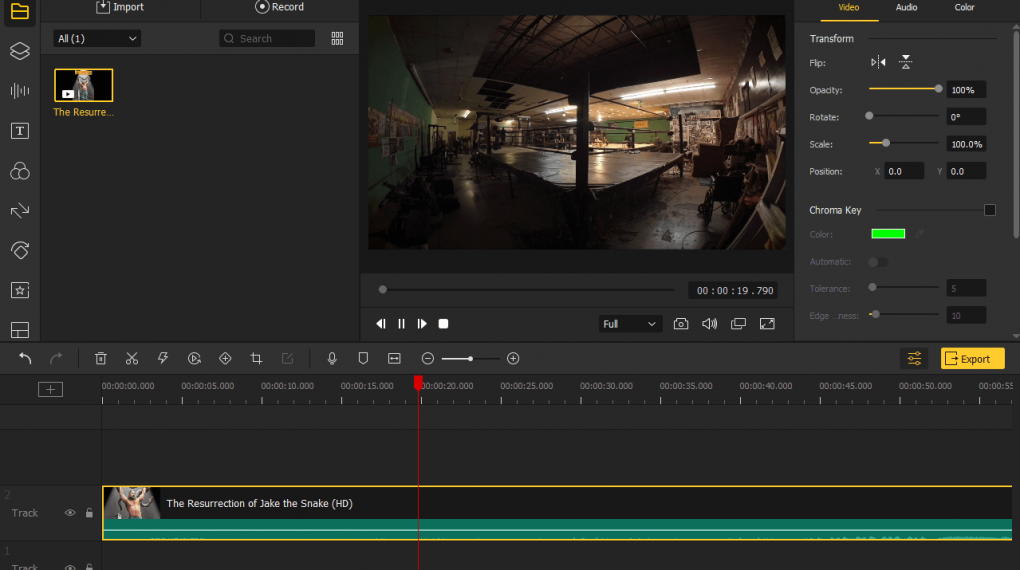
Step 2. After launching the software, the home page appears where the editing takes place. To edit your video, press the Import icon. It allows you to upload your video for editing.
Step 3. Once your video is uploaded to the program, proceed to the “Media Library,” where you will be able to add numerous effects such as music, photos, and movies to your video. You can rearrange and change the media clips in the timeline box. On the home page, all the other editing tools are available, and to make use of them, just tap and turn your video to.
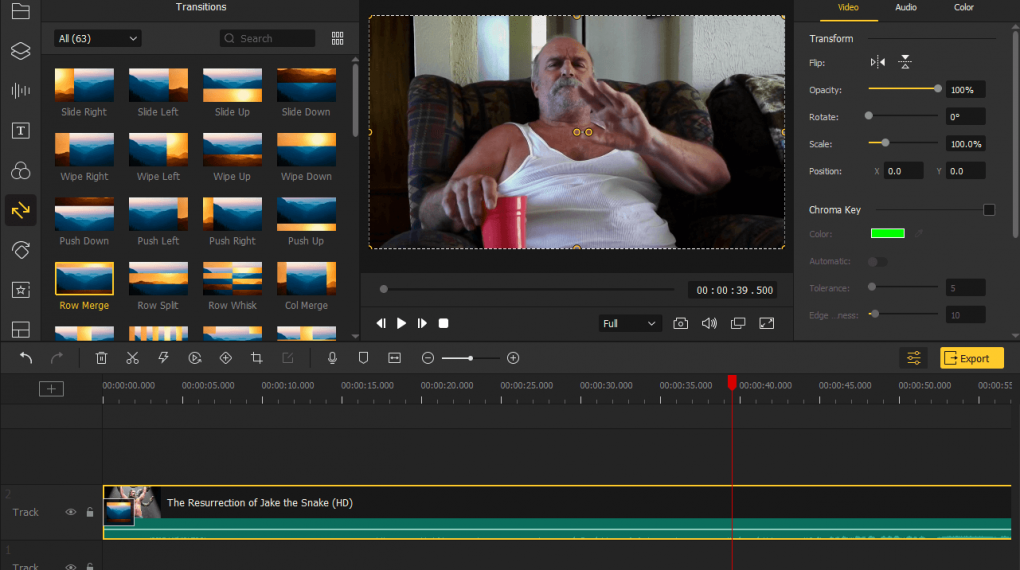
Step4. Finally, it is time to review your best video editor for windows and Mac by using real-time visualization. If you love what you can see, export your video to your computer storage; otherwise, you can continue with the editing.
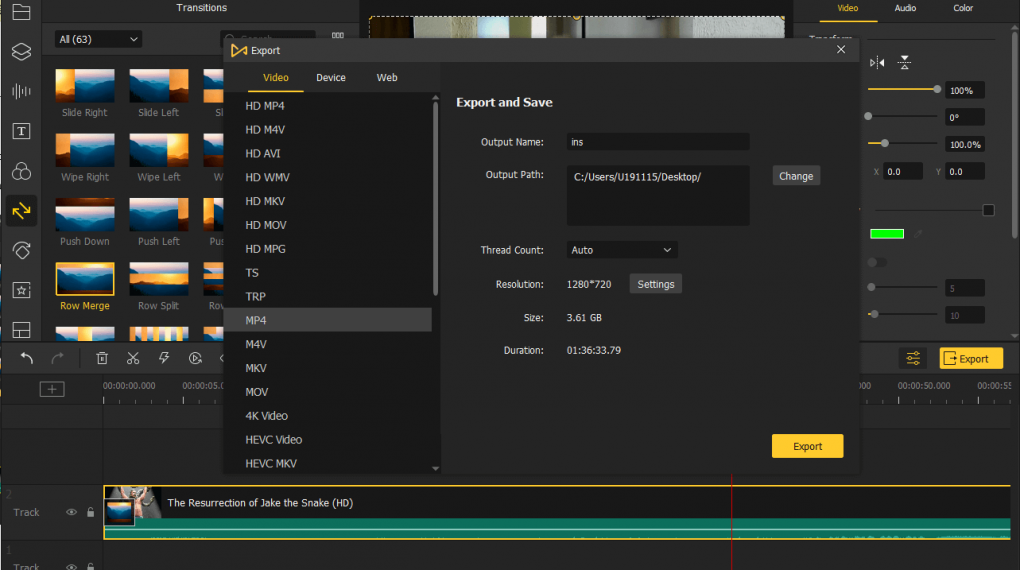
Conclusion
Selecting the best video editor for windows has never been easier, and with TunesKit AceMovi, it is faster. Tuneskit AceMovi is a versatile video editing program with many features. This application is appropriate for both beginning and advanced video editors. If you want to edit your films nicely, you should get it because it is simple and elegant in that it allows anyone to edit videos effortlessly. Enjoy as you edit your videos with TunesKit AceMovi.
Read Also:





