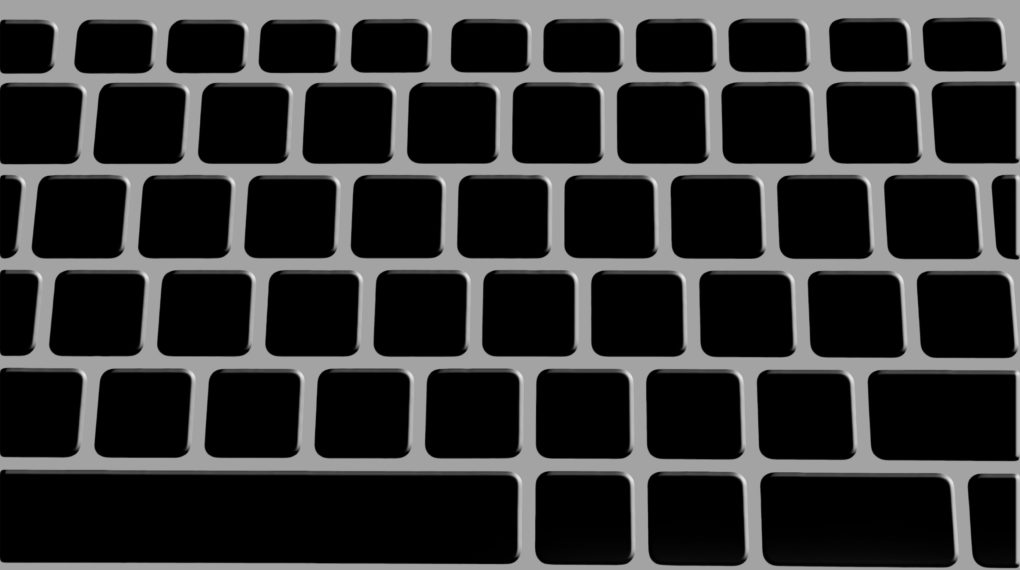About a decade ago, many people and businesses thrived with dial-up internet connections. Although speeds were ‘decent’ back then, dial-up has since been replaced with faster internet connections. More and more people are now using the benchmark of speed as the basis of determining the internet service provider. Some people however still use dial-up to this day. Regardless of your internet connection, your devices/pc might not be getting as fast a connection as you have paid for. You, however, don’t have/need to spend your way to get a faster connection. Here are a few tips and tricks you to solve slow internet speeds.
Having good network connectivity and fast internet speeds can have a tremendous impact on your business productivity. It can improve internal operations, help in faster processing of payments, and allow speedier access to information from the internet. How often have we faced slow internet speeds, breakdown of connectivity, etc. on a monthly basis? Every time something like this happens we always type in the keyword on search- the best Internet providers in my area. Businesses need to understand that having great internet matters if you are looking to improve your business performance, sales, and revenues.
Protect your Wi-Fi:
Password protecting your Wi-Fi is one of the best ways to secure your connection, as well as kick out unauthorized users. Your internet speeds will reduce significantly as more and more people connect to it. If almost everyone in the neighborhood has your Wi-Fi password, then consider changing it. Many providers today however supply password-protected routers too. Therefore, you have to make sure that you have a strong password for your Wi-Fi. Also, keep on checking whether any unauthorized users connecting to your Wi-Fi.
Look for the perfect position for the router (for better signal quality):
Some factors can affect your Wi-Fi signal strength; router placement is one of these.
Specific electrical devices, doors, and walls can have a significant impact on the signal as well. Ideally, place your router in an open area and not in a locked away cupboard. Consider putting the router in a central location to enable devices in various rooms to get a good signal. You need a lot of patience coupled with trial and error to determine the best place to position your router.
Use a wired connection:
According to Simplyswitch.com too many obstructions and distance can take a toll on your connection speeds. For this reason, it would be advisable to use a wired connection where possible for stationary devices, such as a smart TV or PC. Although it may seem a little old-fashioned, running an Ethernet cable to your PC will give you access to better speeds as compared to a wireless connection. Try this and you will discover that your internet speed will significantly improve.
Run system cleanup on your computer:
The software part of your computer gets dirty too. Software and data fragments can affect both the computer’s performance and internet speeds. Running system diagnostics and cleanup can, however, restore it to its glory. To do this try:
- Restart the computer and the router
- Clear browser history
- Enable automatic browser updates
- Close programs you don’t need at the moment
- Have the latest adobe flash player
- Uninstall old antivirus and any other software you no longer need
The most important thing is to make sure that your system is up to date.
Avoid ‘peak times:
Avoid using your broadband during peak hours. Just like road traffic, using the internet when fewer people are using it will give you faster speeds as compared to when everyone is online. In the UK, for instance, internet usage reaches its peak between 6 pm and 10 pm. Discover the odd hours when most people are offline and use the internet then.
Download or upload any crucial data or documents earlier than this, and only use peak times for light internet browsing. According to uSwitch.com, internet speeds are at the fastest very early in the morning at around 4, and 5 am.
Avoid extensions and use microfilters:
For those using the standard phone socket with a single input, a microfilter will do the job just fine. This device is designed to separate the phone lines and broadband signals, thus better speeds. Use the microfilter as the main socket and plug the router directly into it.
Extension cables between the router and phone socket can also contribute to reduced internet speeds. For this reason, avoid extension cables by ensuring the router is close to the socket as possible. A short, straight connection should give better speeds.
We take providing the best speeds to your business very seriously. Following the simple tips outlined above should help you see a difference in connection speeds and less loading times. You will be able to get the best experience from your internet connection.
Read More :
1. 3 Tips for Choosing the Right Server Set Up For Your Business
2. How To Secure Your Wi-Fi – Know Who Are Connected
3. 8 Ways to Use Mobile Technology for Your Business’s Growth