
If you plan on buying a budget graphics card this year, you will still find many shops selling the decade-old NVIDIA GeForce GTX 670. Additionally, you can get this graphics card online as well.
While this may have been a high-end graphics card in 2012 when it was launched, it has now become outdated. While you can still play older games at the highest settings, what about the new games?
If that’s what you are trying to find out, read this review right now! Also check out NVIDIA GeForce GTX Titan.
NVIDIA GeForce GTX 670 Specifications
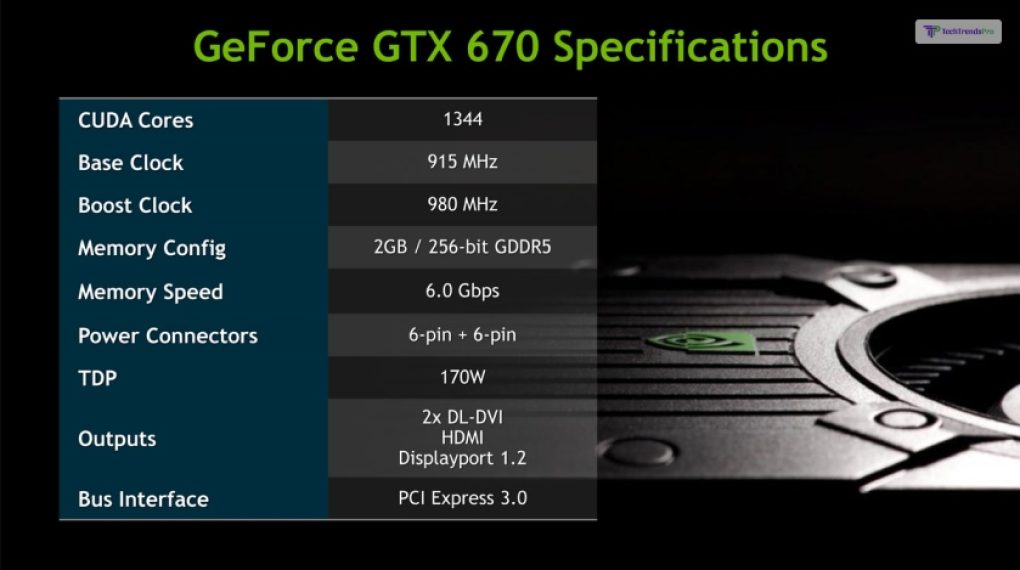
The primary NVIDIA GeForce GTX 670 specs are:
| Release Date | March 2012 |
| VRAM | 4 GB |
| CUDA Cores | 1344 |
| Graphics Clock Speed | 915 MHz |
| Processor Clock Speed | 980 MHz |
| Texture Fill Rate | 102.5 billion/sec |
| Memory Interface | GDDR5 |
| Memory Interface Width | 256 Bit |
| Memory Bandwidth | 192.2 GB/s |
| Memory Clock | 6 GB/s |
| Supported Features | NVIDIA PhysX, NVIDIA G-Sync, NVIDIA TXAA, NVIDIA GPU Boost, NVIDIA Surround Sound, 3D Vision, Adaptive V-Sync, SLI, CUDA |
| OpenGL Version | 4.2 |
| Microsoft DirectX Version | DX 12 API |
| Bus Support | PCI Express 3.0 |
| Monitor Support | Maximum 4 |
| Maximum Supported Digital Resolution | 4096 x 2160 pixels |
| Maximum Supported VGA Resolution | 2048 x 1536 pixels |
| HDMI Support | Yes (v2.0) |
| Connectors | 1x Dual Link DVI-I, 1x Dual Link DVI-D, 1x HDMI 2.0, 1x DisplayPort |
| Maximum GPU Temperature | 97 degrees Celsius |
| Maximum GPU Power | 170 W |
| Maximum PSU Requirement | 500 W |
| Dimensions | 9.5” (L) x 4.4” (H) |
| Power Connectors | 2x 6-pin |
Read More: Sennheiser Game One Gaming Headset – Reviews, Cost, Specifications, Features, And More
NVIDIA GeForce GTX 670 Review In 2023: Can It Run Modern Games?

If you plan to buy this graphics card in 2023, you must wonder how well it will run newer games. Since you will probably be purchasing a graphics card for gaming, buying this 10-year-old card might make you skeptical. This is considering that RTX cards have become the norm now.
Therefore, I borrowed an old NVIDIA GeForce GTX 670 from my friend, who was more than happy to lend it to me (he owns an RTX 3060 anyway). After I plugged it into my system, I downloaded many games from my steam library, both old and new.
Here’s a quick overview of the system specification I used to run this test:
| Operating System | Windows 11 Pro |
| Processor | AMD Ryzen 5800 |
| Graphics Card | NVIDIA GeForce GTX 670 4 GB |
| RAM | 32GB DDR4 3533 MHz (4 x 8 GB) |
| Storage | WD Blue 1 TB SSD |
| Motherboard | MSI Mag X570 Tomahawk |
When it came to choosing the games to test the potential of this graphics card in 2023, I played both single player and online multiplayer games. I played single-player games because they are more taxing on GPUs. On the other hand, multiplayer games are less taxing but preferably require more FPS output. Check out about NVIDIA GeForce GTX 970m.
Single-Player AAA Games
Here is a list of all the single-player games I tested on this graphics card and a brief description of how well they performed and at which settings:
1. Forza Horizon 4

While most people will say that Need For Speed is their favorite racing game to play, I beg to differ. To me, Forza Horizon is the best. While I initially planned to play Forza Horizon 5, I was forced to play FH 4 because FH 5 has no support for NVIDIA GeForce GTX 670 drivers.
After playing this game at High settings @ 1080p resolution, the average FPS was between 35 fps and 45 fps. Therefore, I would say this game is playable.
2. Grand Theft Auto V
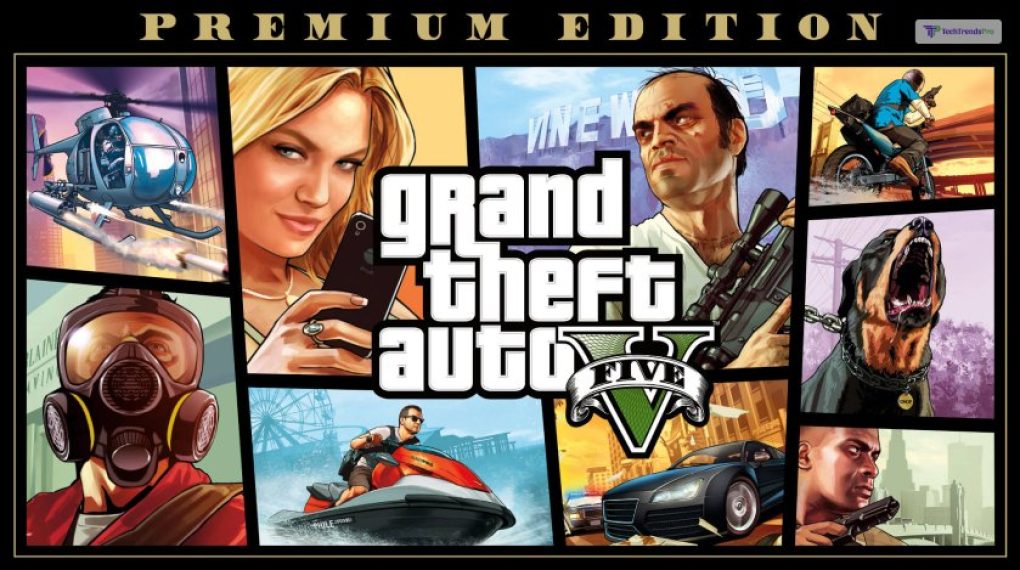
One of the most popular open-world games of all time, I played this game offline and online. I was happy to see that it averaged between 95 fps and 105 fps at High settings and 1080p resolution.
However, this dropped when I switched to GTA V online. The average FPS I got was between 85 fps and 90 fps. Therefore, I would say this game runs pretty smoothly on this decade-old graphics card.
3. Cyberpunk 2077

One of the newer entries on this list, I knew pretty well this game would not run smoothly, looking back at its disastrous bug-ridden launch.
I played this game at 720p resolution at the lowest settings. To my surprise, this game ran at an average of 30 fps, occasionally dipping below 25 fps during gunfights. However, gaming at 720p looks horrendous, in my opinion.
4. Dying Light 2

Much like Cyberpunk 2077, it was riddled with technical issues at launch. I played this game at 720p resolution and low settings and got around 35 fps on average.
However, I noticed that the shadows appeared incorrectly. Even during the daytime, when the sun was up, I got confused while traversing outdoors as most areas were dark, as it would typically occur at night. However, I do not know whether this is the game engine’s fault or the graphics card being too old to render things correctly.
5. Spiderman Remastered

The latest game I tried was Spiderman Remastered, the PC port of the highly acclaimed PS4 title. Here, I averaged around 30 fps at 720p resolution and low settings. I encountered lots of texture clipping using the NVIDIA GeForce GTX 670.
6. God Of War (2018)

The game “God of War” garnered widespread praise for its compelling narrative, intricate world design, captivating art direction, mesmerizing music, stunning graphics, engaging combat mechanics, and well-crafted characters. Notably, the dynamic relationship between Kratos and Atreus stood out.
Regarded as nothing less than a testament to the artistic potential of video games, it has earned its place among the ranks of the most remarkable video games ever created.
Needless to say, you need to have the highest quality while playing this game if you want to have the ultimate gaming experience. And this is something that the NVIDIA GeForce GTX 670M falls short of.
Considering the fact that this game was released in 2018 and the graphics card in 2012, I would say that I did not get to enjoy the game as I would have. With a weak 25 fps, this card failed me in a lot of ways and was successful in single-handedly bringing down the overall experience and performance of the game!
Online Multiplayer Games
Here is a list of all the online multiplayer games I tested on this graphics card and a brief description of how well they performed at which settings:
1. Counter-Strike: Global Offensive

Regarding competitive FPS games, CSGO will always be my favorite. I played this game at 1080p resolution and medium-high settings. Here, I got 250+ fps, which is pretty great. However, I wish to see how well this performs when Counter Strike 2 releases in the summer of 2023.
2. Overwatch 2

If you want to play the most chaotic multiplayer game with lots of effects happening on the screen simultaneously, this is the game for you.
After playing this game at medium settings and 1080p resolution, I averaged between 80 and 90 fps. This is pretty good, in my opinion, for a modern game with great graphics like this.
3. Valorant

What do you think will happen if you mix the “precise gunplay” of CSGO with the insane abilities of Overwatch? You get Valorant, the most famous competitive eSports game right now.
I averaged around 150 fps playing this game at the highest settings at 1080p resolution. I found the performance of the NVIDIA GeForce GTX 670 to be amazing over here. I guess Riot Games really did an excellent job optimizing this game!
4. Playerunknown’s Battlegrounds

This game started the battle royale craze in 2018. While there are better BR games to play in 2023, I still love the old-school nostalgia of playing this game.
After playing this game in the lowest settings at 1080p resolution, I averaged around 65 fps. Therefore, you can say that I was pretty happy with its performance here.
5. Fortnite

While PUBG may have started it all, Fortnite was the one that introduced sweaty 10-year-old try-hards in battle royale games.
I played this game at 1080p resolution on the lowest settings. Here, the frame rates changed drastically. Depending on what’s going on the screen, it clocked between 120 fps and 160 fps. I would highly suggest limiting this to 120 fps to prevent sudden fps spikes.
6. Apex Legends

In my opinion, this is the best FPS battle royale game you can play right now. Respawn Entertainment did a commendable job turning Titanfall 2 into a battle royale game, minus the robots. However, unlike the other multiplayer games on this list, this one is the most GPU-hungry.
To get this game to run at 60+ fps on average (a minimum for any multiplayer game), I had to play this game at the lowest settings at 720p resolution. Therefore, the NVIDIA GeForce GTX 670 benchmark failed to perform well here.
7. Call Of Duty: Warzone
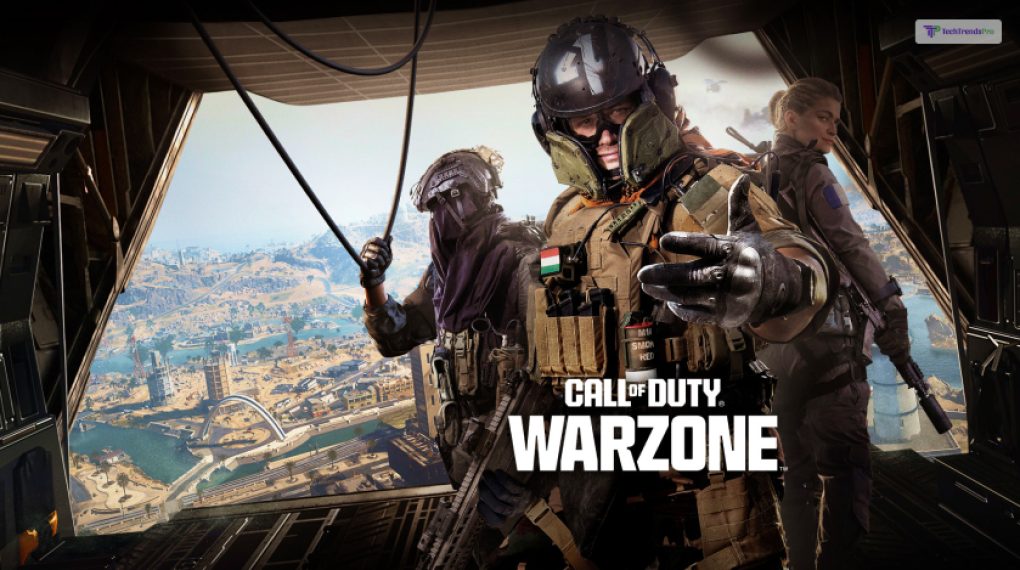
This exhilarating battle royale is filled with action, although, like all such games, it grapples with camping issues, especially in solo play. However, when enjoyed with a group of friends, it becomes a thrilling experience. Furthermore, it introduces unique genre innovations. Stressful yet memorable, Warzone firmly positioned itself as the standout battle royale of the year, earning a place among the genre’s finest.
But with this, comes the question of the hour— Will NVIDIA GeForce GTX 670M do justice to this game and its visuals?
Well, as per my own experience, there is no clear answer to this. Even though it did work, I could feel that somehow the entire performance was being bottlenecked. With a mere 35 fps, I would say that this one did an okayish work.
Read More: Steelseries Siberia 200 Review – Is This A Good Gaming Headphone?
Final Verdict: Should You Buy The NVIDIA GeForce GTX 670M In 2023?
If you plan to buy the NVIDIA GeForce GTX 670 in 2023 for gaming, I would recommend not doing so. Even though you can get it for $399, it’s still not worth it because NVIDIA has officially stopped providing driver support for this GPU. Also know about Nvidia Geforce Gtx 680m.
There is yet another thing that I would like to mention. Considering the fact that this graphics card was released in 2012, it is best that you do not invest your time and effort playing games that were released recently in the last three to four years— you will most definitely be disappointed.
However, if you are under a budget or do not plan to do much gaming, you can use this graphics card. I would recommend increasing your budget to purchase an NVIDIA RTX graphics card instead.
Read Also:






