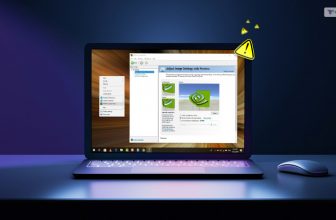A home wireless network is an internet infrastructure that is designed to make access to the internet in your home seamless. It is a central network system that everyone in the home can connect to wherever they are in the building.
One of the advantages of a wireless network in your home is that you avoid the introduction of cables into your home, all in the name of an internet connection.
The installation of a wireless network in your home requires the services of an expert. If gotten wrong, it is simple: you will not enjoy an internet connection in your home. If you are looking for a professional home wireless network installer, we have recommended one here.
How A Wi-Fi Works
The workings of a wi-fi network are complex for those who are not into technical stuff. I will try and explain how it works in a simple language. A wireless network works by sending radio waves at different modulations and frequencies.
When you put on the wi-fi feature on your phone it connects with the access point of the wireless network which advertises the network your phone connects to. This is what is called Service Set Identifier (SSID). The advertisement is done by transmissions called beacons.
So, it can be likened to someone reaching out to another person in the same vicinity, notifying them of their presence and their availability to interact.
However, wireless communication between networks and smart devices can only happen on specific frequencies which are 2.4 GHz and 5 GHz frequency bands. There is also the 6 GHz frequency which is not as popular as the earlier mentioned pair.
Types of Wireless Connection

The types of wireless networks include:
1. Local Area Network (LAN) –
This is a type of wireless network that is only available in a specific vicinity. For example, an office building, or a residential building. This type of network can connect different devices such as phones, tabs, and computers.
The components of LAN include firewalls, access points, switches, and Ethernet cables. The majority of wi-fi networks fall under this category.
Related Resource: What Is A Cable Modem & How Does It Work?
2. Personal Area Network (PAN) –
This is a more personalized network that is built around your device in a particular location. This type of network can also carry multiple devices such as your computer, game consoles, phones, and many more. This type of network uses Bluetooth to connect and is mostly used in homes and small offices.
3. Metropolitan Area Network –
This is a network that works on a large scale. It can span across a part of a city, a geographical area, a big business, or a school campus. The level of coverage of a MAN is what sets it apart from other networks. It can cover several square miles which is why it is always used by big establishments that need to manage components like HVAC and electrical systems.
4. Wide Area Network –
This is larger than a MAN and it covers a large area than a MAN. it is used to cover an entire city or even a country. A WAN is so large that it can contain smaller networks like LAN and MAN. cellular services are the most commonly known wireless WANs
Benefits of A Home Wireless Network:

1. Convenience –
Having a wireless network in your home makes it convenient for you to connect to the internet anywhere in your home. As long you are in the vicinity of your home, you will be connected to the internet. The central network also makes it convenient for everyone in the home to connect to the same network.
2. Mobility –
This is an extension of convenience. You are able to roam about in your home and still be connected to the internet. You are not tied to a desk like when using a wired network. Everyone can stay in their rooms and have access to the network.
3. Productivity –
The convenience also helps you become productive wherever you feel comfortable in your home. In this age of working from home, it is important you use a place that maximizes your productivity.
4. Multiple Gadgets –
With a wireless network in your home, you are able to connect multiple gadgets to the internet without installing cables all over the place. Your TV, Phones, Computer, Game console and so many other smart devices in the home can be connected to a wireless network.
5. Saves Cost –
A wireless network is very economical to install because you do not need to buy cables just to stay connected to the internet.
Tips To A Secure Home Wireless Network:

In all of these, it is important to keep your wireless network secure from unscrupulous elements that may hijack your network for nefarious activities. Here are some tips on securing your home wireless network.
1. Avoid Using The Default Wireless Network Name –
The name of your wi-fi network is known as the Service Set Identifier (SSID). Usually, a wireless network router comes with a default ID name and password set by the manufacturer.
This is usually easy for hackers to guess the name and password and gain access to your network. This is because the name and password set by manufacturers are usually generic and common.
To avoid this, ensure you change the name and password of your network to something unique. It goes without saying that you should protect the name and password from outsiders.
2. Hide Your Network From View –
This option to hide the visibility of your wireless network always pops up when you are setting it up for the first time. To protect your network, you can activate the SSID hiding feature which allows you to hide your network’s name from people in the surrounding area. Changing the SSID name also makes it easy to hide your network.
3. Use A Strong Password –
Using a strong password means using a long and complex password that only you can remember. You can mix it with numbers and special characters.
4. Turn off Your Router When Not In Use or You’re Not Home –
This is a basic way of protecting your network. Your network doesn’t need to be running 24/7. Turning it off reduces the chances of hackers getting a hold of the network and trying to work it.
5. Deactivate Remote Administration –
Having remote admin access is a sure way for hackers to have access to your network. The settings of your wi-fi can be changed as long as the person is within the reach of your network. You can turn off the remote admin access to your wi-fi in the admin setting section.
Read Also: