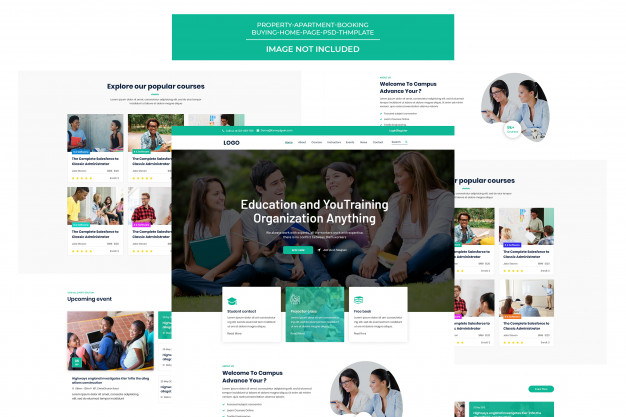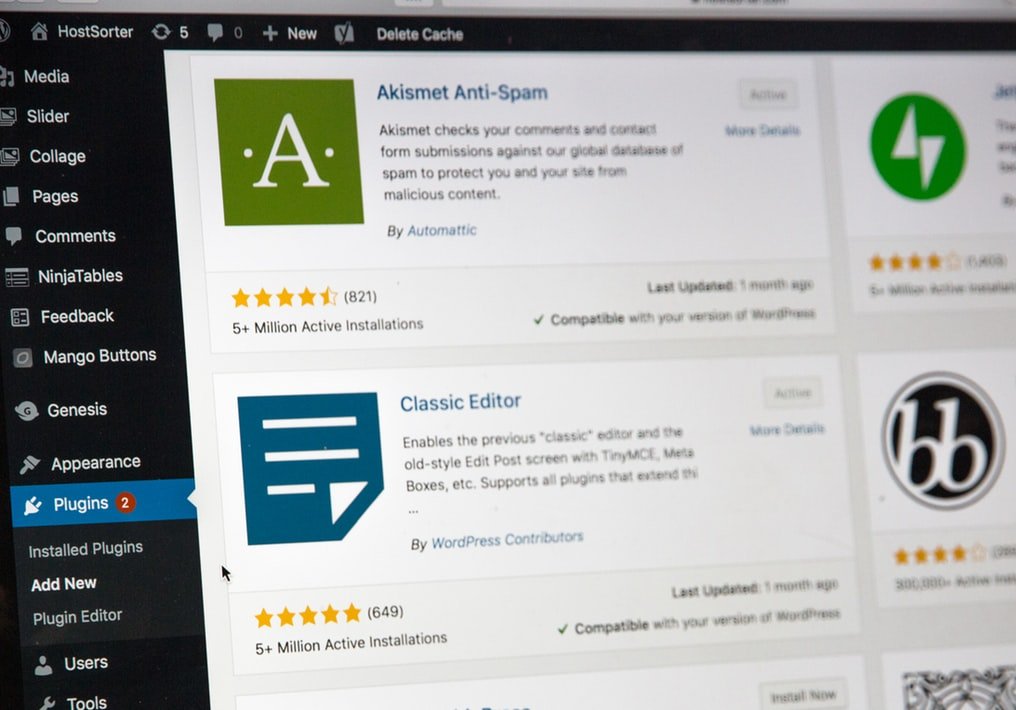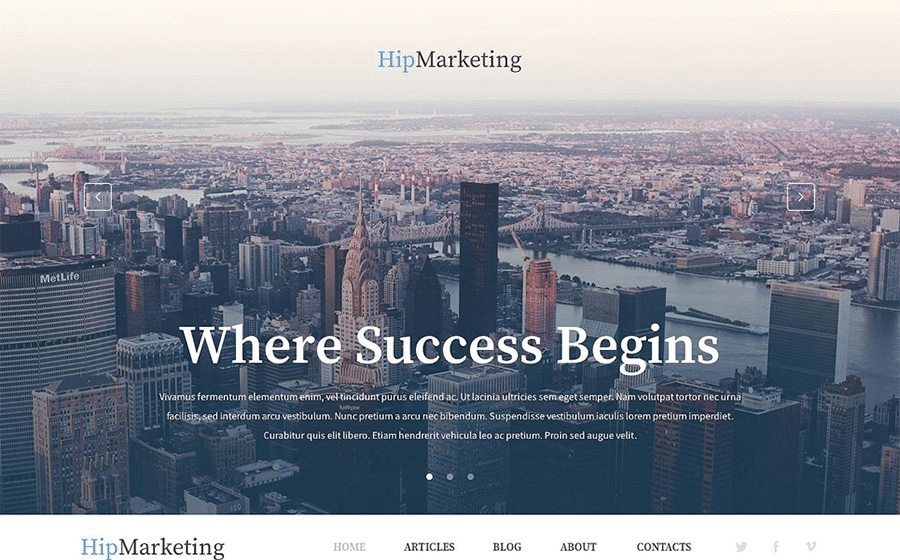WordPress is an incredible tool for creating web presentations and it is no surprise it is one of the most popular ones. However, it has its downsides, the most prominent one being that it is slow sometimes.
You may wonder why it is important to have a site that runs smoothly. Firstly, search engines like Google have started to rank websites according to their speed, which means that if your website is slow it will affect its SEO. Secondly, slow websites ward off visitors. You can lose as much as 50% of your visitors if your page takes more than two seconds to load.
In order to avoid hindering your SEO and consequently your business, here are some tips you can use to increase the speed of your WordPress site.
Tips and Tricks to Make WP Faster:
1. Host Selection:
Be careful when you choose your hosting provider since this is the factor that often has the most influence on your website’s speed. Many people who are just starting to create their virtual presentations decide to go with shared hosting because they offer unlimited space, emails, bandwidth, etc. However, this comes at a price. You will share your hosting with numerous other sites, which can drastically bring down the performance of your site.
The best course of action is to set aside more money for hosting, especially since development in technologies and a rise in a number of providers have lowered the prices. This early investment will pay-off in the long term.
2. WordPress Themes:
Everyone wants their website to look extraordinary, but bear in mind that more dynamic elements your page has, the slower it is. Therefore, it would be a good idea to start with one of the lighter themes. WordPress default team is a good start because it offers enough ways for customization and has a high performance.
3. Photos:
The size of the photos on your website can affect its speed significantly. You should try and reduce their sizes, but take care to retain their quality. One way to do it is to use the WordPress plugin called WP Smush, which is a great free tool that will optimize your website’s performance by resizing your photos.
4. Plugins for Caching:
Cashing is obviously a great way to keep your website fast. WordPress offers a lot of free plugins that can do this (one of them being ‘W3 Total Cache’). They are easy to install and activate, and do not demand further attention from you. You should avoid installing more than one plugin for caching though.
5. Content Delivery Network (CDN)
CDN is a tool that lets your visitors download static content of your website from a server that is nearest to them. Basically, CDN keeps a copy of your web presence in different places and based on the visitor’s location, chooses the space that is the closest. In this case, visitors can load your website much faster than they would have if they downloaded the content from the original server.
Read also: How Content Delivery Network (CDN) works
6. WordPress Database:
WB database optimization means that everything located in your database (such as tables, drafts, revisions, etc.) is optimized in order to reduce overload. Again, this can be done easily by simply installing the ‘WP-Optimize’ plugin. It removes all the unnecessary data, shows statistics and allows you to set automatic clean-ups, among other features.
7. Unnecessary Plugins:
You should periodically revise the plugins installed on your website and decide if you truly need them. Having unnecessary plugins is the equivalent of dragging unnecessary luggage. Not only does it hinder the performance it also creates larger backup files and puts more burden on servers when creating them.
Conclusion:
This list is by no means comprehensive, but it offers some of the easiest ways to speed up your WordPress website. Using just a few of these tricks can make major changes in your website’s performance, and consequently on your SEO and number of visitors.