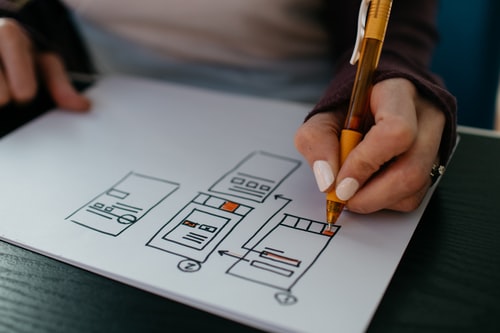
In 2021, we’re a long way from when smartphones were only for tech enthusiasts and early adopters – these days, they’re used by all kinds of people with all kinds of needs and preferences. One of these groups to consider is the often ignored category of disabled people, who use their phones on a daily basis like the majority of other people in the world. Unfortunately, though, their needs aren’t always met.
If you make more accessible applications, you won’t just be opening your services up to a whole new market, but you’ll also be helping to set a precedent for an accessible design that will help disabled individuals hugely in the long run. That’s why we’re here to go over the idea of accessibility, what disability really means, and some design rules of thumb you can follow to make your app accessible to a much wider market.
The Importance of Accessibility

When you’re designing anything for consumer use, whether it’s an app or a physical product, you need to ensure that the requirements and expectations of your target audience are being considered. Each user will have their own set of needs, and some might even need addressing before they unlock their phone.
Beyond more serious conditions like sight loss and hardness of hearing, there are many impairments that aren’t typically classed as ‘disabilities’ in the conventional sense. This includes things like color blindness or a need to wear glasses, which can both make a massive impact on how a user experiences an app.
That’s why you can’t just design your app for a magical ‘perfect’ user with no kind of impairment – you never know who’ll be using your app, and people with disabilities deserve the same level of accessibility as everybody else. One useful thing to do to understand this more thoroughly is to get feedback from a wide range of people on what they require to use an app, as the variety of answers might end up surprising you.
Accessibility Isn’t Only For People With Disabilities
So, now that we’ve established that disability is a much more nuanced idea than many assume, let’s start to consider the concept a little further. After all, just because somebody doesn’t have a service dog or a wheelchair, it doesn’t mean that they don’t have to deal with a disability.
Many disabled people actually think of disability less in terms of their own condition, and more in terms of how the world isn’t set up for them – someone in a wheelchair would likely think about their condition much less if everywhere had elevators and ramps, for instance.
Taking this kind of attitude towards disability is especially useful when you’re trying to design a product with accessibility in mind. This could change your app from something that leaves a disabled person feeling unalienated, to one that lets them feel empowered and independent.
The Rules of Thumb For Accessible App Design

So, you want to make your app more accessible – here are a few simple tricks you can use that could make a massive difference for people with impairments of many kinds:
- Change your text to be an appropriately large font size – 14pt is considered to be a good baseline for most users
- Make sure your fonts aren’t overly complicated – curly fonts, in particular, can be hard for users with dyslexia to decipher
- Simplify any text used within your app, making sure it’s easy to read, with simple language and short sentences – many users have a low level of literacy or don’t speak English as their first language, and large blocks of text can make an app near unusable
- Don’t force users to remember complicated strings of information – this is an impossible task for many users with memory loss or learning disabilities
- Try not to use sounds if they aren’t combined with vibration or visual cues – these alerts will be missed by users who are hard of hearing
- Don’t require any precise gestures to navigate the app – users with limb differences or motor limitations will likely struggle with this
- Use more than just color to signify an option – users with color blindness won’t be able to tell some of these apart
- Keep button placement consistent across every page of your application – this is just good practice in general, but can be helpful for users with a visual impairment who rely upon the placement of a button relative to the screen position to navigate the app.
- Make sure your app is optimized for desktop, not just mobile – people with one device or the other benefit hugely from this
Not only do these features open up your market to a much broader range of people, but they’re also simple for your development team to implement. However, if you want to take another step into the accessible design, there are a few advanced features you could also include:
- Make keyboard-only controls accessible on your app
- Ensure there are accurate, easy to understand alt text descriptions on all of your videos and images, as users with visual impairments who use text to speech features rely heavily upon these to make the most of your app
- Keep ARIA attributes in mind when designing pages to help screen reader users
- Provide transcriptions of video and audio content to your users
- Make more than one font size available to suit a variety of abilities
- Let the user choose a dark mode, or white on black mode, as a higher contrast can be helpful for users with a visual impairment, and the dark background is useful for anyone prone to migraines or sensory overload
If you decide to implement these features, you won’t just be helping out users of your app in the short term – you’ll also be establishing yourself as a forward-thinking, inclusive, and disability-friendly company. Customers like to feel valued by the businesses they interact with, and for people whose needs are often ignored by society, this can make a world of difference.
Read Also:






